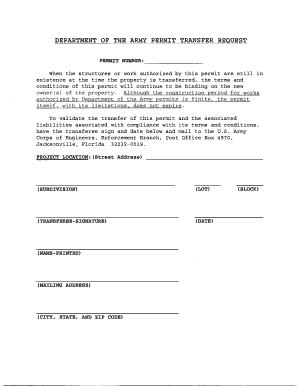
Unit Transfer Request Form


What is the Army Transfer Form?
The Army transfer form, often referred to as the unit transfer request form, is a crucial document used by service members to request a transfer from one unit to another within the Army. This form serves to facilitate the movement of personnel, ensuring that all necessary information is documented and processed appropriately. The form typically includes details such as the service member's current unit, the desired unit, and the reasons for the transfer. Understanding the purpose and function of this form is essential for any service member considering a change in their assignment.
How to Use the Army Transfer Form
Using the army transfer form involves several steps to ensure that the request is completed accurately and efficiently. First, service members should obtain the form from their unit's administrative office or download it from an official military website. Once acquired, it is important to fill out the form with precise information, including personal details, current assignment, and the requested transfer unit. After completing the form, it must be submitted to the appropriate authority for review and approval. Keeping a copy of the submitted form is advisable for personal records.
Steps to Complete the Army Transfer Form
Completing the army transfer form requires attention to detail. Here are the key steps to follow:
- Obtain the form: Access the unit transfer request form from your administrative office or an official military resource.
- Fill in personal information: Include your full name, rank, and current unit.
- Specify the transfer details: Clearly indicate the unit you wish to transfer to and provide a valid reason for the request.
- Review the form: Double-check all entries for accuracy and completeness.
- Submit the form: Send the completed form to the designated authority for processing.
Legal Use of the Army Transfer Form
The legal validity of the army transfer form is paramount for ensuring that all requests are processed in accordance with military regulations. When completed and submitted correctly, the form serves as an official request that must be acknowledged by the relevant military authorities. It is important to follow all guidelines and procedures to avoid any potential issues that could arise from improper submission. Compliance with military protocols ensures that the transfer process is smooth and adheres to legal standards.
Key Elements of the Army Transfer Form
Several key elements must be included in the army transfer form to ensure its effectiveness. These elements typically consist of:
- Service member information: Name, rank, and current unit.
- Requested unit: The unit to which the service member wishes to transfer.
- Reason for transfer: A detailed explanation of why the transfer is being requested.
- Signatures: Required signatures from the service member and any approving authorities.
Form Submission Methods
The army transfer form can be submitted through various methods, depending on the unit's regulations. Common submission methods include:
- Online submission: Many units allow electronic submission of the form through secure military portals.
- Mail: The form can be printed and mailed to the appropriate administrative office.
- In-person submission: Service members may also choose to deliver the form directly to their unit's administrative office.
Quick guide on how to complete unit transfer request form
Easily prepare Unit Transfer Request Form on any device
Digital document management has become increasingly favored by businesses and individuals alike. It offers a stellar environmentally-friendly substitute for conventional printed and signed paperwork, allowing you to obtain the correct form and store it securely online. airSlate SignNow equips you with all the tools necessary to create, modify, and electronically sign your documents swiftly, eliminating delays. Manage Unit Transfer Request Form on any platform with the airSlate SignNow applications for Android or iOS, and streamline any document-related process today.
Edit and eSign Unit Transfer Request Form effortlessly
- Obtain Unit Transfer Request Form and click on Get Form to begin.
- Utilize the tools we offer to complete your document.
- Emphasize important sections of the documents or redact sensitive information using tools specifically designed for that purpose by airSlate SignNow.
- Create your electronic signature with the Sign tool, which only takes a few seconds and carries the same legal validity as a traditional wet ink signature.
- Review all the details and click on the Done button to save your modifications.
- Select your preferred method for sharing your form, whether by email, SMS, or invite link, or download it to your computer.
Say goodbye to lost or mislaid documents, tedious form searches, or errors that necessitate reprinting new copies. airSlate SignNow meets your document management needs in just a few clicks from any device you choose. Modify and eSign Unit Transfer Request Form to ensure excellent communication at every stage of your form preparation process with airSlate SignNow.
Create this form in 5 minutes or less
Create this form in 5 minutes!
How to create an eSignature for the unit transfer request form
How to create an electronic signature for a PDF online
How to create an electronic signature for a PDF in Google Chrome
How to create an e-signature for signing PDFs in Gmail
How to create an e-signature right from your smartphone
How to create an e-signature for a PDF on iOS
How to create an e-signature for a PDF on Android
People also ask
-
What is the army unit transfer form and why is it important?
The army unit transfer form is a crucial document used by military personnel when transferring between units. It helps ensure that all necessary information is accurately documented for administrative and personnel purposes. Having this form properly filled out can facilitate smoother transitions and compliance with military regulations.
-
How can airSlate SignNow help with the army unit transfer form?
airSlate SignNow offers an efficient platform for filling out and eSigning the army unit transfer form. With our user-friendly interface, you can quickly complete the form and securely send it for approval. This streamlines the transfer process, saving time and reducing the potential for errors.
-
Is airSlate SignNow cost-effective for managing the army unit transfer form?
Yes, airSlate SignNow is a cost-effective solution for managing the army unit transfer form. Our pricing plans are designed to fit various budgets, enabling military units to efficiently handle document signing without incurring high costs. The value we provide through automation and compliance far outweighs the initial investment.
-
What features does airSlate SignNow offer for the army unit transfer form?
airSlate SignNow offers features like customizable templates, secure cloud storage, and real-time tracking for the army unit transfer form. These features simplify the document management process, helping military personnel stay organized and ensuring that all required signatures are obtained promptly.
-
Can airSlate SignNow integrate with other systems for the army unit transfer form?
Yes, airSlate SignNow seamlessly integrates with various CRM systems and other software tools to manage the army unit transfer form. This allows users to streamline their workflows by connecting their document processes with existing systems, enhancing productivity and ensuring all records are up-to-date.
-
What are the benefits of using airSlate SignNow for the army unit transfer form?
Using airSlate SignNow for the army unit transfer form provides several benefits, including faster processing times, enhanced security, and reduced paper waste. Our platform ensures that your documents are securely signed and stored, reducing the risks associated with physical forms and improving overall efficiency.
-
Is there customer support available for questions about the army unit transfer form?
Absolutely! airSlate SignNow provides dedicated customer support to assist with any questions regarding the army unit transfer form. Our knowledgeable team is available to help you navigate the platform and address any concerns you may have to ensure a smooth experience.
Get more for Unit Transfer Request Form
Find out other Unit Transfer Request Form
- Sign Colorado Sports Lease Agreement Form Simple
- How To Sign Iowa Real Estate LLC Operating Agreement
- Sign Iowa Real Estate Quitclaim Deed Free
- How To Sign Iowa Real Estate Quitclaim Deed
- Sign Mississippi Orthodontists LLC Operating Agreement Safe
- Sign Delaware Sports Letter Of Intent Online
- How Can I Sign Kansas Real Estate Job Offer
- Sign Florida Sports Arbitration Agreement Secure
- How Can I Sign Kansas Real Estate Residential Lease Agreement
- Sign Hawaii Sports LLC Operating Agreement Free
- Sign Georgia Sports Lease Termination Letter Safe
- Sign Kentucky Real Estate Warranty Deed Myself
- Sign Louisiana Real Estate LLC Operating Agreement Myself
- Help Me With Sign Louisiana Real Estate Quitclaim Deed
- Sign Indiana Sports Rental Application Free
- Sign Kentucky Sports Stock Certificate Later
- How Can I Sign Maine Real Estate Separation Agreement
- How Do I Sign Massachusetts Real Estate LLC Operating Agreement
- Can I Sign Massachusetts Real Estate LLC Operating Agreement
- Sign Massachusetts Real Estate Quitclaim Deed Simple