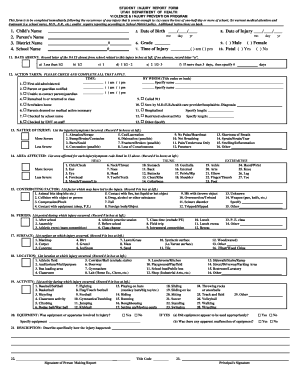
Student Injury Report Form 2007


What is the Student Injury Report Form
The student injury report form is a crucial document used by educational institutions to document incidents where a student has been injured while on school property or during school-sponsored activities. This form serves to record essential details about the incident, including the nature of the injury, circumstances surrounding the event, and any witnesses present. It helps schools maintain accurate records for liability and safety purposes.
How to use the Student Injury Report Form
Using the student injury report form involves several straightforward steps. First, gather all relevant information about the incident, including the date, time, and location of the injury. Next, complete the form by providing details about the injured student, the nature of the injury, and any immediate actions taken, such as first aid administered. Ensure that all sections of the form are filled out accurately to facilitate proper processing and follow-up actions.
Key elements of the Student Injury Report Form
Several key elements must be included in the student injury report form to ensure its effectiveness. These elements typically include:
- Student Information: Name, age, grade, and contact information.
- Incident Details: Date, time, and location of the injury.
- Description of Injury: Nature and extent of the injury.
- Witness Information: Names and contact details of any witnesses.
- Actions Taken: Description of first aid or medical attention provided.
Steps to complete the Student Injury Report Form
Completing the student injury report form involves a series of organized steps:
- Collect information about the incident and the injured student.
- Fill in the required fields on the form, ensuring accuracy.
- Document any witness statements or observations.
- Review the completed form for any missing information.
- Submit the form to the appropriate school authority for processing.
Legal use of the Student Injury Report Form
The legal use of the student injury report form is essential for protecting both the student and the educational institution. This form can serve as a legal document in case of disputes or claims related to the injury. To ensure its legal validity, the form must be completed accurately and submitted in a timely manner. Additionally, it should comply with relevant state laws and school district policies regarding incident reporting.
State-specific rules for the Student Injury Report Form
Each state may have specific rules and regulations governing the use of the student injury report form. These rules can include requirements for reporting timelines, mandatory reporting of certain types of injuries, and the process for submitting the form. It is important for schools and parents to be aware of these state-specific guidelines to ensure compliance and proper handling of injury reports.
Quick guide on how to complete student injury report form
Effortlessly Prepare Student Injury Report Form on Any Device
Digital document organization has gained traction among businesses and individuals. It offers a perfect environmentally-friendly substitute for traditional printed and signed documents, as you can easily locate the necessary form and securely store it online. airSlate SignNow equips you with all the tools needed to create, modify, and electronically sign your documents quickly without delays. Manage Student Injury Report Form on any device using airSlate SignNow’s Android or iOS applications and streamline your document-related processes today.
How to Modify and Electronically Sign Student Injury Report Form with Ease
- Find Student Injury Report Form and click Get Form to begin.
- Utilize the tools we provide to complete your form.
- Emphasize pertinent sections of the documents or redact sensitive information using tools specifically designed for that purpose by airSlate SignNow.
- Create your electronic signature with the Sign tool, which takes mere seconds and holds the same legal validity as a traditional handwritten signature.
- Review the information and click the Done button to save your updates.
- Choose your preferred method to send your form, via email, SMS, invitation link, or download it to your computer.
Eliminate worries about lost or misplaced documents, time-consuming form searches, or mistakes that necessitate printing new document copies. airSlate SignNow meets your document management needs in just a few clicks from any device you prefer. Edit and electronically sign Student Injury Report Form and maintain excellent communication throughout your form preparation process with airSlate SignNow.
Create this form in 5 minutes or less
Find and fill out the correct student injury report form
Create this form in 5 minutes!
How to create an eSignature for the student injury report form
How to create an electronic signature for a PDF online
How to create an electronic signature for a PDF in Google Chrome
How to create an e-signature for signing PDFs in Gmail
How to create an e-signature right from your smartphone
How to create an e-signature for a PDF on iOS
How to create an e-signature for a PDF on Android
People also ask
-
What is the purpose of a Utah student injury report?
A Utah student injury report is essential for documenting any injuries that occur on school premises or during school activities. This report helps schools monitor safety and provides necessary documentation for any potential claims. Properly completing a Utah student injury report can ensure that all parties are informed and that appropriate measures are taken.
-
How can airSlate SignNow help with managing Utah student injury reports?
airSlate SignNow offers an efficient solution for creating, sending, and eSigning Utah student injury reports. Our platform simplifies the documentation process, allowing schools to quickly generate and manage reports while ensuring compliance. With airSlate SignNow, tracking and storing injury reports becomes streamlined and simple.
-
What features does airSlate SignNow provide for Utah student injury reports?
airSlate SignNow provides features such as customizable templates, electronic signatures, and document storage, specifically for managing Utah student injury reports. These tools enhance efficiency and accuracy, making it easier for schools to ensure that all incidents are recorded properly. Additionally, our robust security measures protect sensitive information.
-
Is there a cost associated with creating Utah student injury reports using airSlate SignNow?
Yes, there is a cost involved, but airSlate SignNow offers a range of pricing plans that can accommodate various budgets. Our solution is designed to be cost-effective, so schools can manage their Utah student injury reports without breaking the bank. Visit our pricing page to find the plan that best suits your needs.
-
Can airSlate SignNow integrate with other tools for managing Utah student injury reports?
Absolutely! airSlate SignNow can seamlessly integrate with several educational management systems and tools. This allows for efficient data sharing and management of Utah student injury reports, enhancing workflow. Integrations also help ensure that all necessary information is readily available where it’s needed.
-
What are the benefits of using airSlate SignNow for Utah student injury reports?
Using airSlate SignNow for Utah student injury reports increases efficiency, accuracy, and accountability. The platform ensures that reports are completed quickly and securely, enabling schools to act promptly on incidents. By minimizing paperwork and enhancing digital access, airSlate SignNow saves valuable time for administrative staff.
-
How secure is airSlate SignNow for handling Utah student injury reports?
Security is a top priority for airSlate SignNow, especially when dealing with sensitive information such as Utah student injury reports. We employ advanced encryption and secure data storage practices to protect all documents. Users can be confident that their injury reports are safe and compliance standards are upheld.
Get more for Student Injury Report Form
- 2020 2021 independent student verification worksheet v4 form
- Schedule of classes archive ucsc registrar uc santa cruz form
- Consent use work form
- Formal student complaint form western michigan university
- Release responsibility risk form
- Enmu ruidoso intake questionnaire form
- 2019 2020 gold verification form v4 northern arizona
- Camp information and release packet
Find out other Student Injury Report Form
- Sign Indiana Legal Cease And Desist Letter Easy
- Can I Sign Kansas Legal LLC Operating Agreement
- Sign Kansas Legal Cease And Desist Letter Now
- Sign Pennsylvania Insurance Business Plan Template Safe
- Sign Pennsylvania Insurance Contract Safe
- How Do I Sign Louisiana Legal Cease And Desist Letter
- How Can I Sign Kentucky Legal Quitclaim Deed
- Sign Kentucky Legal Cease And Desist Letter Fast
- Sign Maryland Legal Quitclaim Deed Now
- Can I Sign Maine Legal NDA
- How To Sign Maine Legal Warranty Deed
- Sign Maine Legal Last Will And Testament Fast
- How To Sign Maine Legal Quitclaim Deed
- Sign Mississippi Legal Business Plan Template Easy
- How Do I Sign Minnesota Legal Residential Lease Agreement
- Sign South Carolina Insurance Lease Agreement Template Computer
- Sign Missouri Legal Last Will And Testament Online
- Sign Montana Legal Resignation Letter Easy
- How Do I Sign Montana Legal IOU
- How Do I Sign Montana Legal Quitclaim Deed