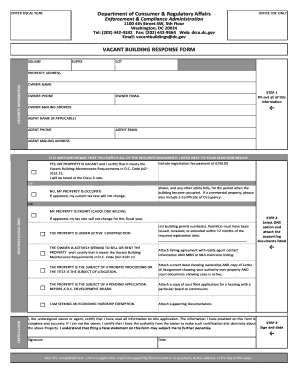
Vacant Building Response Form


What is the Vacant Building Response Form
The vacant building response form DC is a crucial document used by property owners and local authorities to address issues related to vacant properties. This form typically requires detailed information about the building, including its condition, ownership, and any existing violations. Its primary purpose is to facilitate communication between property owners and municipal agencies, ensuring compliance with local regulations regarding vacant buildings.
How to use the Vacant Building Response Form
Using the vacant building response form involves several straightforward steps. First, ensure you have the correct version of the form, which can often be obtained from local government websites or offices. Next, fill out the form with accurate information, including property details and any required signatures. Once completed, submit the form according to the instructions provided, which may include online submission, mailing, or in-person delivery to the appropriate agency.
Steps to complete the Vacant Building Response Form
Completing the vacant building response form requires careful attention to detail. Follow these steps for successful submission:
- Gather necessary information about the property, including address and ownership details.
- Review any specific instructions related to the form, such as required signatures or supporting documents.
- Fill out the form clearly and accurately, ensuring all sections are completed.
- Double-check the information for accuracy and completeness.
- Submit the form through the designated method, whether online, by mail, or in person.
Legal use of the Vacant Building Response Form
The vacant building response form is legally binding when completed and submitted according to local regulations. It is essential to ensure compliance with all relevant laws to avoid potential penalties. The form serves as a formal declaration regarding the status of the property, and inaccuracies or omissions can lead to legal repercussions, including fines or enforcement actions by local authorities.
Key elements of the Vacant Building Response Form
Several key elements are essential to the vacant building response form. These typically include:
- Property identification details, such as address and parcel number.
- Owner information, including name and contact details.
- A description of the property's condition and any known issues.
- Signatures from the property owner or authorized representatives.
- Date of submission to establish a timeline for compliance.
Form Submission Methods
The vacant building response form can be submitted through various methods, depending on local regulations. Common submission methods include:
- Online submission through the local government’s website.
- Mailing the completed form to the appropriate municipal office.
- Delivering the form in person to the designated agency.
Quick guide on how to complete vacant building response form dc
Complete vacant building response form dc seamlessly on any device
Online document management has become increasingly favored by businesses and individuals alike. It offers an ideal eco-friendly alternative to conventional printed and signed documents, as you can locate the necessary form and securely save it online. airSlate SignNow equips you with all the resources required to create, modify, and eSign your documents rapidly without delays. Manage vacant building response form dc on any platform with airSlate SignNow's Android or iOS applications and enhance any document-related process today.
How to modify and eSign dc vacant building response form effortlessly
- Locate vacant building response form and then click Get Form to begin.
- Utilize the tools we offer to complete your form.
- Emphasize pertinent sections of the documents or redact sensitive information with tools specifically provided by airSlate SignNow for that purpose.
- Create your signature using the Sign tool, which takes mere seconds and carries the same legal significance as a traditional wet ink signature.
- Review the details and then click the Done button to save your modifications.
- Select your preferred method to send your form, whether by email, text message (SMS), or invitation link, or download it to your computer.
Eliminate concerns about lost or mislaid documents, tedious form searches, or errors that necessitate printing new copies. airSlate SignNow meets your document management needs in just a few clicks from your chosen device. Alter and eSign vacant forms and guarantee outstanding communication at any stage of the form preparation process with airSlate SignNow.
Create this form in 5 minutes or less
Related searches to vacant building response form dc
Create this form in 5 minutes!
How to create an eSignature for the dc vacant building response form
How to create an electronic signature for a PDF online
How to create an electronic signature for a PDF in Google Chrome
How to create an e-signature for signing PDFs in Gmail
How to create an e-signature right from your smartphone
How to create an e-signature for a PDF on iOS
How to create an e-signature for a PDF on Android
People also ask vacant forms
-
What is the vacant building response form dc?
The vacant building response form dc is a document designed for property owners to report and manage vacant buildings in Washington, D.C. By using airSlate SignNow, you can easily complete and eSign this form, streamlining the process of compliance and communication with local authorities.
-
How can airSlate SignNow help with filling out the vacant building response form dc?
airSlate SignNow simplifies the process of completing the vacant building response form dc by providing an easy-to-use platform for document creation and eSignature solutions. This allows users to fill out the form digitally, ensuring accuracy and saving time.
-
What features does airSlate SignNow offer for the vacant building response form dc?
With airSlate SignNow, users can enjoy features like customizable templates, easy eSigning, and real-time collaboration. These tools make it easier to manage the vacant building response form dc efficiently and effectively.
-
Is there a cost associated with using airSlate SignNow for the vacant building response form dc?
Yes, airSlate SignNow offers various pricing plans to suit your business needs. By investing in our solutions, you'll gain access to advanced features that can signNowly improve how you manage documents like the vacant building response form dc.
-
Can I integrate airSlate SignNow with other software when working on the vacant building response form dc?
Absolutely! airSlate SignNow integrates seamlessly with various software applications, enhancing your workflow while managing the vacant building response form dc. This allows users to connect their preferred tools and automate the process more efficiently.
-
What are the benefits of using airSlate SignNow for the vacant building response form dc?
Using airSlate SignNow for the vacant building response form dc offers numerous benefits, including time savings, reduced paperwork, and improved compliance. Our platform also enhances accessibility, allowing you to handle documents from anywhere at any time.
-
How secure is the airSlate SignNow platform when handling the vacant building response form dc?
Security is a top priority at airSlate SignNow. When managing your vacant building response form dc, you can trust that your information is protected with industry-standard encryption and secure data storage, ensuring the confidentiality of your documents.
Get more for vacant building response form dc
Find out other dc vacant building response form
- Can I eSignature West Virginia Lawers Cease And Desist Letter
- eSignature Alabama Plumbing Confidentiality Agreement Later
- How Can I eSignature Wyoming Lawers Quitclaim Deed
- eSignature California Plumbing Profit And Loss Statement Easy
- How To eSignature California Plumbing Business Letter Template
- eSignature Kansas Plumbing Lease Agreement Template Myself
- eSignature Louisiana Plumbing Rental Application Secure
- eSignature Maine Plumbing Business Plan Template Simple
- Can I eSignature Massachusetts Plumbing Business Plan Template
- eSignature Mississippi Plumbing Emergency Contact Form Later
- eSignature Plumbing Form Nebraska Free
- How Do I eSignature Alaska Real Estate Last Will And Testament
- Can I eSignature Alaska Real Estate Rental Lease Agreement
- eSignature New Jersey Plumbing Business Plan Template Fast
- Can I eSignature California Real Estate Contract
- eSignature Oklahoma Plumbing Rental Application Secure
- How Can I eSignature Connecticut Real Estate Quitclaim Deed
- eSignature Pennsylvania Plumbing Business Plan Template Safe
- eSignature Florida Real Estate Quitclaim Deed Online
- eSignature Arizona Sports Moving Checklist Now