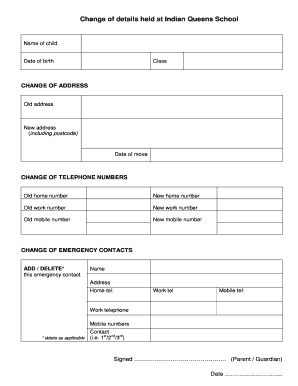
Change of Details Form


What is the Change of Details Form
The change of details form is a document used to update personal or business information with various institutions, such as banks, government agencies, or employers. This form is essential for ensuring that records are accurate and up-to-date, which can affect communication, legal matters, and financial transactions. Typical changes that might require this form include name changes, address updates, or changes in contact information.
How to Use the Change of Details Form
Using the change of details form involves several straightforward steps. First, obtain the correct version of the form from the relevant institution's website or office. Next, fill out the form with accurate and current information, ensuring all required fields are completed. After filling out the form, review it for any errors or omissions. Finally, submit the form according to the institution's specified method, whether online, by mail, or in person.
Steps to Complete the Change of Details Form
Completing the change of details form requires careful attention to detail. Follow these steps:
- Download or request the change of details form from the appropriate source.
- Fill in your current details accurately, including any identification numbers if required.
- Indicate the changes you wish to make clearly.
- Sign and date the form where necessary to validate your request.
- Submit the completed form according to the instructions provided by the institution.
Legal Use of the Change of Details Form
The change of details form is legally recognized when completed correctly and submitted according to the governing institution's guidelines. To ensure its legal validity, it is crucial to comply with any specific requirements set forth by the institution, such as providing identification or supporting documents. Additionally, using a secure platform for electronic submission can enhance the form's legal standing by ensuring compliance with eSignature regulations.
Key Elements of the Change of Details Form
Several key elements are essential for a complete change of details form. These typically include:
- Your full name and contact information.
- The specific details you are changing, such as your address or name.
- Any identification numbers associated with your account or records.
- A signature or electronic signature to authenticate the request.
- The date of submission.
Form Submission Methods
Submitting the change of details form can be done through various methods, depending on the institution's policies. Common submission methods include:
- Online submission via the institution's secure portal.
- Mailing the completed form to the designated address.
- Submitting the form in person at a local branch or office.
Quick guide on how to complete change of details form
Complete Change Of Details Form seamlessly on any device
Online document administration has gained traction among companies and individuals. It serves as an ideal environmentally friendly alternative to traditional printed and signed documents, allowing you to obtain the correct form and securely archive it online. airSlate SignNow equips you with all the necessary tools to generate, edit, and eSign your documents promptly without delays. Manage Change Of Details Form on any device using airSlate SignNow's Android or iOS applications and streamline any document-related process today.
How to edit and eSign Change Of Details Form effortlessly
- Obtain Change Of Details Form and click Get Form to initiate.
- Utilize the tools at your disposal to complete your document.
- Mark important sections of your documents or redact confidential information with the tools that airSlate SignNow offers specifically for that purpose.
- Generate your eSignature using the Sign tool, which takes mere seconds and carries the same legal validity as a conventional wet ink signature.
- Review the details and click on the Done button to save your updates.
- Select your preferred method of sending your form - via email, text message (SMS), invite link, or download it to your computer.
Eliminate concerns about lost or misplaced files, tedious form searching, or mistakes that necessitate printing new document copies. airSlate SignNow fulfills all your document management requirements with just a few clicks from your chosen device. Edit and eSign Change Of Details Form to ensure outstanding communication throughout your document preparation journey with airSlate SignNow.
Create this form in 5 minutes or less
Create this form in 5 minutes!
How to create an eSignature for the change of details form
How to create an electronic signature for a PDF online
How to create an electronic signature for a PDF in Google Chrome
How to create an e-signature for signing PDFs in Gmail
How to create an e-signature right from your smartphone
How to create an e-signature for a PDF on iOS
How to create an e-signature for a PDF on Android
People also ask
-
What is a change of details form in airSlate SignNow?
A change of details form in airSlate SignNow allows users to update their account information efficiently. This form is designed to ensure that all details are current and accurate, making document transactions smoother and reducing errors. Utilizing this form enhances the overall user experience when managing documents.
-
How do I access the change of details form?
To access the change of details form, simply log into your airSlate SignNow account and navigate to the settings section. From there, you will find options to update your personal or organizational details. Completing this form is straightforward and user-friendly, ensuring a hassle-free experience.
-
Is there a cost associated with using the change of details form?
No, there is no additional cost to use the change of details form in airSlate SignNow. This feature is included in your existing subscription, allowing you to manage your account information without any extra fees. It contributes to the overall cost-effectiveness of our eSigning solution.
-
Can I track changes made with the change of details form?
Yes, airSlate SignNow provides audit trails that log any changes made through the change of details form. This feature helps maintain accountability and transparency in document management. You can easily review the history of changes for your records.
-
What are the benefits of using the change of details form?
Using the change of details form offers several benefits, including enhanced accuracy in your document transactions and improved reliability in communications. It minimizes the risk of mistakes resulting from outdated information. This, in turn, boosts customer trust and satisfaction with your documentation processes.
-
Is the change of details form secure?
Absolutely! The change of details form is secure, with airSlate SignNow implementing high-level security measures to protect your information. Data encryption and compliance with industry regulations ensure that your details remain confidential and safe during the update process.
-
Can I integrate the change of details form with other applications?
Yes, the change of details form can be integrated with various applications supported by airSlate SignNow. This feature enables you to streamline processes across different platforms, ensuring that your information is consistently updated. Such integrations greatly enhance overall workflow efficiency.
Get more for Change Of Details Form
- Delaware writ possession form
- Request for a constable sale delaware form
- Information for service on nonresidents delaware
- Affidavit of service delaware form
- Chart for determining amount of wages subject to attachment garnishment 15 delaware form
- Wages attachment form
- Chart for determining amount of wages subject to attachment garnishment 7 delaware form
- Delaware judgment 497302303 form
Find out other Change Of Details Form
- Can I eSignature Mississippi Business Operations Document
- How To eSignature Missouri Car Dealer Document
- How Can I eSignature Missouri Business Operations PPT
- How Can I eSignature Montana Car Dealer Document
- Help Me With eSignature Kentucky Charity Form
- How Do I eSignature Michigan Charity Presentation
- How Do I eSignature Pennsylvania Car Dealer Document
- How To eSignature Pennsylvania Charity Presentation
- Can I eSignature Utah Charity Document
- How Do I eSignature Utah Car Dealer Presentation
- Help Me With eSignature Wyoming Charity Presentation
- How To eSignature Wyoming Car Dealer PPT
- How To eSignature Colorado Construction PPT
- How To eSignature New Jersey Construction PDF
- How To eSignature New York Construction Presentation
- How To eSignature Wisconsin Construction Document
- Help Me With eSignature Arkansas Education Form
- Can I eSignature Louisiana Education Document
- Can I eSignature Massachusetts Education Document
- Help Me With eSignature Montana Education Word