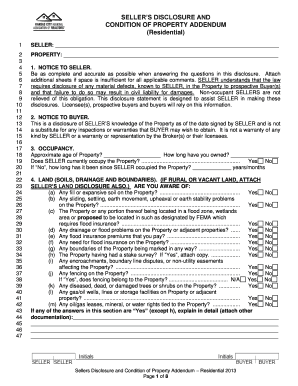
Sellers Disclosure KCRAR Form


What is the Sellers Disclosure KCRAR
The Sellers Disclosure KCRAR form is a critical document used in real estate transactions within the Kansas City area. This form serves to inform potential buyers about the condition of the property being sold. It includes essential details regarding the property's history, any known issues, and other relevant information that could impact the buyer's decision. The goal of this disclosure is to promote transparency and protect both the seller and the buyer by ensuring that all pertinent information is shared before the sale is finalized.
Key elements of the Sellers Disclosure KCRAR
Understanding the key elements of the Sellers Disclosure KCRAR is vital for both sellers and buyers. This form typically includes:
- Property Condition: A detailed account of the current state of the property, including any repairs or renovations made.
- Known Issues: Disclosure of any known defects, such as plumbing or electrical problems, that could affect the property's value.
- Environmental Hazards: Information about potential hazards like mold, lead paint, or radon that may be present in the home.
- Legal Compliance: Confirmation that the property complies with local zoning laws and regulations.
Steps to complete the Sellers Disclosure KCRAR
Completing the Sellers Disclosure KCRAR form involves several straightforward steps. Sellers should:
- Gather Information: Collect all necessary details about the property, including past repairs and maintenance records.
- Answer Questions Honestly: Respond to each section of the form truthfully, as inaccuracies can lead to legal issues.
- Consult Professionals: If unsure about specific disclosures, consider consulting a real estate agent or attorney for guidance.
- Review and Sign: Carefully review the completed form for accuracy before signing and dating it.
Legal use of the Sellers Disclosure KCRAR
The legal use of the Sellers Disclosure KCRAR is governed by state laws that require sellers to disclose material defects and other relevant information. This form is legally binding, meaning that if a seller fails to disclose known issues, they may be held liable for any resulting damages. Buyers can rely on the information provided in this form during negotiations and decision-making processes. Understanding the legal implications of this document helps ensure compliance and protects the interests of all parties involved.
How to obtain the Sellers Disclosure KCRAR
Obtaining the Sellers Disclosure KCRAR form is a straightforward process. Sellers can typically access the form through local real estate offices, real estate agents, or directly from the Kansas City Regional Association of Realtors (KCRAR) website. Additionally, many online platforms provide downloadable versions of this form, ensuring that sellers have easy access to the necessary documentation for their property transactions.
Disclosure Requirements
The disclosure requirements for the Sellers Disclosure KCRAR mandate that sellers provide comprehensive information regarding the property's condition and history. Sellers must disclose any known defects, past repairs, and environmental hazards. These requirements are in place to ensure that buyers are fully informed about the property they are considering, promoting fairness and transparency in real estate transactions.
Quick guide on how to complete sellers disclosure kcrar
Complete Sellers Disclosure KCRAR effortlessly on any device
Digital document management has become increasingly popular among businesses and individuals alike. It offers an ideal environmentally friendly substitute for traditional printed and signed documents, allowing you to access the right form and securely store it online. airSlate SignNow equips you with all the tools necessary to create, modify, and electronically sign your documents swiftly without delays. Handle Sellers Disclosure KCRAR on any device using airSlate SignNow's Android or iOS applications and streamline any document-related procedure today.
How to edit and eSign Sellers Disclosure KCRAR with ease
- Locate Sellers Disclosure KCRAR and click on Get Form to begin.
- Use the tools we provide to fill out your form.
- Highlight relevant sections of your documents or redact sensitive information with tools specifically designed for that purpose by airSlate SignNow.
- Create your eSignature using the Sign function, which takes seconds and carries the same legal validity as a conventional ink signature.
- Review the details and click on the Done button to save your modifications.
- Choose your preferred method to send your form, whether by email, SMS, or invitation link, or download it to your computer.
No more worrying about lost or misplaced documents, tedious form searching, or mistakes that necessitate printing new copies. airSlate SignNow fulfills your document management needs in just a few clicks from any device you prefer. Edit and eSign Sellers Disclosure KCRAR to ensure outstanding communication throughout the entire form preparation process with airSlate SignNow.
Create this form in 5 minutes or less
Create this form in 5 minutes!
How to create an eSignature for the sellers disclosure kcrar
How to create an electronic signature for a PDF online
How to create an electronic signature for a PDF in Google Chrome
How to create an e-signature for signing PDFs in Gmail
How to create an e-signature right from your smartphone
How to create an e-signature for a PDF on iOS
How to create an e-signature for a PDF on Android
People also ask
-
What are kcrar forms?
KCRAR forms are standardized documents used in real estate transactions in Kansas City. They simplify the process of completing necessary paperwork for real estate transactions and ensure compliance with local regulations.
-
How can airSlate SignNow help with kcrar forms?
airSlate SignNow allows users to easily upload, fill out, and electronically sign kcrar forms. This streamlines the document management process, making it more efficient for real estate professionals.
-
Are there any costs associated with using kcrar forms on airSlate SignNow?
Using kcrar forms on airSlate SignNow comes with several affordable pricing plans. Each plan is designed to cater to different business needs, ensuring that you get full value for managing your kcrar forms.
-
What features does airSlate SignNow offer for kcrar forms?
airSlate SignNow provides features such as secure electronic signatures, templates for kcrar forms, and automated reminders. These functionalities enhance productivity and improve the overall user experience.
-
Is airSlate SignNow easy to use for kcrar forms?
Yes, airSlate SignNow is designed to be user-friendly, even for those who are not tech-savvy. Users can easily navigate through the process of accessing and managing their kcrar forms, facilitating a smooth experience.
-
Can airSlate SignNow integrate with other tools for kcrar forms?
Absolutely! airSlate SignNow offers integrations with various business tools, making it easy to connect your existing systems for managing kcrar forms. This helps in streamlining workflows and maintaining productivity.
-
What are the benefits of using airSlate SignNow for kcrar forms?
Utilizing airSlate SignNow for kcrar forms provides numerous benefits, including faster turnaround times, reduced paper usage, and enhanced security. It helps real estate professionals remain compliant while improving their efficiency.
Get more for Sellers Disclosure KCRAR
Find out other Sellers Disclosure KCRAR
- How To Integrate Sign in Banking
- How To Use Sign in Banking
- Help Me With Use Sign in Banking
- Can I Use Sign in Banking
- How Do I Install Sign in Banking
- How To Add Sign in Banking
- How Do I Add Sign in Banking
- How Can I Add Sign in Banking
- Can I Add Sign in Banking
- Help Me With Set Up Sign in Government
- How To Integrate eSign in Banking
- How To Use eSign in Banking
- How To Install eSign in Banking
- How To Add eSign in Banking
- How To Set Up eSign in Banking
- How To Save eSign in Banking
- How To Implement eSign in Banking
- How To Set Up eSign in Construction
- How To Integrate eSign in Doctors
- How To Use eSign in Doctors