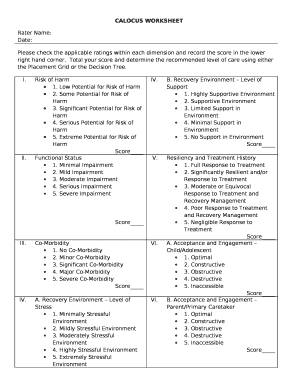
Calocus Score Sheet PDF Form


What is the Calocus Score Sheet Pdf
The Calocus Score Sheet PDF is a structured document designed to assess various dimensions of care for individuals seeking mental health services. It serves as a standardized tool to evaluate the level of care required based on specific criteria. The score sheet includes sections for inputting data related to the individual's needs, preferences, and circumstances, ensuring a comprehensive assessment. This document is essential for healthcare providers in determining appropriate treatment plans and interventions.
How to use the Calocus Score Sheet Pdf
Using the Calocus Score Sheet PDF involves several key steps. First, gather all necessary information about the individual, including their medical history and current symptoms. Next, fill out each section of the score sheet, ensuring that all responses are accurate and reflective of the individual's situation. Once completed, the score sheet can be reviewed to determine the appropriate level of care based on the scoring criteria outlined within the document. This process helps facilitate informed decision-making regarding treatment options.
Steps to complete the Calocus Score Sheet Pdf
Completing the Calocus Score Sheet PDF requires a systematic approach:
- Begin by reviewing the scoring guide to understand the criteria for each dimension of care.
- Input relevant information about the individual in each designated section of the score sheet.
- Assign scores based on the individual's responses, following the guidelines provided.
- Calculate the total score to determine the appropriate level of care needed.
- Ensure that all data is accurate and complete before finalizing the document.
Legal use of the Calocus Score Sheet Pdf
The Calocus Score Sheet PDF is legally recognized as a valid tool for assessing mental health care needs when used in compliance with relevant regulations. It is crucial for healthcare providers to maintain adherence to state and federal laws governing patient assessments and care. By utilizing this score sheet, providers can ensure that their evaluations are standardized and defensible in legal contexts, thereby enhancing the legitimacy of their treatment recommendations.
Key elements of the Calocus Score Sheet Pdf
The key elements of the Calocus Score Sheet PDF include:
- Demographic Information: Basic details about the individual being assessed.
- Clinical History: A summary of the individual's mental health background and current concerns.
- Scoring Criteria: Defined parameters for evaluating different dimensions of care.
- Level of Care Recommendations: Guidelines based on the total score to determine appropriate treatment options.
Examples of using the Calocus Score Sheet Pdf
Examples of using the Calocus Score Sheet PDF can include:
- A mental health clinic utilizing the score sheet to assess a new patient’s needs during their initial evaluation.
- A school counselor employing the score sheet to determine the level of support required for a student facing emotional challenges.
- A social worker using the score sheet to document the care needs of a client transitioning from one treatment setting to another.
Quick guide on how to complete calocus score sheet pdf
Effortlessly Prepare Calocus Score Sheet Pdf on Any Device
Digital document management has become increasingly favored by businesses and individuals alike. It offers an ideal environmentally friendly alternative to traditional printed and signed documents, enabling you to find the correct form and securely save it online. airSlate SignNow equips you with all the tools necessary to generate, alter, and eSign your documents swiftly without delays. Handle Calocus Score Sheet Pdf on any device with the airSlate SignNow applications for Android or iOS and streamline any document-related task today.
The easiest method to modify and eSign Calocus Score Sheet Pdf with minimal effort
- Find Calocus Score Sheet Pdf and select Get Form to begin.
- Utilize the tools we offer to fill out your document.
- Emphasize important sections of your documents or redact sensitive information using tools specifically designed by airSlate SignNow for that purpose.
- Create your eSignature with the Sign feature, which takes seconds and holds the same legal validity as a traditional ink signature.
- Review all the information and click on the Done button to save your updates.
- Select your preferred method for sending your form, whether by email, SMS, invitation link, or download it to your computer.
Eliminate the concerns of lost or misplaced documents, tedious form searches, or mistakes that require printing new copies. airSlate SignNow fulfills all your document management needs in just a few clicks from any device of your choice. Alter and eSign Calocus Score Sheet Pdf and ensure excellent communication throughout your form preparation process with airSlate SignNow.
Create this form in 5 minutes or less
Create this form in 5 minutes!
How to create an eSignature for the calocus score sheet pdf
How to create an electronic signature for a PDF online
How to create an electronic signature for a PDF in Google Chrome
How to create an e-signature for signing PDFs in Gmail
How to create an e-signature right from your smartphone
How to create an e-signature for a PDF on iOS
How to create an e-signature for a PDF on Android
People also ask
-
What is calocus and how does it relate to airSlate SignNow?
Calocus is a digital signing solution that integrates seamlessly with airSlate SignNow, allowing users to eSign documents effortlessly. By using calocus, businesses can streamline their document signing process while ensuring security and compliance. This integration enables users to manage their documents more effectively, resulting in increased productivity.
-
What are the pricing options for airSlate SignNow with calocus?
AirSlate SignNow offers a variety of pricing plans that cater to different business needs, including those who want to incorporate calocus features. Pricing is generally tiered based on the number of users and additional features, making it a cost-effective solution for both small and large businesses. For specific pricing related to calocus integration, it’s best to visit the airSlate SignNow website directly.
-
What features does calocus provide within airSlate SignNow?
Calocus enhances airSlate SignNow by adding advanced features such as customizable signing workflows, real-time tracking, and document storage solutions. Users can set up reminders and notifications for signed and pending documents, which helps streamline the overall signing process. These features aim to enhance user experience and boost efficiency.
-
How does calocus improve document security in airSlate SignNow?
Calocus enhances document security in airSlate SignNow by implementing encryption and verification methods that ensure sensitive information remains protected. With features like audit trails and secure access controls, users can trust that their documents are safe from unauthorized access. This commitment to security is a key benefit for businesses handling sensitive information.
-
Can calocus integrate with other applications within airSlate SignNow?
Yes, calocus can seamlessly integrate with various applications that are compatible with airSlate SignNow, enhancing its functionality. This integration allows users to connect with CRMs, project management tools, and other business applications, creating a smooth workflow. This versatility makes calocus a valuable component for organizations looking to optimize their processes.
-
What benefits does calocus offer to businesses using airSlate SignNow?
Businesses using calocus with airSlate SignNow enjoy faster turnaround times on document signing, reducing delays in operations. The platform supports collaboration among team members, facilitating efficient communication and feedback. Additionally, the cost-saving nature of calocus helps businesses manage their resources better.
-
Is calocus suitable for all types of businesses?
Absolutely! Calocus and airSlate SignNow are designed to cater to all types of businesses, from startups to large enterprises. The flexibility of the platform allows different organizations to leverage its features to meet their specific signing needs, ensuring that it provides value across various industries.
Get more for Calocus Score Sheet Pdf
- Fillable online con 10129 p fax email print pdffiller form
- Read ps form 1093 how to apply for a po box
- Fillable online james bell for city council fax email form
- Pptx entomology and nematology department university of florida form
- 2019 2021 ny uniform uncontested divorce packet fill online
- Of law and judgment with minor children divorce legal form
- Gv 116 order on request to continue hearing judicial council forms
- Application for brake station license california form
Find out other Calocus Score Sheet Pdf
- Help Me With Sign Nebraska Business Operations Presentation
- How To Sign Arizona Car Dealer Form
- How To Sign Arkansas Car Dealer Document
- How Do I Sign Colorado Car Dealer PPT
- Can I Sign Florida Car Dealer PPT
- Help Me With Sign Illinois Car Dealer Presentation
- How Can I Sign Alabama Charity Form
- How Can I Sign Idaho Charity Presentation
- How Do I Sign Nebraska Charity Form
- Help Me With Sign Nevada Charity PDF
- How To Sign North Carolina Charity PPT
- Help Me With Sign Ohio Charity Document
- How To Sign Alabama Construction PDF
- How To Sign Connecticut Construction Document
- How To Sign Iowa Construction Presentation
- How To Sign Arkansas Doctors Document
- How Do I Sign Florida Doctors Word
- Can I Sign Florida Doctors Word
- How Can I Sign Illinois Doctors PPT
- How To Sign Texas Doctors PDF