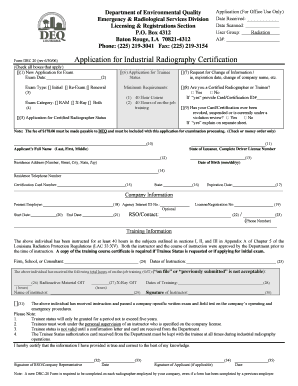
Drc 20 2006-2026


What is the DRC 20?
The DRC 20 form is a specific document used in various administrative and legal contexts. It serves as a formal request or declaration, often related to compliance or regulatory requirements. Understanding the purpose of the DRC 20 is essential for individuals and businesses to ensure they meet necessary obligations. This form may be required for specific transactions or processes, making it crucial for users to familiarize themselves with its contents and implications.
How to Obtain the DRC 20
Obtaining the DRC 20 form is a straightforward process. Individuals can typically access it through official government websites or relevant administrative offices. Depending on the jurisdiction, the form may be available for download in a digital format, allowing users to fill it out electronically. In some cases, physical copies can be requested via mail or in-person visits to designated offices. It is important to ensure that the correct version of the form is obtained to avoid any compliance issues.
Steps to Complete the DRC 20
Completing the DRC 20 form involves several key steps to ensure accuracy and compliance. First, gather all necessary information and documents required for the form. This may include personal identification, financial details, or specific data relevant to the request. Next, carefully fill out each section of the form, ensuring that all entries are clear and legible. After completing the form, review it for any errors or omissions. Finally, submit the form according to the specified submission methods, whether online, by mail, or in person.
Legal Use of the DRC 20
The DRC 20 form holds legal significance, and its proper use is essential for compliance with applicable laws and regulations. When completed accurately, the form can serve as a binding document in various legal contexts. It is important for users to understand the legal implications of their submissions, including any potential consequences for inaccuracies or omissions. Consulting with a legal professional may be advisable to ensure that the form is used correctly and in accordance with relevant legal standards.
Key Elements of the DRC 20
Understanding the key elements of the DRC 20 form is crucial for effective completion. Typically, the form will include sections for personal information, the purpose of the request, and any necessary declarations or certifications. Users should pay close attention to specific instructions provided on the form, as these may vary based on the context in which it is used. Ensuring that all required fields are filled out accurately will help facilitate a smoother processing experience.
Form Submission Methods
The DRC 20 form can be submitted through various methods, depending on the requirements set forth by the issuing authority. Common submission methods include:
- Online: Many jurisdictions allow electronic submission through secure portals.
- Mail: Users can print the completed form and send it via postal service to the designated office.
- In-Person: Submitting the form directly at a local office may be an option for those who prefer face-to-face interaction.
Each method may have specific guidelines and processing times, so it is important to choose the most suitable option based on individual circumstances.
Quick guide on how to complete drc 20
Complete Drc 20 effortlessly on any device
Web-based document management has become increasingly popular among businesses and individuals. It offers an ideal eco-friendly substitute to traditional printed and signed documents, as you can easily locate the appropriate form and securely store it online. airSlate SignNow provides you with all the tools you need to create, edit, and electronically sign your documents swiftly without interruptions. Manage Drc 20 on any platform using airSlate SignNow's Android or iOS apps and streamline any document-related process today.
How to modify and eSign Drc 20 with ease
- Obtain Drc 20 and click on Get Form to begin.
- Utilize the tools we offer to fill out your document.
- Emphasize pertinent sections of your documents or redact sensitive data with tools that airSlate SignNow provides specifically for that purpose.
- Create your signature with the Sign tool, which takes only seconds and has the same legal validity as a standard handwritten signature.
- Review the details and click on the Done button to save your modifications.
- Select your preferred method to submit your form, whether by email, SMS, or invitation link, or download it to your computer.
Say goodbye to lost or misplaced documents, tedious form searches, or errors that necessitate reprinting new copies. airSlate SignNow addresses your document management needs in just a few clicks, from any device you choose. Edit and eSign Drc 20 and guarantee excellent communication at any stage of the form preparation process with airSlate SignNow.
Create this form in 5 minutes or less
Create this form in 5 minutes!
How to create an eSignature for the drc 20
How to create an electronic signature for a PDF online
How to create an electronic signature for a PDF in Google Chrome
How to create an e-signature for signing PDFs in Gmail
How to create an e-signature right from your smartphone
How to create an e-signature for a PDF on iOS
How to create an e-signature for a PDF on Android
People also ask
-
What is the drc 20 feature in airSlate SignNow?
The drc 20 feature in airSlate SignNow enhances your document signing process by providing robust security and compliance options. It enables users to send and eSign documents with confidence, knowing they meet industry standards. This functionality is designed to streamline workflows and improve efficiency.
-
How does pricing work for drc 20 in airSlate SignNow?
Pricing for the drc 20 feature in airSlate SignNow is competitive and designed to fit various business needs. Users can choose from flexible subscription plans that offer different levels of access and capabilities. This ensures you get the best value for integrating drc 20 into your document management process.
-
What are the key benefits of using drc 20 with airSlate SignNow?
Using drc 20 with airSlate SignNow brings signNow benefits, including enhanced security, ease of use, and improved turnaround times on documents. This feature allows for seamless eSigning, making it easier to finalize agreements promptly. Overall, drc 20 contributes to a more efficient workflow.
-
Can I integrate drc 20 with other software tools?
Yes, drc 20 can be integrated with various software tools, enhancing your overall document workflow. airSlate SignNow offers APIs and integration options to connect with popular applications like CRM and ERP systems. This allows users to maximize the utility of drc 20 in their existing tech stack.
-
Is training available for using drc 20 in airSlate SignNow?
Yes, airSlate SignNow offers comprehensive training resources for users to effectively utilize the drc 20 feature. This includes tutorials, webinars, and customer support to ensure you fully understand how to leverage drc 20 for your document signing needs. Training helps users maximize the benefits of this feature.
-
How secure is the drc 20 feature in airSlate SignNow?
The drc 20 feature in airSlate SignNow is designed with top-notch security protocols to protect your documents. It includes encryption, user authentication, and compliance with industry regulations. This focus on security ensures that your sensitive data remains safe during the eSigning process.
-
Can I use drc 20 for remote teams?
Absolutely! The drc 20 feature in airSlate SignNow is ideal for remote teams, as it allows for easy access to document signing from anywhere. Team members can collaborate and sign documents in real-time, streamlining the process regardless of their location. This flexibility supports today's remote work environment.
Get more for Drc 20
- Pocket money contract form
- Sf 93 form
- State government salary package sgsp form
- Vf 108 veterinary vaccination records chart list by fiw 4 30 06 doc form
- Philam life policy withdrawal form
- Pep boys rebates form
- Electric vehicle power excise tax department of revenue form
- Proposed aot la candidate referral form revised 102715doc file lacounty
Find out other Drc 20
- eSign Florida Plumbing Business Plan Template Now
- How To eSign Georgia Plumbing Cease And Desist Letter
- eSign Florida Plumbing Credit Memo Now
- eSign Hawaii Plumbing Contract Mobile
- eSign Florida Plumbing Credit Memo Fast
- eSign Hawaii Plumbing Claim Fast
- eSign Hawaii Plumbing Letter Of Intent Myself
- eSign Hawaii Plumbing Letter Of Intent Fast
- Help Me With eSign Idaho Plumbing Profit And Loss Statement
- eSign Illinois Plumbing Letter Of Intent Now
- eSign Massachusetts Orthodontists Last Will And Testament Now
- eSign Illinois Plumbing Permission Slip Free
- eSign Kansas Plumbing LLC Operating Agreement Secure
- eSign Kentucky Plumbing Quitclaim Deed Free
- eSign Legal Word West Virginia Online
- Can I eSign Wisconsin Legal Warranty Deed
- eSign New Hampshire Orthodontists Medical History Online
- eSign Massachusetts Plumbing Job Offer Mobile
- How To eSign Pennsylvania Orthodontists Letter Of Intent
- eSign Rhode Island Orthodontists Last Will And Testament Secure