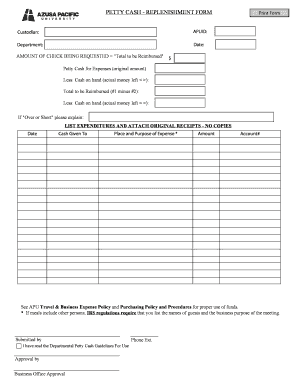
Replenishment Form


What is the replenishment form?
The replenishment form is a critical document used by businesses to request additional funds or resources. It serves as a formal request to replenish inventory, supplies, or financial resources that have been depleted. This form is essential for maintaining operational efficiency and ensuring that businesses can meet their ongoing needs without interruption.
How to use the replenishment form
Using the replenishment form involves several straightforward steps. First, identify the specific items or funds that need replenishment. Next, fill out the form with accurate details, including the quantity requested and any relevant account or project numbers. Once completed, submit the form to the appropriate department or individual responsible for processing replenishment requests. It is important to keep a copy of the submitted form for your records.
Steps to complete the replenishment form
Completing the replenishment form requires attention to detail. Follow these steps for an effective submission:
- Gather necessary information, such as item descriptions, quantities, and any associated costs.
- Fill out the form clearly, ensuring all required fields are completed.
- Review the form for accuracy and completeness before submission.
- Submit the form through the designated channel, whether online or in person.
Legal use of the replenishment form
The legal use of the replenishment form is governed by various regulations that ensure transparency and accountability in financial transactions. It is essential to comply with relevant laws, such as those pertaining to financial reporting and inventory management. Proper documentation of replenishment requests can help protect businesses from potential disputes or audits.
Key elements of the replenishment form
Key elements of the replenishment form typically include:
- Requester’s name and contact information.
- Date of request.
- Detailed description of items or funds being requested.
- Justification for the replenishment.
- Approval signatures from relevant authorities.
Form submission methods
The replenishment form can be submitted through various methods, depending on organizational preferences. Common submission methods include:
- Online submission via a secure portal.
- Emailing a scanned copy of the completed form.
- Physical submission to the appropriate department.
Examples of using the replenishment form
Examples of scenarios where the replenishment form may be utilized include:
- A retail store requesting additional inventory to meet customer demand.
- A project manager seeking more funds to cover unexpected expenses.
- An office supply manager ordering more materials to ensure continuous operation.
Quick guide on how to complete replenishment form 16169007
Effortlessly Prepare Replenishment Form on Any Device
Digital document management has gained popularity among businesses and individuals. It offers an ideal environmentally friendly alternative to traditional printed and signed documents, allowing you to find the necessary form and securely store it online. airSlate SignNow equips you with all the necessary tools to create, modify, and eSign your documents efficiently without delays. Handle Replenishment Form on any device using the airSlate SignNow apps for Android or iOS and enhance any document-related workflow today.
How to Modify and eSign Replenishment Form with Ease
- Obtain Replenishment Form and click Get Form to begin.
- Utilize the tools we offer to complete your document.
- Emphasize key sections of your documents or redact sensitive information using features specifically provided by airSlate SignNow for that purpose.
- Create your signature with the Sign tool, which takes seconds and carries the same legal validity as a conventional wet ink signature.
- Review all details and then click on the Done button to save your changes.
- Choose how you want to send your form, via email, text message (SMS), or invitation link, or download it to your computer.
Say goodbye to lost or misplaced documents, frustrating form searches, or errors that necessitate printing new copies. airSlate SignNow addresses all your document management needs in just a few clicks from any device you prefer. Edit and eSign Replenishment Form and guarantee outstanding communication at every phase of your form preparation process with airSlate SignNow.
Create this form in 5 minutes or less
Create this form in 5 minutes!
How to create an eSignature for the replenishment form 16169007
How to create an electronic signature for a PDF online
How to create an electronic signature for a PDF in Google Chrome
How to create an e-signature for signing PDFs in Gmail
How to create an e-signature right from your smartphone
How to create an e-signature for a PDF on iOS
How to create an e-signature for a PDF on Android
People also ask
-
What is a replenishment form in airSlate SignNow?
A replenishment form in airSlate SignNow is a digital document that allows businesses to request the replenishment of inventory or supplies efficiently. It streamlines the process of submitting requests, ensuring that all necessary details are captured and eSigned for quick approval.
-
How does the replenishment form feature improve efficiency?
The replenishment form feature improves efficiency by allowing users to create, send, and sign documents electronically. This reduces the need for paper forms, minimizes processing time, and helps maintain accurate records of all requests.
-
Is there a cost associated with using the replenishment form feature?
Yes, there is a cost associated with using the replenishment form feature in airSlate SignNow, but the pricing is competitive and offers great value. Different plans cater to various business needs, ensuring that you only pay for the features you use.
-
Can I customize the replenishment form to fit my business needs?
Absolutely! airSlate SignNow allows you to customize the replenishment form to suit your specific business requirements. You can add logos, modify fields, and adjust the layout to ensure that it aligns with your brand's identity.
-
What are the benefits of using an eSignature for replenishment forms?
Using an eSignature for replenishment forms offers numerous benefits, including enhanced security, quicker processing times, and increased document reliability. With legally binding eSignatures, you can streamline approvals and maintain compliance in your business operations.
-
Are there any integrations available for the replenishment form?
Yes, airSlate SignNow offers various integrations that enhance the functionality of the replenishment form. You can connect with popular tools and platforms to automate processes, improving your workflow efficiency and data management.
-
How do I track the status of a replenishment form after it's sent?
Tracking the status of a replenishment form is simple with airSlate SignNow. The platform provides real-time notifications and updates, allowing you to see who has viewed, signed, or completed the form at any time.
Get more for Replenishment Form
- Speakout pre intermediate podcast worksheets pdf form
- Ssa 8000 bk 06 pdf form
- Pdi report format in excel
- Salary redirection agreement form
- Returned check letter template form
- Face page rental agreement bluebird auto rental systems form
- Bcbs fl prior authorization form pdf
- Nonprobate affidavit for obtaining title to the ve form
Find out other Replenishment Form
- Can I Electronic signature Utah Non-Profit PPT
- How Do I Electronic signature Nebraska Legal Form
- Help Me With Electronic signature Nevada Legal Word
- How Do I Electronic signature Nevada Life Sciences PDF
- How Can I Electronic signature New York Life Sciences Word
- How Can I Electronic signature North Dakota Legal Word
- How To Electronic signature Ohio Legal PDF
- How To Electronic signature Ohio Legal Document
- How To Electronic signature Oklahoma Legal Document
- How To Electronic signature Oregon Legal Document
- Can I Electronic signature South Carolina Life Sciences PDF
- How Can I Electronic signature Rhode Island Legal Document
- Can I Electronic signature South Carolina Legal Presentation
- How Can I Electronic signature Wyoming Life Sciences Word
- How To Electronic signature Utah Legal PDF
- How Do I Electronic signature Arkansas Real Estate Word
- How Do I Electronic signature Colorado Real Estate Document
- Help Me With Electronic signature Wisconsin Legal Presentation
- Can I Electronic signature Hawaii Real Estate PPT
- How Can I Electronic signature Illinois Real Estate Document