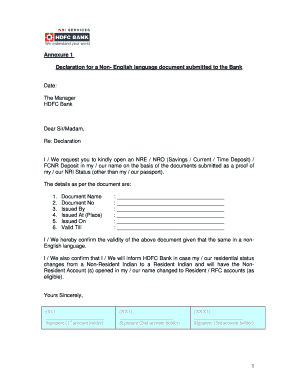
Declaration Language Form


What is the declaration language?
The declaration language is a formal statement used to affirm certain facts or conditions, often required by banks or financial institutions. It serves as a crucial document for individuals or entities submitting non-English language documents to ensure clarity and compliance with institutional requirements. This letter typically outlines the purpose of the declaration, the identity of the declarant, and the specific details being affirmed.
Key elements of the declaration language
A well-structured bank declaration letter should include several essential components to ensure its effectiveness and legal standing. These elements typically encompass:
- Declarant Information: Full name, address, and contact details of the individual or entity making the declaration.
- Purpose: A clear statement of why the declaration is being made, including any relevant transaction or context.
- Details of the Declaration: Specific facts or assertions being confirmed, such as financial information or identity verification.
- Signature: The declarant's signature, which validates the document and affirms the truthfulness of the statements made.
- Date: The date on which the declaration is made, providing a timeline for the document's validity.
Steps to complete the declaration language
Completing a bank declaration letter involves a systematic approach to ensure accuracy and compliance. Here are the steps to follow:
- Gather Information: Collect all necessary details related to the declaration, including personal identification and relevant documentation.
- Draft the Letter: Write the declaration letter, ensuring that all key elements are included and clearly articulated.
- Review for Accuracy: Double-check the information for correctness and completeness to avoid any potential issues.
- Sign the Document: Sign the letter in the designated area to authenticate the declaration.
- Submit the Declaration: Send the completed letter to the appropriate bank or institution, following their submission guidelines.
Legal use of the declaration language
The legal validity of a bank declaration letter hinges on its adherence to specific regulations and guidelines. In the United States, it is essential that the declaration meets the standards set forth by relevant laws, such as the ESIGN Act and UETA. These laws establish that electronic signatures and documents can hold the same legal weight as traditional paper documents, provided that the signer has consented to use electronic means and the document is properly authenticated.
Who issues the form?
Typically, a bank declaration letter is issued by the individual or entity needing to affirm specific information to a financial institution. However, the bank itself may provide a template or specific requirements for the declaration to ensure compliance with their policies. It is advisable to check with the bank to understand their exact requirements for the declaration language.
Form submission methods
Submitting a bank declaration letter can be done through various methods, depending on the bank's policies. Common submission methods include:
- Online Submission: Many banks allow for electronic submission through their secure online portals.
- Mail: A physical copy of the declaration can be mailed to the bank's designated address.
- In-Person: Individuals may also choose to deliver the declaration in person at a local branch, where bank staff can assist with the process.
Quick guide on how to complete declaration language
Complete Declaration Language effortlessly on any device
Online document management has become increasingly popular among businesses and individuals. It offers an ideal eco-friendly substitute for traditional printed and signed documents, allowing you to access the correct form and securely store it online. airSlate SignNow provides all the tools you need to create, edit, and eSign your documents swiftly without delays. Manage Declaration Language on any platform with airSlate SignNow's Android or iOS applications and enhance any document-centric process today.
The simplest way to modify and eSign Declaration Language without stress
- Locate Declaration Language and click on Get Form to begin.
- Utilize the tools we provide to fill out your form.
- Highlight relevant sections of the documents or obscure sensitive information with tools specifically offered by airSlate SignNow for that purpose.
- Create your eSignature using the Sign tool, which takes mere seconds and carries the same legal validity as a traditional wet ink signature.
- Review the information and click on the Done button to save your modifications.
- Decide how you would like to send your form, whether by email, SMS, or invitation link, or download it to your computer.
Forget about lost or misplaced files, tedious form searching, or mistakes that necessitate printing new document copies. airSlate SignNow fulfills all your document management needs in just a few clicks from a device of your choice. Alter and eSign Declaration Language and ensure effective communication at every stage of the form preparation process with airSlate SignNow.
Create this form in 5 minutes or less
Create this form in 5 minutes!
How to create an eSignature for the declaration language
How to create an electronic signature for a PDF online
How to create an electronic signature for a PDF in Google Chrome
How to create an e-signature for signing PDFs in Gmail
How to create an e-signature right from your smartphone
How to create an e-signature for a PDF on iOS
How to create an e-signature for a PDF on Android
People also ask
-
What is a bank declaration letter?
A bank declaration letter is an official document provided by a bank to confirm an individual's account status or balance. It is often required for various financial transactions, such as loan applications or visa processes, ensuring that the information is verified by the bank.
-
How can airSlate SignNow help in creating a bank declaration letter?
airSlate SignNow offers an intuitive platform to easily create, customize, and send bank declaration letters. Our solution streamlines the eSigning process, allowing users to generate legally binding letters without hassle, saving time and ensuring accuracy.
-
Is there a cost associated with using airSlate SignNow for bank declaration letters?
Yes, airSlate SignNow offers various pricing plans that cater to different business needs, making it a cost-effective solution for generating bank declaration letters. You can choose a plan that best fits your requirements and scale it as your needs evolve.
-
What features does airSlate SignNow provide for bank declaration letters?
airSlate SignNow provides features such as customizable templates, secure eSigning, and document tracking specifically designed for bank declaration letters. Users benefit from an easy-to-use interface, making the document management process seamless and efficient.
-
Can I integrate airSlate SignNow with other software for my bank declaration letters?
Absolutely! airSlate SignNow seamlessly integrates with various platforms and tools, enhancing your workflow for creating and managing bank declaration letters. This integration capability allows for a more cohesive experience across your business applications.
-
What are the benefits of using airSlate SignNow for bank declaration letters?
Using airSlate SignNow to create bank declaration letters offers several benefits, including time savings, increased efficiency, and enhanced security. The platform enables quick document preparation and signature collection, ensuring you meet deadlines while maintaining compliance.
-
Is there customer support available for assistance with bank declaration letters?
Yes, airSlate SignNow provides dedicated customer support to assist users with any questions or issues related to bank declaration letters. Our support team is available via multiple channels, ensuring you receive timely help throughout your document management process.
Get more for Declaration Language
- Guarantor form for hire purchase
- Lesco 36 walk behind parts diagram form
- Driver exclusion letter template form
- Release information
- Editable certificate of appreciation template word form
- Sample letter to opt out sunday working form
- Hospital financial assistance program lima memorial form
- Practice plan template hockey canada form
Find out other Declaration Language
- eSign Delaware Termination of Employment Worksheet Safe
- Can I eSign New Jersey Job Description Form
- Can I eSign Hawaii Reference Checking Form
- Help Me With eSign Hawaii Acknowledgement Letter
- eSign Rhode Island Deed of Indemnity Template Secure
- eSign Illinois Car Lease Agreement Template Fast
- eSign Delaware Retainer Agreement Template Later
- eSign Arkansas Attorney Approval Simple
- eSign Maine Car Lease Agreement Template Later
- eSign Oregon Limited Power of Attorney Secure
- How Can I eSign Arizona Assignment of Shares
- How To eSign Hawaii Unlimited Power of Attorney
- How To eSign Louisiana Unlimited Power of Attorney
- eSign Oklahoma Unlimited Power of Attorney Now
- How To eSign Oregon Unlimited Power of Attorney
- eSign Hawaii Retainer for Attorney Easy
- How To eSign Texas Retainer for Attorney
- eSign Hawaii Standstill Agreement Computer
- How Can I eSign Texas Standstill Agreement
- How To eSign Hawaii Lease Renewal