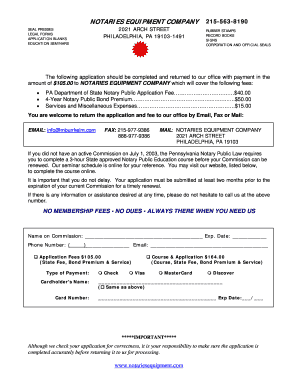
Pa Notary Application PDF Form


What is the PA Notary Application PDF?
The Pennsylvania Notary Application PDF is an official document used by individuals seeking to become notaries public in the state of Pennsylvania. This form collects essential information about the applicant, including personal details, qualifications, and any required endorsements. Completing this application accurately is crucial for those who wish to serve as a notary, as it initiates the process of obtaining the necessary certification from the state.
Steps to Complete the PA Notary Application PDF
Completing the PA Notary Application involves several key steps:
- Gather necessary personal information, including your full name, address, and contact details.
- Provide details regarding your qualifications, such as any relevant educational background or professional experience.
- Ensure you have a valid identification document, as this may be required for verification purposes.
- Review the application thoroughly to ensure all information is accurate and complete before submission.
Legal Use of the PA Notary Application PDF
The PA Notary Application PDF serves a legal purpose by formalizing the request to become a notary public. It must be completed in accordance with Pennsylvania state laws and regulations governing notarial acts. Once approved, the application grants the applicant the authority to perform notarial duties, which include witnessing signatures, administering oaths, and certifying documents. Adhering to legal requirements is essential for the application to be valid.
Required Documents for the PA Notary Application
When submitting the PA Notary Application, certain documents are typically required:
- A completed PA Notary Application PDF.
- A copy of a valid identification document, such as a driver's license or passport.
- Proof of residency in Pennsylvania.
- Any additional documentation that may support your qualifications, such as educational certificates.
Application Process & Approval Time
The application process for the PA Notary Application involves several stages. After submitting the completed form along with the required documents, the application will be reviewed by the Pennsylvania Department of State. The approval time can vary, but applicants can typically expect to receive a response within a few weeks. Factors such as the completeness of the application and the volume of submissions can influence processing times.
Who Issues the PA Notary Application?
The PA Notary Application is issued by the Pennsylvania Department of State. This state agency is responsible for regulating notaries public and ensuring compliance with applicable laws. Once the application is submitted and approved, the Department of State will issue a notary commission, which authorizes the individual to perform notarial acts within Pennsylvania.
Quick guide on how to complete pa notary application pdf
Prepare Pa Notary Application Pdf effortlessly on any device
Online document management has gained signNow traction among businesses and individuals. It serves as an ideal eco-friendly alternative to traditional printed and signed documents, allowing you to obtain the correct form and securely archive it online. airSlate SignNow provides you with all the tools necessary to create, modify, and eSign your documents swiftly without interruptions. Handle Pa Notary Application Pdf on any device using airSlate SignNow Android or iOS applications and enhance any document-centric process today.
How to modify and eSign Pa Notary Application Pdf with ease
- Find Pa Notary Application Pdf and click on Get Form to begin.
- Utilize the tools we offer to fill out your form.
- Highlight essential parts of your documents or redact sensitive information with tools that airSlate SignNow provides specifically for that purpose.
- Create your eSignature with the Sign tool, which takes seconds and carries the same legal validity as a conventional wet ink signature.
- Review all the information and click on the Done button to save your adjustments.
- Select your preferred method for sending your form, whether by email, SMS, invitation link, or download it to your computer.
Eliminate concerns about lost or misfiled documents, time-consuming form searches, or mistakes that necessitate printing new copies. airSlate SignNow addresses all your document management needs with just a few clicks from your preferred device. Modify and eSign Pa Notary Application Pdf and ensure outstanding communication throughout any stage of your form preparation process with airSlate SignNow.
Create this form in 5 minutes or less
Create this form in 5 minutes!
How to create an eSignature for the pa notary application pdf
How to create an electronic signature for a PDF online
How to create an electronic signature for a PDF in Google Chrome
How to create an e-signature for signing PDFs in Gmail
How to create an e-signature right from your smartphone
How to create an e-signature for a PDF on iOS
How to create an e-signature for a PDF on Android
People also ask
-
What is a PA notary application?
A PA notary application is a formal request to become a registered notary public in Pennsylvania. This application typically requires you to meet specific criteria, such as being a resident of Pennsylvania, being at least 18 years old, and passing a background check.
-
How does airSlate SignNow simplify the PA notary application process?
airSlate SignNow streamlines the PA notary application process by allowing users to prepare and manage their necessary documents electronically. With its user-friendly interface, you can easily fill out forms, gather signatures, and send your application efficiently.
-
What features does airSlate SignNow offer for managing PA notary applications?
airSlate SignNow provides various features tailored to managing your PA notary application, including customizable templates, cloud storage for documents, and comprehensive tracking of signatures. These features reduce the hassle and enhance the efficiency of the entire process.
-
Is airSlate SignNow cost-effective for handling PA notary applications?
Yes, airSlate SignNow offers a cost-effective solution for individuals and businesses managing PA notary applications. With competitive pricing plans, you can optimize your workflow without overspending, making it an ideal choice for budget-conscious users.
-
Can I integrate airSlate SignNow with other tools for my PA notary application?
airSlate SignNow easily integrates with numerous third-party applications, ensuring a seamless workflow for your PA notary application. Whether you use CRM software or cloud storage services, you can connect these tools for enhanced productivity and efficiency.
-
What are the benefits of using airSlate SignNow for my PA notary application?
Using airSlate SignNow for your PA notary application delivers numerous benefits, including faster processing times, reduced paperwork, and improved accuracy. Additionally, the platform supports remote signing, which allows you to finalize documents conveniently from anywhere.
-
How secure is airSlate SignNow for my PA notary application?
airSlate SignNow prioritizes security, implementing advanced encryption and authentication methods to protect your PA notary application data. You can trust that your sensitive information is safeguarded throughout the entire document management process.
Get more for Pa Notary Application Pdf
Find out other Pa Notary Application Pdf
- How To Integrate Sign in Banking
- How To Use Sign in Banking
- Help Me With Use Sign in Banking
- Can I Use Sign in Banking
- How Do I Install Sign in Banking
- How To Add Sign in Banking
- How Do I Add Sign in Banking
- How Can I Add Sign in Banking
- Can I Add Sign in Banking
- Help Me With Set Up Sign in Government
- How To Integrate eSign in Banking
- How To Use eSign in Banking
- How To Install eSign in Banking
- How To Add eSign in Banking
- How To Set Up eSign in Banking
- How To Save eSign in Banking
- How To Implement eSign in Banking
- How To Set Up eSign in Construction
- How To Integrate eSign in Doctors
- How To Use eSign in Doctors