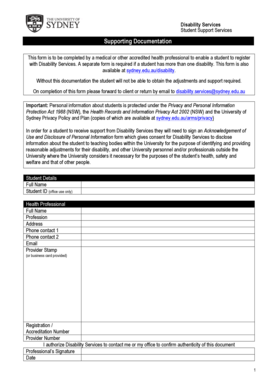
Disability Services Supporting Documentation Form the University Sydney Edu


What is the Disability Services Supporting Documentation Form?
The Disability Services Supporting Documentation Form is a crucial document used by The University of Sydney to assess and validate requests for disability accommodations. This form allows students to provide necessary information regarding their disabilities, ensuring they receive appropriate support during their academic journey. It is essential for students to complete this form accurately to facilitate the evaluation process by the university's disability services team.
How to Use the Disability Services Supporting Documentation Form
Using the Disability Services Supporting Documentation Form involves several key steps. First, students must download the form from the university's official website or obtain a physical copy from the disability services office. After acquiring the form, students should fill it out with accurate and detailed information regarding their disability and any required accommodations. Once completed, the form must be submitted to the appropriate office, either online or in person, to initiate the evaluation process.
Steps to Complete the Disability Services Supporting Documentation Form
Completing the Disability Services Supporting Documentation Form requires careful attention to detail. Here are the steps to follow:
- Download the form from the university's website or collect it from the disability services office.
- Provide personal information, including your name, student ID, and contact details.
- Detail your disability, including its nature, duration, and how it impacts your academic performance.
- Specify any accommodations you believe are necessary for your success.
- Have a qualified professional, such as a doctor or psychologist, complete the required verification section.
- Review the form for accuracy and completeness before submission.
- Submit the form according to the university's guidelines.
Key Elements of the Disability Services Supporting Documentation Form
The Disability Services Supporting Documentation Form contains several critical elements that ensure comprehensive documentation of a student's needs. Key components include:
- Personal Information: Basic details about the student, including contact information.
- Disability Description: A section where students describe their disability and its impact on their studies.
- Requested Accommodations: A list of specific accommodations the student is seeking.
- Verification Section: To be completed by a licensed professional who can confirm the disability.
Eligibility Criteria for the Disability Services Supporting Documentation Form
To be eligible for accommodations through the Disability Services Supporting Documentation Form, students must meet specific criteria. These typically include:
- Being enrolled at The University of Sydney.
- Having a documented disability that substantially limits one or more major life activities.
- Providing appropriate medical or psychological documentation to support the request for accommodations.
Form Submission Methods
Students can submit the Disability Services Supporting Documentation Form through various methods, ensuring flexibility and convenience. The submission options generally include:
- Online Submission: Uploading the completed form through the university's designated online portal.
- In-Person Submission: Delivering the form directly to the disability services office during business hours.
- Mail Submission: Sending the completed form via postal service to the appropriate office address.
Quick guide on how to complete disability services supporting documentation form the university sydney edu
Complete Disability Services Supporting Documentation Form The University Sydney Edu effortlessly on any device
Online document management has gained traction among companies and individuals. It offers an ideal eco-friendly substitute for traditional printed and signed documents, as you can locate the necessary form and securely keep it online. airSlate SignNow equips you with all the resources required to create, modify, and eSign your documents swiftly without hurdles. Manage Disability Services Supporting Documentation Form The University Sydney Edu on any platform using airSlate SignNow Android or iOS applications and simplify any document-centric process today.
How to modify and eSign Disability Services Supporting Documentation Form The University Sydney Edu with ease
- Locate Disability Services Supporting Documentation Form The University Sydney Edu and then click Get Form to initiate.
- Utilize the tools provided to fill out your form.
- Emphasize pertinent sections of the documents or redact sensitive information with tools that airSlate SignNow offers specifically for that purpose.
- Create your signature using the Sign feature, which takes mere seconds and has the same legal validity as a conventional wet ink signature.
- Review the information and then click on the Done button to save your changes.
- Select how you wish to send your form, via email, text message (SMS), or invitation link, or download it to your computer.
Eliminate concerns about lost or misplaced documents, tedious form searches, or errors needing the printing of new document copies. airSlate SignNow addresses all your document management requirements in just a few clicks from any device you prefer. Modify and eSign Disability Services Supporting Documentation Form The University Sydney Edu and guarantee exceptional communication at every phase of your form preparation process with airSlate SignNow.
Create this form in 5 minutes or less
Create this form in 5 minutes!
How to create an eSignature for the disability services supporting documentation form the university sydney edu
How to create an electronic signature for a PDF online
How to create an electronic signature for a PDF in Google Chrome
How to create an e-signature for signing PDFs in Gmail
How to create an e-signature right from your smartphone
How to create an e-signature for a PDF on iOS
How to create an e-signature for a PDF on Android
People also ask
-
What is the Disability Services Supporting Documentation Form The University Sydney Edu?
The Disability Services Supporting Documentation Form The University Sydney Edu is a crucial document that students must submit to access disability services. This form helps the university assess the needs of students with disabilities and provide appropriate support. Completing this form accurately ensures that you receive the necessary accommodations for your studies.
-
How can I access the Disability Services Supporting Documentation Form The University Sydney Edu?
You can access the Disability Services Supporting Documentation Form The University Sydney Edu through the university's official website or directly from the disability services office. It is important to download the latest version of the form to ensure compliance with university requirements. If you have any trouble finding it, the support staff can assist you.
-
What features does airSlate SignNow offer for signing the Disability Services Supporting Documentation Form The University Sydney Edu?
airSlate SignNow offers a user-friendly platform that allows you to easily eSign the Disability Services Supporting Documentation Form The University Sydney Edu. With features like templates, reminders, and secure storage, you can streamline the signing process. This ensures that your documentation is completed quickly and efficiently.
-
Is there a cost associated with using airSlate SignNow for the Disability Services Supporting Documentation Form The University Sydney Edu?
Yes, there is a cost associated with using airSlate SignNow, but it is designed to be a cost-effective solution for document management. Pricing plans vary based on features and usage, allowing you to choose the best option for your needs. Investing in airSlate SignNow can save you time and resources when handling important documents like the Disability Services Supporting Documentation Form The University Sydney Edu.
-
What are the benefits of using airSlate SignNow for the Disability Services Supporting Documentation Form The University Sydney Edu?
Using airSlate SignNow for the Disability Services Supporting Documentation Form The University Sydney Edu offers numerous benefits, including enhanced security, ease of use, and faster processing times. You can track the status of your document in real-time, ensuring that it signNowes the appropriate office promptly. This efficiency can signNowly reduce the stress associated with submitting important forms.
-
Can I integrate airSlate SignNow with other tools for managing the Disability Services Supporting Documentation Form The University Sydney Edu?
Absolutely! airSlate SignNow offers integrations with various tools and platforms, making it easy to manage the Disability Services Supporting Documentation Form The University Sydney Edu alongside your other workflows. This flexibility allows you to streamline your processes and maintain organization across different applications. Check the integration options available to find the best fit for your needs.
-
How secure is airSlate SignNow when handling the Disability Services Supporting Documentation Form The University Sydney Edu?
airSlate SignNow prioritizes security and compliance, ensuring that your Disability Services Supporting Documentation Form The University Sydney Edu is protected. The platform uses advanced encryption and secure storage solutions to safeguard your documents. You can trust that your sensitive information is handled with the utmost care and confidentiality.
Get more for Disability Services Supporting Documentation Form The University Sydney Edu
- One walmart w2 form
- Texas driver license application form 521265184
- Oil change receipt form
- Gina wilson geometry answer key form
- Lease agreement zimbabwe pdf form
- Boekenhoutkloof traffic college fees 2021 form
- Application for student office aide riviera isd rivieraisd esc2 form
- Chateau chantal donation request form
Find out other Disability Services Supporting Documentation Form The University Sydney Edu
- Help Me With eSignature Michigan High Tech Emergency Contact Form
- eSignature Louisiana Insurance Rental Application Later
- eSignature Maryland Insurance Contract Safe
- eSignature Massachusetts Insurance Lease Termination Letter Free
- eSignature Nebraska High Tech Rental Application Now
- How Do I eSignature Mississippi Insurance Separation Agreement
- Help Me With eSignature Missouri Insurance Profit And Loss Statement
- eSignature New Hampshire High Tech Lease Agreement Template Mobile
- eSignature Montana Insurance Lease Agreement Template Online
- eSignature New Hampshire High Tech Lease Agreement Template Free
- How To eSignature Montana Insurance Emergency Contact Form
- eSignature New Jersey High Tech Executive Summary Template Free
- eSignature Oklahoma Insurance Warranty Deed Safe
- eSignature Pennsylvania High Tech Bill Of Lading Safe
- eSignature Washington Insurance Work Order Fast
- eSignature Utah High Tech Warranty Deed Free
- How Do I eSignature Utah High Tech Warranty Deed
- eSignature Arkansas Legal Affidavit Of Heirship Fast
- Help Me With eSignature Colorado Legal Cease And Desist Letter
- How To eSignature Connecticut Legal LLC Operating Agreement