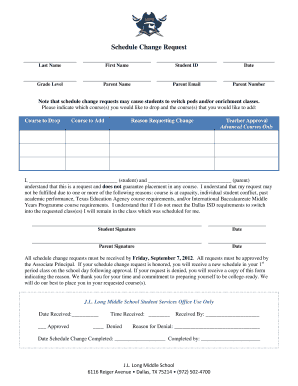
Schedule Change Request JL Long Middle School Form


What is the Schedule Change Request Form for Middle School?
The schedule change request form for middle school is a formal document that allows students or their guardians to request modifications to a student's class schedule. This form is essential for addressing academic needs, personal circumstances, or other factors that may necessitate a change. It typically includes fields for the student's name, grade, current schedule, requested changes, and a justification for the request. Schools use this form to evaluate and process requests efficiently, ensuring that students receive the appropriate educational support.
How to Use the Schedule Change Request Form for Middle School
To use the schedule change request form effectively, begin by obtaining the form from your school’s administration office or website. Fill out all required fields accurately, providing detailed information about the desired schedule changes and the reasons for the request. Once completed, submit the form to the designated school official, such as a guidance counselor or administrator. It is advisable to keep a copy of the submitted form for your records. Follow up with the school to confirm receipt and inquire about the timeline for processing your request.
Steps to Complete the Schedule Change Request Form for Middle School
Completing the schedule change request form involves several key steps:
- Obtain the form from your school’s administration office or website.
- Fill in the student’s full name, grade level, and current schedule.
- Clearly state the requested changes, including specific classes or periods.
- Provide a detailed justification for the requested changes, explaining the reasons behind the request.
- Sign and date the form, ensuring that all information is accurate.
- Submit the form to the appropriate school official.
Key Elements of the Schedule Change Request Form for Middle School
Key elements of the schedule change request form typically include:
- Student Information: Name, grade, and student ID.
- Current Schedule: List of classes the student is currently enrolled in.
- Requested Changes: Specific classes or periods the student wishes to change.
- Justification: A brief explanation of why the changes are necessary.
- Signature: Student and guardian signatures to validate the request.
Legal Use of the Schedule Change Request Form for Middle School
The schedule change request form is a legally recognized document within the educational framework. When filled out correctly and submitted through the proper channels, it serves as an official request for changes to a student's academic schedule. Schools are required to handle these requests in accordance with their policies and applicable laws, ensuring that students' rights to education are upheld. Compliance with educational regulations is crucial for maintaining the integrity of the process.
Form Submission Methods for the Schedule Change Request Form
The schedule change request form can typically be submitted through various methods, including:
- Online Submission: Many schools offer digital platforms where forms can be filled out and submitted electronically.
- Mail: The form can be printed and mailed to the appropriate school office.
- In-Person: Students or guardians may choose to submit the form directly to the school administration office.
Quick guide on how to complete middle school schedule change request form
Effortlessly Create middle school schedule change request form on Any Device
Digital document management has gained immense popularity among businesses and individuals. It offers an ideal eco-friendly alternative to traditional printed and signed documents, allowing you to easily locate the necessary form and securely store it online. airSlate SignNow equips you with all the tools required to craft, amend, and eSign your documents quickly without unnecessary delays. Handle schedule change request form middle school on any device using the airSlate SignNow Android or iOS applications and simplify any document-related process today.
How to Alter and eSign middle school schedule change request form with Ease
- Locate schedule change request form and click Get Form to begin.
- Use the tools we offer to finalize your document.
- Emphasize important sections of the documents or redact sensitive information with tools that airSlate SignNow provides specifically for that purpose.
- Create your eSignature using the Sign feature, which takes seconds and carries the same legal validity as a traditional ink signature.
- Review the details and click the Done button to apply your changes.
- Select your preferred method for sending your form, whether it’s via email, text message (SMS), invitation link, or download it to your computer.
Eliminate concerns about lost or misplaced documents, lengthy form searches, or mistakes necessitating the printing of new document copies. airSlate SignNow meets all your document management needs in just a few clicks from any device you prefer. Modify and eSign schedule change request form middle school to ensure exceptional communication at every stage of your form preparation process with airSlate SignNow.
Create this form in 5 minutes or less
Related searches to schedule change request form
Create this form in 5 minutes!
How to create an eSignature for the schedule change request form middle school
How to create an electronic signature for a PDF online
How to create an electronic signature for a PDF in Google Chrome
How to create an e-signature for signing PDFs in Gmail
How to create an e-signature right from your smartphone
How to create an e-signature for a PDF on iOS
How to create an e-signature for a PDF on Android
People also ask schedule change request form
-
What is a schedule change request form middle school?
A schedule change request form middle school is a document that allows students to formally request changes to their class schedules. This form ensures that requests are processed efficiently and can help streamline communication between students and school administration.
-
How does airSlate SignNow simplify the schedule change request form middle school process?
airSlate SignNow digitalizes the schedule change request form middle school, allowing students to fill out and submit their requests electronically. This reduces paperwork and accelerates the approval process, enabling quicker adjustments to students' schedules.
-
Can I customize the schedule change request form middle school using airSlate SignNow?
Yes, airSlate SignNow allows you to easily customize the schedule change request form middle school to fit your unique requirements. You can add fields, logos, and other elements to ensure that the form meets the specific needs of your school.
-
What are the pricing options for using airSlate SignNow for a schedule change request form middle school?
airSlate SignNow offers various pricing plans suitable for different budgets. Each plan provides features that help in managing the schedule change request form middle school efficiently, including e-signature capabilities and collaborative tools.
-
Is the schedule change request form middle school secure with airSlate SignNow?
Absolutely! airSlate SignNow employs advanced encryption and security protocols to protect sensitive information in the schedule change request form middle school. This ensures that students' data remains confidential and secure during the entire process.
-
Can multiple users access the schedule change request form middle school simultaneously?
Yes, airSlate SignNow allows multiple users to access and collaborate on the schedule change request form middle school at the same time. This encourages real-time communication and expedites the request handling process.
-
What integrations are available with airSlate SignNow for the schedule change request form middle school?
airSlate SignNow offers seamless integrations with various platforms, including Google Workspace, Microsoft Office, and popular learning management systems. These integrations enhance accessibility and functionality of the schedule change request form middle school.
Get more for schedule change request form middle school
Find out other middle school schedule change request form
- Electronic signature Nebraska Healthcare / Medical RFP Secure
- Electronic signature Nevada Healthcare / Medical Emergency Contact Form Later
- Electronic signature New Hampshire Healthcare / Medical Credit Memo Easy
- Electronic signature New Hampshire Healthcare / Medical Lease Agreement Form Free
- Electronic signature North Dakota Healthcare / Medical Notice To Quit Secure
- Help Me With Electronic signature Ohio Healthcare / Medical Moving Checklist
- Electronic signature Education PPT Ohio Secure
- Electronic signature Tennessee Healthcare / Medical NDA Now
- Electronic signature Tennessee Healthcare / Medical Lease Termination Letter Online
- Electronic signature Oklahoma Education LLC Operating Agreement Fast
- How To Electronic signature Virginia Healthcare / Medical Contract
- How To Electronic signature Virginia Healthcare / Medical Operating Agreement
- Electronic signature Wisconsin Healthcare / Medical Business Letter Template Mobile
- Can I Electronic signature Wisconsin Healthcare / Medical Operating Agreement
- Electronic signature Alabama High Tech Stock Certificate Fast
- Electronic signature Insurance Document California Computer
- Electronic signature Texas Education Separation Agreement Fast
- Electronic signature Idaho Insurance Letter Of Intent Free
- How To Electronic signature Idaho Insurance POA
- Can I Electronic signature Illinois Insurance Last Will And Testament