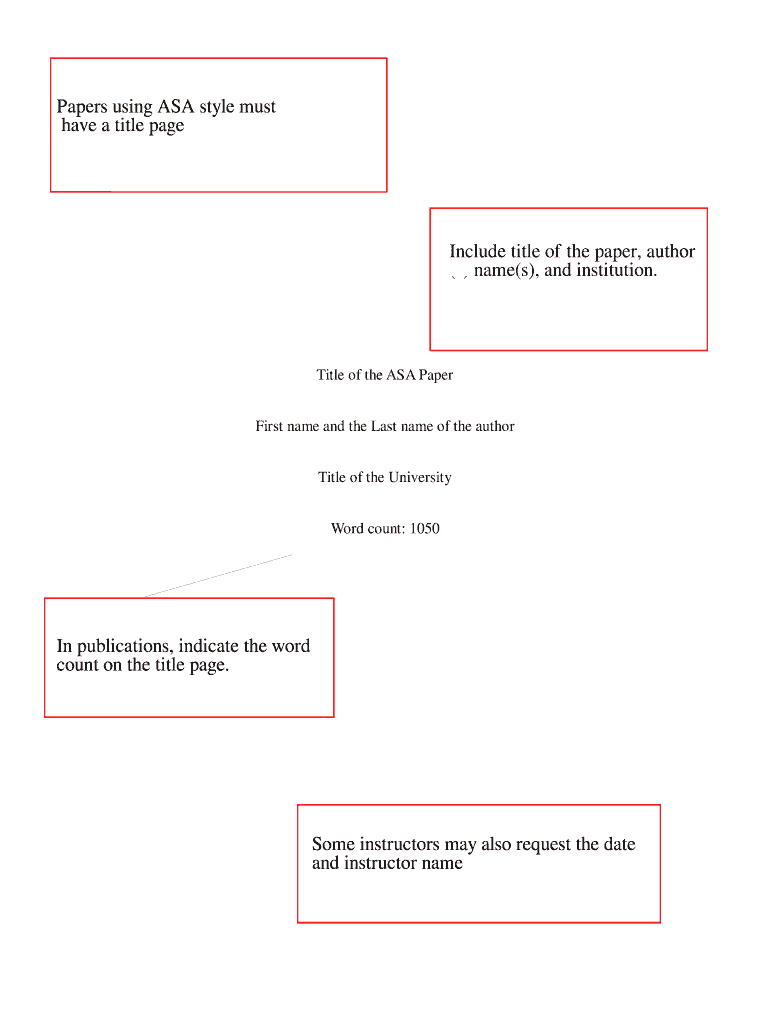
Asa Format Cover Page


What is the Asa Format Cover Page
The Asa format cover page is a specific document layout used primarily in academic and professional settings. It adheres to the guidelines set by the American Sociological Association (ASA) for presenting research papers and articles. This cover page typically includes essential information such as the title of the work, the author's name, institutional affiliation, and the date of submission. Understanding the structure and requirements of the Asa format cover page is crucial for ensuring that your document meets the necessary standards for presentation and publication.
Key Elements of the Asa Format Cover Page
To create a proper Asa format cover page, several key elements must be included:
- Title: The title should be centered and written in title case, clearly indicating the subject of the paper.
- Author's Name: The author's full name should be placed below the title, also centered.
- Institutional Affiliation: This indicates the institution where the author is affiliated, placed beneath the author's name.
- Date: The submission date should appear at the bottom of the cover page.
These elements contribute to the professionalism and clarity of the document, making it easier for readers to identify the work and its author.
Steps to Complete the Asa Format Cover Page
Completing the Asa format cover page involves several straightforward steps:
- Open a new document in your preferred word processing software.
- Set the margins to one inch on all sides.
- Center the title of your paper at the top of the page, using title case.
- Press enter a few times to create space, then center your name beneath the title.
- Enter your institutional affiliation below your name, also centered.
- Finally, add the date at the bottom of the page, centered.
Following these steps ensures that your cover page is formatted correctly and adheres to the ASA guidelines.
Legal Use of the Asa Format Cover Page
While the Asa format cover page is primarily used for academic and professional documents, it is important to understand its legal implications. When submitting research or articles for publication, the cover page serves as a formal introduction to your work. It may be required by journals or institutions to verify authorship and institutional affiliation. Ensuring that your cover page is correctly formatted can help avoid issues related to submission and publication rights.
How to Use the Asa Format Cover Page
The Asa format cover page is utilized at the beginning of research papers, theses, and articles. It sets the tone for the document and provides essential information to the reader. To effectively use the cover page:
- Ensure it is the first page of your document, preceding the main content.
- Maintain a professional appearance by using a clean, readable font.
- Double-check that all information is accurate and up to date.
Using the Asa format cover page correctly enhances the professionalism of your submission and helps establish credibility in your work.
Examples of Using the Asa Format Cover Page
Examples of the Asa format cover page can be found in various academic publications and research papers. For instance, a typical cover page might feature a title like "The Impact of Social Media on Youth Culture," followed by the author's name and their university affiliation. These examples demonstrate how to effectively present your work and conform to the expectations of academic audiences. Reviewing published papers that utilize the Asa format can provide further insights into proper formatting and presentation.
Quick guide on how to complete asa format cover page
Effortlessly prepare Asa Format Cover Page on any device
Online document management has gained popularity among businesses and individuals alike. It serves as an ideal eco-friendly alternative to traditional printed and signed documents, allowing you to access the necessary forms and securely store them online. airSlate SignNow provides all the resources needed to create, modify, and electronically sign your documents quickly without delays. Manage Asa Format Cover Page on any device using the airSlate SignNow apps for Android or iOS and enhance any document-related process today.
The simplest way to modify and electronically sign Asa Format Cover Page with ease
- Locate Asa Format Cover Page and click on Get Form to begin.
- Utilize the tools we provide to fill out your document.
- Highlight important sections of the documents or obscure sensitive details using tools specifically designed for that purpose by airSlate SignNow.
- Create your signature with the Sign feature, which takes mere seconds and carries the same legal validity as a traditional wet ink signature.
- Review all the information and click on the Done button to save your modifications.
- Select how you wish to send your form, via email, SMS, or invitation link, or download it to your computer.
Eliminate worries about lost or misplaced documents, tedious searches for forms, or errors that necessitate reprinting new copies. airSlate SignNow addresses all your document management needs in just a few clicks from any device you choose. Modify and electronically sign Asa Format Cover Page and ensure excellent communication at every stage of your form preparation process with airSlate SignNow.
Create this form in 5 minutes or less
Create this form in 5 minutes!
How to create an eSignature for the asa format cover page
How to create an electronic signature for a PDF online
How to create an electronic signature for a PDF in Google Chrome
How to create an e-signature for signing PDFs in Gmail
How to create an e-signature right from your smartphone
How to create an e-signature for a PDF on iOS
How to create an e-signature for a PDF on Android
People also ask
-
What is an ASA cover page in airSlate SignNow?
An ASA cover page in airSlate SignNow serves as a customizable introduction to your documents. It provides essential information and sets the tone for the signing experience, ensuring clarity and professionalism. By utilizing the ASA cover page, users can enhance the presentation of their documents and make a lasting impression.
-
How can I create an ASA cover page using airSlate SignNow?
Creating an ASA cover page in airSlate SignNow is straightforward. Simply access the cover page feature within the document setup, where you can upload your logo, add titles, and customize the design. This flexibility allows you to tailor the ASA cover page to align with your brand identity seamlessly.
-
Are there any costs associated with using the ASA cover page feature?
The ASA cover page feature is included in the various pricing plans offered by airSlate SignNow. Depending on the plan you choose, you will have access to additional custom features. This makes it a cost-effective solution for businesses looking to enhance their document presentation without incurring extra costs.
-
Can I integrate the ASA cover page feature with other tools?
Yes, airSlate SignNow allows seamless integration with various tools and software, enabling users to efficiently include the ASA cover page in their workflows. Whether you’re using CRM systems, cloud storage, or email platforms, you can customize your integrations to include the ASA cover page feature, enhancing overall productivity.
-
What are the benefits of using an ASA cover page?
Using an ASA cover page in airSlate SignNow provides several benefits, including improved document organization and a professional appearance. It helps in clearly communicating the purpose of the document and streamlining the signing process for recipients. This can lead to quicker response times and increased completion rates.
-
Is the ASA cover page customizable?
Absolutely! The ASA cover page in airSlate SignNow is fully customizable. Users can modify elements like images, text, and colors to ensure that they align with their brand's aesthetics and meet their specific needs, providing a personalized touch to every document sent.
-
How does the ASA cover page enhance the signing experience?
The ASA cover page enhances the signing experience by providing recipients with a clear overview of the document before they sign. This context helps prevent confusion and ensures that all necessary information is presented upfront, making the signing process more efficient and user-friendly.
Get more for Asa Format Cover Page
Find out other Asa Format Cover Page
- How Can I Electronic signature Alabama Legal PDF
- How To Electronic signature Alaska Legal Document
- Help Me With Electronic signature Arkansas Legal PDF
- How Can I Electronic signature Arkansas Legal Document
- How Can I Electronic signature California Legal PDF
- Can I Electronic signature Utah High Tech PDF
- How Do I Electronic signature Connecticut Legal Document
- How To Electronic signature Delaware Legal Document
- How Can I Electronic signature Georgia Legal Word
- How Do I Electronic signature Alaska Life Sciences Word
- How Can I Electronic signature Alabama Life Sciences Document
- How Do I Electronic signature Idaho Legal Form
- Help Me With Electronic signature Arizona Life Sciences PDF
- Can I Electronic signature Colorado Non-Profit Form
- How To Electronic signature Indiana Legal Form
- How To Electronic signature Illinois Non-Profit Document
- Can I Electronic signature Kentucky Legal Document
- Help Me With Electronic signature New Jersey Non-Profit PDF
- Can I Electronic signature New Jersey Non-Profit Document
- Help Me With Electronic signature Michigan Legal Presentation