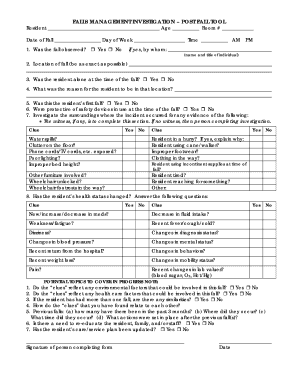
Fall Investigation Form


What is the Fall Investigation Form
The fall investigation form is a crucial document used to report and analyze incidents involving falls, particularly in workplace or healthcare settings. This form serves to gather essential information regarding the circumstances surrounding the fall, including the location, time, and conditions that may have contributed to the incident. By documenting these details, organizations can identify patterns, implement safety measures, and improve overall risk management strategies.
How to Use the Fall Investigation Form
Using the fall investigation form involves several steps to ensure that all relevant information is accurately captured. First, gather all necessary details about the incident, such as the date, time, and location of the fall. Next, document the individual's account of the event, including any witnesses present. It is also important to note any contributing factors, such as environmental hazards or equipment malfunctions. After completing the form, review it for accuracy before submitting it to the appropriate department for further analysis.
Steps to Complete the Fall Investigation Form
Completing the fall investigation form requires a systematic approach to ensure thorough documentation. Follow these steps:
- Begin by entering the date and time of the incident.
- Provide a detailed description of the fall, including the circumstances leading up to it.
- Identify any witnesses and collect their statements.
- Document any injuries sustained and the immediate response taken.
- Include any relevant photographs or diagrams that illustrate the scene.
- Review the form for completeness and accuracy before submission.
Legal Use of the Fall Investigation Form
The fall investigation form can serve as a legal document in cases where incidents lead to disputes or claims. It is essential to ensure that the form is filled out accurately and comprehensively, as it may be used as evidence in legal proceedings. Compliance with relevant laws and regulations, such as occupational safety standards, is vital to uphold the integrity of the documentation and protect the organization from potential liabilities.
Key Elements of the Fall Investigation Form
Several key elements must be included in the fall investigation form to ensure its effectiveness. These elements typically consist of:
- Date and time of the incident
- Location of the fall
- Details of the individual involved, including their role and any relevant medical history
- A description of the circumstances leading to the fall
- Witness statements
- Immediate actions taken following the incident
Examples of Using the Fall Investigation Form
Organizations across various sectors utilize the fall investigation form to enhance safety protocols. For instance, in healthcare settings, the form may be used to analyze patient falls to prevent future incidents. In a corporate environment, it can help identify workplace hazards and improve employee safety training. By systematically documenting falls, organizations can implement targeted interventions and foster a safer environment.
Quick guide on how to complete fall investigation form 83725406
Complete Fall Investigation Form seamlessly on any device
Managing documents online has become increasingly popular among businesses and individuals. It offers an excellent eco-friendly substitute to traditional printed and signed paperwork, as you can easily find the correct form and securely keep it online. airSlate SignNow equips you with all the tools necessary to create, modify, and eSign your documents quickly without delays. Manage Fall Investigation Form on any device with airSlate SignNow's Android or iOS applications and enhance any document-related task today.
The easiest way to modify and eSign Fall Investigation Form effortlessly
- Obtain Fall Investigation Form and click on Get Form to begin.
- Use the tools at your disposal to fill out your document.
- Highlight important sections of your documents or redact sensitive information with the tools that airSlate SignNow provides specifically for that purpose.
- Create your signature using the Sign feature, which takes just seconds and carries the same legal validity as a conventional wet ink signature.
- Review all the information and click on the Done button to save your changes.
- Select how you would like to share your form, whether by email, text message (SMS), or invite link, or download it to your computer.
Say goodbye to lost or misplaced documents, tedious form searching, or mistakes that necessitate printing new document copies. airSlate SignNow meets all your document management requirements in just a few clicks from your chosen device. Modify and eSign Fall Investigation Form and ensure excellent communication at any stage of the form preparation process with airSlate SignNow.
Create this form in 5 minutes or less
Create this form in 5 minutes!
How to create an eSignature for the fall investigation form 83725406
How to create an electronic signature for a PDF online
How to create an electronic signature for a PDF in Google Chrome
How to create an e-signature for signing PDFs in Gmail
How to create an e-signature right from your smartphone
How to create an e-signature for a PDF on iOS
How to create an e-signature for a PDF on Android
People also ask
-
What is a fall investigation form?
A fall investigation form is a vital document used to report and analyze incidents of falls within various environments, such as workplaces or healthcare settings. It helps organizations identify the causes of the fall and implement measures to prevent future occurrences. Using airSlate SignNow, you can easily create and manage these forms electronically.
-
How does airSlate SignNow help in creating a fall investigation form?
airSlate SignNow provides a user-friendly platform that allows you to quickly create, customize, and distribute your fall investigation form. With its drag-and-drop functionality, you can add necessary fields and ensure compliance with organizational standards. This streamlines the process, making it easier for your team to report incidents efficiently.
-
Is the fall investigation form customizable in airSlate SignNow?
Yes, the fall investigation form in airSlate SignNow is fully customizable. You can tailor it to meet your specific needs by adding or removing fields, changing the layout, and incorporating your branding. This flexibility ensures that the form aligns with your organizational processes and reporting requirements.
-
Can I integrate the fall investigation form with other tools?
Absolutely! airSlate SignNow allows for seamless integration with various third-party applications, including HR software and analytics tools. By integrating your fall investigation form with these solutions, you can automate data flow, thereby enhancing overall efficiency and accuracy in incident reporting.
-
What are the benefits of using an electronic fall investigation form?
Using an electronic fall investigation form through airSlate SignNow offers numerous benefits, including increased efficiency, improved accuracy, and easier access to data. It eliminates paperwork, reduces the risk of lost documents, and enables real-time tracking of investigations. Additionally, digital forms can be securely stored and easily retrieved whenever needed.
-
Are there any costs associated with using the fall investigation form on airSlate SignNow?
Pricing for using the fall investigation form on airSlate SignNow varies based on the plan you choose. Our platform provides cost-effective solutions suitable for businesses of all sizes. Contact our sales team to discuss your specific needs and receive a customized quote.
-
Can the fall investigation form be used on mobile devices?
Yes, airSlate SignNow's fall investigation form is fully mobile-responsive, allowing users to access and fill out the form on any device. This ensures that staff can report incidents in real-time, regardless of their location, increasing the effectiveness of your incident management process.
Get more for Fall Investigation Form
Find out other Fall Investigation Form
- Help Me With eSignature Colorado Government Medical History
- eSignature New Mexico Doctors Lease Termination Letter Fast
- eSignature New Mexico Doctors Business Associate Agreement Later
- eSignature North Carolina Doctors Executive Summary Template Free
- eSignature North Dakota Doctors Bill Of Lading Online
- eSignature Delaware Finance & Tax Accounting Job Description Template Fast
- How To eSignature Kentucky Government Warranty Deed
- eSignature Mississippi Government Limited Power Of Attorney Myself
- Can I eSignature South Dakota Doctors Lease Agreement Form
- eSignature New Hampshire Government Bill Of Lading Fast
- eSignature Illinois Finance & Tax Accounting Purchase Order Template Myself
- eSignature North Dakota Government Quitclaim Deed Free
- eSignature Kansas Finance & Tax Accounting Business Letter Template Free
- eSignature Washington Government Arbitration Agreement Simple
- Can I eSignature Massachusetts Finance & Tax Accounting Business Plan Template
- Help Me With eSignature Massachusetts Finance & Tax Accounting Work Order
- eSignature Delaware Healthcare / Medical NDA Secure
- eSignature Florida Healthcare / Medical Rental Lease Agreement Safe
- eSignature Nebraska Finance & Tax Accounting Business Letter Template Online
- Help Me With eSignature Indiana Healthcare / Medical Notice To Quit