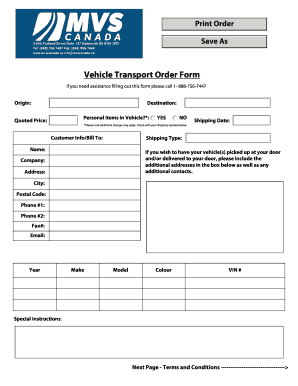
Transport Order Example Form


What is the transport order example
A transport order example is a formal document used to authorize the movement of goods or materials from one location to another. This document outlines the specifics of the transportation, including the type of goods, the sender and receiver's details, and any special instructions regarding the handling and delivery of the items. It serves as a crucial record for both the sender and the carrier, ensuring that all parties are aware of their responsibilities and obligations during the transportation process. The transport order template simplifies this process by providing a structured format that can be easily filled out and customized according to the specific needs of each shipment.
How to use the transport order example
Using a transport order example involves several straightforward steps. First, gather all necessary information, including details about the goods being transported, the sender’s and receiver’s contact information, and any specific instructions for handling the shipment. Next, fill out the transport order template accurately, ensuring that all fields are completed to avoid any confusion during transit. Once the form is filled out, review it for accuracy, and then sign it to validate the order. Finally, provide copies of the completed transport order to all relevant parties, including the carrier and the receiver, to ensure everyone is informed about the shipment details.
Key elements of the transport order example
The key elements of a transport order example include:
- Sender Information: Name, address, and contact details of the person or company sending the goods.
- Receiver Information: Name, address, and contact details of the person or company receiving the goods.
- Goods Description: Detailed description of the items being transported, including quantity, weight, and dimensions.
- Transport Instructions: Any special handling or delivery instructions that must be followed during transit.
- Signature: A signature from the sender to authorize the transport order.
Steps to complete the transport order example
Completing a transport order example involves a series of organized steps:
- Collect all relevant information about the shipment, including sender and receiver details.
- Access the transport order template and begin filling it out with the gathered information.
- Ensure that all sections of the template are completed, including descriptions of the goods and any special instructions.
- Review the completed form for accuracy and completeness.
- Sign the transport order to validate it and provide copies to all involved parties.
Legal use of the transport order example
The legal use of a transport order example is essential for ensuring compliance with transportation regulations. When properly filled out and signed, the transport order serves as a legally binding document that outlines the terms of the shipment. It is crucial that the information provided is accurate, as discrepancies can lead to legal disputes or issues during transit. Additionally, the transport order must comply with relevant laws and regulations governing the transportation of goods, including safety standards and documentation requirements. Utilizing a reliable digital tool, such as signNow, can help ensure that the transport order is executed legally and securely.
How to obtain the transport order example
Obtaining a transport order example is a straightforward process. Many businesses provide downloadable templates on their websites, allowing users to access and customize them according to their needs. Additionally, various document management software solutions offer transport order templates that can be filled out digitally. It is important to select a template that meets your specific requirements and complies with any applicable legal standards. Once you have the template, you can easily modify it to suit your particular shipment details.
Quick guide on how to complete transport order example
Effortlessly prepare Transport Order Example on any device
Managing documents online has gained popularity among businesses and individuals. It offers an ideal eco-friendly substitute for conventional printed and signed documents, as you can obtain the right format and securely archive it online. airSlate SignNow equips you with all the tools necessary to create, edit, and electronically sign your documents swiftly without any holdups. Handle Transport Order Example on any platform with airSlate SignNow's Android or iOS applications and simplify any document-related task today.
How to edit and electronically sign Transport Order Example with ease
- Obtain Transport Order Example and click Get Form to begin.
- Utilize the tools we offer to fill out your form.
- Highlight pertinent sections of your documents or redact sensitive information with tools that airSlate SignNow provides specifically for that purpose.
- Create your signature with the Sign tool, which takes mere seconds and carries the same legal validity as a conventional wet ink signature.
- Review all the details and click the Done button to save your modifications.
- Select how you wish to send your form, via email, SMS, or invite link, or download it to your computer.
Eliminate concerns over lost or misfiled documents, lengthy form searches, or errors that necessitate printing new document copies. airSlate SignNow addresses all your document management needs in just a few clicks from any device you prefer. Edit and electronically sign Transport Order Example and ensure effective communication at every stage of your form preparation process with airSlate SignNow.
Create this form in 5 minutes or less
Create this form in 5 minutes!
How to create an eSignature for the transport order example
How to create an electronic signature for a PDF online
How to create an electronic signature for a PDF in Google Chrome
How to create an e-signature for signing PDFs in Gmail
How to create an e-signature right from your smartphone
How to create an e-signature for a PDF on iOS
How to create an e-signature for a PDF on Android
People also ask
-
What is a transport order template?
A transport order template is a pre-designed document that simplifies the process of ordering transportation services. It helps businesses clearly communicate shipment details, ensuring accurate and efficient delivery.
-
How can I create a transport order template using airSlate SignNow?
Creating a transport order template with airSlate SignNow is straightforward. Simply use our intuitive document editor to customize your template according to your shipping needs, adding fields for signatures, dates, and specific shipment information.
-
What features does the transport order template in airSlate SignNow offer?
The transport order template in airSlate SignNow includes features such as electronic signatures, customizable fields, and cloud storage. These tools enhance efficiency by making it easier to manage transportation orders and track their progress.
-
Is there a cost associated with using the transport order template?
Yes, there is a cost for using the transport order template within airSlate SignNow. However, we offer various pricing plans that cater to different business needs, ensuring you can find an affordable solution for managing transport orders.
-
Can I integrate the transport order template with other software?
Absolutely! airSlate SignNow allows seamless integrations with various third-party applications. This ensures that your transport order template fits smoothly into your existing workflow and enhances your overall productivity.
-
How does using a transport order template improve business efficiency?
Using a transport order template signNowly improves business efficiency by standardizing the documentation process. It reduces the risk of errors, speeds up communications, and ensures that all necessary information is captured, streamlining logistics operations.
-
What are the benefits of using airSlate SignNow for transport order templates?
The benefits of using airSlate SignNow for transport order templates include ease of use, quick electronic signing, and access to your documents anytime, anywhere. Additionally, its cost-effectiveness makes it a practical choice for businesses of all sizes.
Get more for Transport Order Example
- Virtual medical office answer key form
- Fs 2700 3a form
- Icici nri application form
- Farm bureau car seat program 35208333 form
- Congruence and similarity worksheet with answers pdf form
- Acu inventor practice exam 2 form
- Printable certificate of completion for business form
- Equifax cover letter 489399883 form
Find out other Transport Order Example
- eSignature North Carolina Legal Cease And Desist Letter Safe
- How Can I eSignature Ohio Legal Stock Certificate
- How To eSignature Pennsylvania Legal Cease And Desist Letter
- eSignature Oregon Legal Lease Agreement Template Later
- Can I eSignature Oregon Legal Limited Power Of Attorney
- eSignature South Dakota Legal Limited Power Of Attorney Now
- eSignature Texas Legal Affidavit Of Heirship Easy
- eSignature Utah Legal Promissory Note Template Free
- eSignature Louisiana Lawers Living Will Free
- eSignature Louisiana Lawers Last Will And Testament Now
- How To eSignature West Virginia Legal Quitclaim Deed
- eSignature West Virginia Legal Lease Agreement Template Online
- eSignature West Virginia Legal Medical History Online
- eSignature Maine Lawers Last Will And Testament Free
- eSignature Alabama Non-Profit Living Will Free
- eSignature Wyoming Legal Executive Summary Template Myself
- eSignature Alabama Non-Profit Lease Agreement Template Computer
- eSignature Arkansas Life Sciences LLC Operating Agreement Mobile
- eSignature California Life Sciences Contract Safe
- eSignature California Non-Profit LLC Operating Agreement Fast