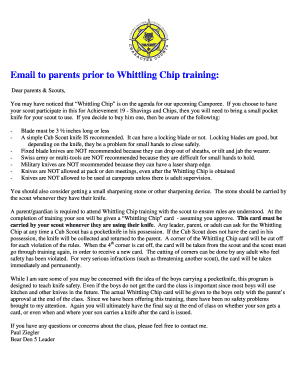
Whittling Chip Quiz Form


What is the Whittling Chip Quiz
The Whittling Chip Quiz is an educational tool primarily used in scouting programs to teach youth about the safe and responsible use of knives and whittling tools. This quiz assesses a participant's knowledge of safety rules, techniques, and best practices related to whittling. Successfully completing the quiz often results in earning a Whittling Chip card, which signifies that the individual understands and commits to the safety guidelines necessary for using a knife responsibly.
How to use the Whittling Chip Quiz
To use the Whittling Chip Quiz, participants should first familiarize themselves with the relevant safety rules and whittling techniques. The quiz typically consists of multiple-choice questions or true/false statements that cover essential topics such as knife handling, cutting techniques, and safety precautions. After studying the material, individuals can take the quiz, either in a group setting or independently. A passing score usually indicates readiness to receive the Whittling Chip card, allowing them to participate in whittling activities.
Steps to complete the Whittling Chip Quiz
Completing the Whittling Chip Quiz involves several straightforward steps:
- Review the safety guidelines and whittling techniques provided by your scouting program.
- Take the quiz, ensuring you answer each question to the best of your ability.
- Submit your answers for evaluation.
- If you pass, receive your Whittling Chip card as proof of your knowledge and commitment to safety.
Legal use of the Whittling Chip Quiz
The Whittling Chip Quiz is not a legal document but serves as an educational certification within scouting programs. Its legal implications are primarily related to the safe handling of tools and compliance with local laws regarding minors using knives. Participants are encouraged to understand their responsibilities and the legal age requirements for using knives in their respective states.
Key elements of the Whittling Chip Quiz
Key elements of the Whittling Chip Quiz include:
- Understanding knife safety rules, including how to pass a knife safely.
- Knowledge of proper cutting techniques and when to use specific tools.
- Awareness of first aid procedures in case of accidents.
- Commitment to responsible behavior while using whittling tools.
Examples of using the Whittling Chip Quiz
Examples of using the Whittling Chip Quiz can be found in various scouting events, workshops, or summer camps. For instance, a scout troop may incorporate the quiz into their program to ensure all members are equipped with the necessary knowledge before engaging in whittling projects. Additionally, leaders may use the quiz as a fun and interactive way to teach safety and responsibility to younger scouts.
Quick guide on how to complete whittling chip quiz
Complete Whittling Chip Quiz effortlessly on any device
Managing documents online has gained popularity among businesses and individuals. It offers an ideal eco-friendly alternative to traditional printed and signed documents, as you can locate the right form and securely store it online. airSlate SignNow equips you with all the resources necessary to create, modify, and eSign your files quickly without delays. Handle Whittling Chip Quiz on any device using the airSlate SignNow Android or iOS applications and enhance any document-related process today.
The easiest way to alter and eSign Whittling Chip Quiz without effort
- Locate Whittling Chip Quiz and click Get Form to begin.
- Utilize the features we offer to fill out your document.
- Highlight important sections of the documents or conceal sensitive information using tools that airSlate SignNow has specifically designed for that purpose.
- Create your signature with the Sign tool, which takes mere seconds and holds the same legal validity as a traditional wet ink signature.
- Review the details and then click on the Done button to save your changes.
- Choose how you wish to deliver your form, whether by email, text message (SMS), invitation link, or download it to your computer.
Forget about lost or misplaced documents, tedious form searching, or mistakes that require printing new copies. airSlate SignNow addresses your needs in document management in just a few clicks from any device of your choice. Modify and eSign Whittling Chip Quiz to ensure outstanding communication at any point in the form preparation process with airSlate SignNow.
Create this form in 5 minutes or less
Create this form in 5 minutes!
How to create an eSignature for the whittling chip quiz
How to create an electronic signature for a PDF online
How to create an electronic signature for a PDF in Google Chrome
How to create an e-signature for signing PDFs in Gmail
How to create an e-signature right from your smartphone
How to create an e-signature for a PDF on iOS
How to create an e-signature for a PDF on Android
People also ask
-
What is a whittling chip quiz?
A whittling chip quiz is designed to test knowledge and skills related to whittling. It typically includes questions about techniques, safety, and tools used in whittling. Engaging with a whittling chip quiz can signNowly enhance your understanding of whittling.
-
How can the whittling chip quiz benefit beginners?
For beginners, the whittling chip quiz serves as an educational tool that reinforces essential concepts. It helps new whittlers identify areas of strength and those requiring more practice. Overall, it enhances their confidence and skills in whittling.
-
Is the whittling chip quiz available for free?
The availability of the whittling chip quiz for free depends on the source you choose. Some online platforms offer free quizzes, while others may charge a fee for more comprehensive tests. Always check for quality content regardless of the pricing model.
-
What features can I expect from a comprehensive whittling chip quiz?
A comprehensive whittling chip quiz should include a range of interactive questions that assess various aspects of whittling. Features like instant feedback, tutorials for wrong answers, and adaptive questioning can greatly enhance the learning experience. Look for quizzes that cater to different skill levels as well.
-
Can I integrate the whittling chip quiz with other learning tools?
Yes, many platforms offer integration options for the whittling chip quiz with various learning management systems and educational tools. This functionality allows for seamless tracking of progress and skills acquired. Check with your chosen platform for specific integration capabilities.
-
How does the whittling chip quiz help in improving skills?
The whittling chip quiz promotes skill improvement by providing immediate feedback on your performance. This enables you to recognize strengths and identify specific weaknesses to work on. Regularly taking the quiz can lead to signNow skill enhancement over time.
-
Are there advanced levels in the whittling chip quiz?
Many resources offer advanced levels in the whittling chip quiz, catering to more experienced whittlers. These advanced quizzes include challenging questions that cover intricate techniques and tools. Participants can continually develop their crafting skills through these levels.
Get more for Whittling Chip Quiz
- Tkschools form fill out and sign printable pdf template
- Grand blanc community schools volunteer registration form
- Request a hearingunemployment insurance appeals boardrequest a hearingunemployment insurance appeals boardrequest a form
- Calculator contract form
- Standard scope of work form
- Tryout permission form tryouts
- Science fair board template pdf form
- Applicationforcsea memberships local 1000 afs cme form
Find out other Whittling Chip Quiz
- eSign Louisiana Demand for Payment Letter Simple
- eSign Missouri Gift Affidavit Myself
- eSign Missouri Gift Affidavit Safe
- eSign Nevada Gift Affidavit Easy
- eSign Arizona Mechanic's Lien Online
- eSign Connecticut IOU Online
- How To eSign Florida Mechanic's Lien
- eSign Hawaii Mechanic's Lien Online
- How To eSign Hawaii Mechanic's Lien
- eSign Hawaii IOU Simple
- eSign Maine Mechanic's Lien Computer
- eSign Maryland Mechanic's Lien Free
- How To eSign Illinois IOU
- Help Me With eSign Oregon Mechanic's Lien
- eSign South Carolina Mechanic's Lien Secure
- eSign Tennessee Mechanic's Lien Later
- eSign Iowa Revocation of Power of Attorney Online
- How Do I eSign Maine Revocation of Power of Attorney
- eSign Hawaii Expense Statement Fast
- eSign Minnesota Share Donation Agreement Simple