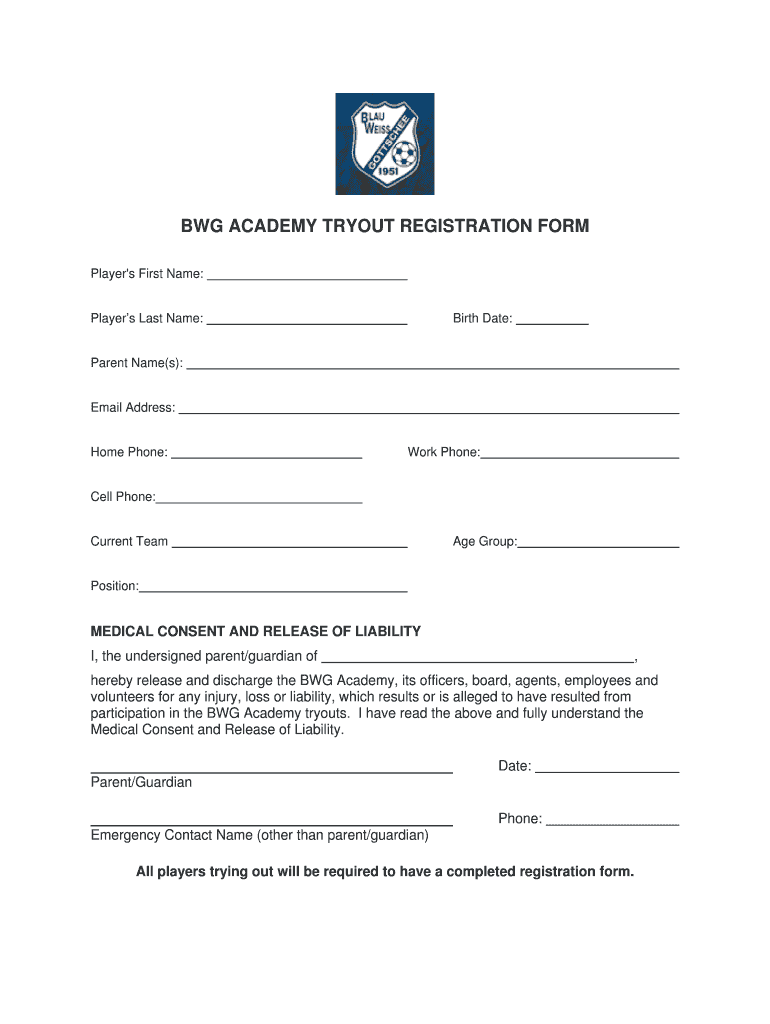
Tryout Permission Form Tryouts


What is the Tryout Permission Form Tryouts
The Tryout Permission Form is a document used primarily by schools and sports organizations in the United States to grant permission for students to participate in tryouts for various athletic teams or activities. This form ensures that parents or guardians are informed about their child's participation and have provided consent. It typically includes essential information such as the student's name, the sport or activity, and contact details for the parent or guardian.
How to use the Tryout Permission Form Tryouts
Using the Tryout Permission Form involves several straightforward steps. First, parents or guardians should obtain the form from the school's athletic department or the relevant sports organization. After filling out the required information, they should review the details for accuracy. Once completed, the form can be submitted to the designated authority, typically the coach or athletic director, either digitally or in person. This process ensures that all necessary permissions are documented before the student participates in tryouts.
Steps to complete the Tryout Permission Form Tryouts
Completing the Tryout Permission Form involves the following steps:
- Obtain the form from the appropriate source, such as the school or sports organization.
- Fill in the student's personal information, including name, age, and grade level.
- Provide details about the specific sport or activity for which the student is trying out.
- Include emergency contact information for the parent or guardian.
- Sign and date the form to confirm consent.
- Submit the completed form to the designated authority by the specified deadline.
Key elements of the Tryout Permission Form Tryouts
The Tryout Permission Form includes several key elements that are crucial for its validity. These elements typically consist of:
- Student Information: Name, age, and grade level.
- Sport or Activity: The specific tryout for which permission is granted.
- Parent/Guardian Information: Contact details and relationship to the student.
- Emergency Contact: An additional contact in case of emergencies.
- Signature: A signature from the parent or guardian to indicate consent.
- Date: The date when the form is signed.
Legal use of the Tryout Permission Form Tryouts
The Tryout Permission Form serves a legal purpose by documenting parental consent for a minor's participation in sports activities. This documentation can protect both the organization and the parents in case of any incidents during tryouts. It is essential for the form to be filled out accurately and submitted on time to ensure compliance with school policies and state regulations regarding youth sports participation.
Examples of using the Tryout Permission Form Tryouts
Examples of using the Tryout Permission Form include:
- A parent filling out the form for their child to try out for the school basketball team.
- A guardian submitting the form for a student interested in joining the local soccer club.
- Schools requiring the form for students wishing to participate in cheerleading tryouts.
Quick guide on how to complete tryout permission form tryouts
Complete Tryout Permission Form Tryouts effortlessly on any device
Digital document management has become increasingly favored by businesses and individuals. It presents an ideal eco-friendly substitute for conventional printed and signed paperwork, allowing you to locate the correct form and securely keep it online. airSlate SignNow provides all the tools necessary to create, modify, and eSign your documents quickly without delays. Manage Tryout Permission Form Tryouts on any device using airSlate SignNow's Android or iOS applications and enhance any document-centric process today.
The easiest method to modify and eSign Tryout Permission Form Tryouts effortlessly
- Obtain Tryout Permission Form Tryouts and click Get Form to begin.
- Utilize the tools we offer to complete your form.
- Emphasize pertinent sections of your documents or obscure sensitive information with tools that airSlate SignNow specifically provides for that purpose.
- Generate your eSignature using the Sign tool, which takes seconds and holds the same legal significance as a conventional wet ink signature.
- Review the details and click the Done button to preserve your changes.
- Choose how you wish to send your form, via email, text message (SMS), or invite link, or download it to your computer.
Eliminate concerns about lost or misplaced documents, tedious form searches, or errors that require printing new document copies. airSlate SignNow meets your needs in document management with just a few clicks from any device of your preference. Modify and eSign Tryout Permission Form Tryouts and ensure seamless communication at any stage of your form preparation process with airSlate SignNow.
Create this form in 5 minutes or less
Create this form in 5 minutes!
How to create an eSignature for the tryout permission form tryouts
How to create an electronic signature for a PDF online
How to create an electronic signature for a PDF in Google Chrome
How to create an e-signature for signing PDFs in Gmail
How to create an e-signature right from your smartphone
How to create an e-signature for a PDF on iOS
How to create an e-signature for a PDF on Android
People also ask
-
What is a Tryout Permission Form Tryouts?
A Tryout Permission Form Tryouts is a document that allows students to obtain permission from their guardians to participate in sports tryouts. This form ensures that parents are informed and consent to their child's involvement in the tryout process, making it essential for schools and sports organizations.
-
How can I create a Tryout Permission Form Tryouts using airSlate SignNow?
Creating a Tryout Permission Form Tryouts with airSlate SignNow is simple. You can use our intuitive template builder to customize your form, add necessary fields, and ensure it meets your specific requirements. Once created, you can easily send it out for eSignature.
-
What are the benefits of using airSlate SignNow for Tryout Permission Form Tryouts?
Using airSlate SignNow for your Tryout Permission Form Tryouts streamlines the process of collecting signatures and managing documents. It saves time, reduces paperwork, and ensures that all forms are securely stored and easily accessible. Additionally, it enhances communication between coaches and parents.
-
Is there a cost associated with using airSlate SignNow for Tryout Permission Form Tryouts?
Yes, airSlate SignNow offers various pricing plans to suit different needs. You can choose a plan that fits your budget and requirements for managing Tryout Permission Form Tryouts. We also provide a free trial, allowing you to explore our features before committing.
-
Can I integrate airSlate SignNow with other tools for managing Tryout Permission Form Tryouts?
Absolutely! airSlate SignNow integrates seamlessly with various applications, including Google Drive, Salesforce, and more. This allows you to manage your Tryout Permission Form Tryouts alongside other tools you already use, enhancing your workflow and efficiency.
-
How secure is the information collected in Tryout Permission Form Tryouts?
Security is a top priority at airSlate SignNow. All information collected through Tryout Permission Form Tryouts is encrypted and stored securely. We comply with industry standards to ensure that your data remains confidential and protected from unauthorized access.
-
Can I track the status of my Tryout Permission Form Tryouts?
Yes, airSlate SignNow provides real-time tracking for your Tryout Permission Form Tryouts. You can easily see who has signed the document and who still needs to complete it. This feature helps you stay organized and ensures that all necessary permissions are obtained promptly.
Get more for Tryout Permission Form Tryouts
- Employment separation certificate symarco form
- Helpful aspects of therapy form h
- Pre authorized payment form the wynford group
- The law society of alberta form 2 4 certification of character and reputation instructions for completion of certificate of
- Cdph 512 form
- Load letter lipower form
- Shiekscareers applictions form
- Receipt tc form
Find out other Tryout Permission Form Tryouts
- How Do I Sign Maine Profit and Loss Statement
- How To Sign Wisconsin Operational Budget Template
- Sign North Carolina Profit and Loss Statement Computer
- Sign Florida Non-Compete Agreement Fast
- How Can I Sign Hawaii Non-Compete Agreement
- Sign Oklahoma General Partnership Agreement Online
- Sign Tennessee Non-Compete Agreement Computer
- Sign Tennessee Non-Compete Agreement Mobile
- Sign Utah Non-Compete Agreement Secure
- Sign Texas General Partnership Agreement Easy
- Sign Alabama LLC Operating Agreement Online
- Sign Colorado LLC Operating Agreement Myself
- Sign Colorado LLC Operating Agreement Easy
- Can I Sign Colorado LLC Operating Agreement
- Sign Kentucky LLC Operating Agreement Later
- Sign Louisiana LLC Operating Agreement Computer
- How Do I Sign Massachusetts LLC Operating Agreement
- Sign Michigan LLC Operating Agreement Later
- Sign Oklahoma LLC Operating Agreement Safe
- Sign Rhode Island LLC Operating Agreement Mobile