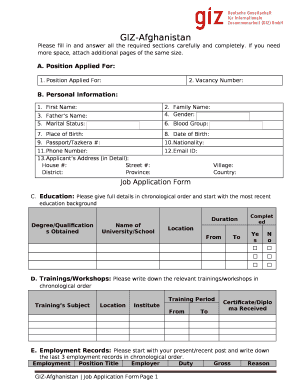
Giz Cv Format


What is the Giz CV Format
The giz cv format is a structured document used primarily for job applications, particularly in contexts related to international development and humanitarian work. This format is designed to highlight an individual's qualifications, experiences, and skills in a clear and concise manner. It typically includes sections for personal information, education, work experience, skills, and references. The layout is straightforward, allowing employers to quickly assess a candidate's suitability for a position.
How to Use the Giz CV Format
Using the giz cv format effectively involves tailoring the content to reflect your unique experiences and qualifications. Start by filling out your personal information at the top of the document. Follow this with your educational background, listing degrees in reverse chronological order. Next, detail your work experience, emphasizing roles relevant to the position you seek. Include specific skills that align with the job description and consider adding a section for references if required. Ensure that the formatting remains consistent and professional throughout the document.
Steps to Complete the Giz CV Format
Completing the giz cv format involves several key steps:
- Gather Information: Collect all necessary details about your education, work history, and skills.
- Choose a Template: Select a clean, professional template that adheres to the giz cv format guidelines.
- Fill in Personal Details: Start with your name, contact information, and a brief professional summary.
- List Education: Include your degrees, institutions, and graduation dates.
- Detail Work Experience: Highlight relevant positions, responsibilities, and achievements.
- Add Skills: List skills pertinent to the job you are applying for.
- Review and Edit: Proofread your document for clarity, grammar, and adherence to the format.
Legal Use of the Giz CV Format
The giz cv format is legally recognized in many contexts, particularly in the field of employment. When used correctly, it can serve as a formal representation of an individual's qualifications. It is essential to ensure that all information provided is accurate and truthful to avoid potential legal repercussions. Misrepresentation on a CV can lead to termination of employment or legal action, depending on the severity of the inaccuracies.
Key Elements of the Giz CV Format
Key elements of the giz cv format include:
- Contact Information: Your name, phone number, email address, and location.
- Professional Summary: A brief overview of your career objectives and qualifications.
- Education: Details of your academic background, including degrees and institutions.
- Work Experience: A comprehensive list of relevant job roles, responsibilities, and accomplishments.
- Skills: A section dedicated to specific skills that enhance your candidacy.
- References: Names and contact information of individuals who can vouch for your qualifications.
Examples of Using the Giz CV Format
Examples of the giz cv format can vary depending on the field and position. For instance, a candidate applying for a project manager role in an NGO might emphasize leadership experience and project outcomes, while a technical expert might focus on certifications and technical skills. Reviewing examples from similar job sectors can provide insights into how to effectively present your qualifications in the giz cv format.
Quick guide on how to complete giz cv format
Complete Giz Cv Format effortlessly on any device
Online document management has become increasingly popular among organizations and individuals alike. It offers an ideal eco-friendly alternative to traditional printed and signed documents, allowing you to locate the right form and store it securely online. airSlate SignNow equips you with all the tools necessary to create, modify, and eSign your documents swiftly without delays. Manage Giz Cv Format on any device with airSlate SignNow's Android or iOS applications and simplify any document-related process today.
How to edit and eSign Giz Cv Format with ease
- Obtain Giz Cv Format and click Get Form to begin.
- Use the tools we provide to complete your document.
- Highlight important sections of the documents or redact sensitive information with the tools that airSlate SignNow offers specifically for this purpose.
- Create your eSignature using the Sign feature, which takes just seconds and holds the same legal validity as a traditional handwritten signature.
- Verify all the details and click the Done button to save your modifications.
- Select your preferred method to send your form, whether by email, SMS, invitation link, or downloading it to your PC.
Say goodbye to lost or misplaced documents, tedious form searching, or errors that necessitate printing new document copies. airSlate SignNow meets your document management needs with just a few clicks from any device you choose. Edit and eSign Giz Cv Format and ensure seamless communication at every stage of your form preparation process with airSlate SignNow.
Create this form in 5 minutes or less
Create this form in 5 minutes!
How to create an eSignature for the giz cv format
How to create an electronic signature for a PDF online
How to create an electronic signature for a PDF in Google Chrome
How to create an e-signature for signing PDFs in Gmail
How to create an e-signature right from your smartphone
How to create an e-signature for a PDF on iOS
How to create an e-signature for a PDF on Android
People also ask
-
What is the giz cv format, and why is it important?
The giz cv format is a standardized curriculum vitae format that is often required for job applications, particularly in Germany and other European countries. This format ensures that applicants present their professional experience and qualifications in a clear and consistent manner, making it easier for employers to assess candidates.
-
How does airSlate SignNow facilitate the use of the giz cv format?
AirSlate SignNow allows users to easily upload and eSign documents in various formats, including the giz cv format. Our platform ensures that your CV can be prepared, signed, and sent securely, streamlining your application process without hassle.
-
What features does airSlate SignNow offer for document management?
AirSlate SignNow provides a range of features including document templates, cloud storage, and customizable signing workflows that are perfect for managing your documents in giz cv format. This allows users to create, edit, and send their CVs efficiently while maintaining a professional appearance.
-
Is airSlate SignNow a cost-effective solution for managing the giz cv format?
Yes, airSlate SignNow offers competitive pricing plans that cater to businesses of all sizes, making it a cost-effective solution for managing documents in giz cv format. With affordable rates and various subscription tiers, you can choose a plan that best fits your document signing needs.
-
Can I integrate airSlate SignNow with other applications for the giz cv format?
Absolutely! airSlate SignNow supports integration with various applications and platforms, allowing you to enhance your workflow while managing documents in giz cv format. This interoperability ensures that you can seamlessly connect your CV-related processes with other tools you already use.
-
What are the key benefits of using airSlate SignNow for the giz cv format?
Using airSlate SignNow for the giz cv format provides numerous benefits such as ease of use, enhanced security for your documents, and quicker turnaround times for signatures. The user-friendly interface helps you focus on crafting a great CV rather than worrying about the logistics of document management.
-
How can I get started with airSlate SignNow for the giz cv format?
Getting started with airSlate SignNow is simple! You can sign up for a free trial to explore our features and learn how to manage documents in giz cv format. With easy onboarding and helpful resources, you'll be creating and sending your CV in no time.
Get more for Giz Cv Format
Find out other Giz Cv Format
- Sign Alaska Plumbing Moving Checklist Later
- Sign Arkansas Plumbing Business Plan Template Secure
- Sign Arizona Plumbing RFP Mobile
- Sign Arizona Plumbing Rental Application Secure
- Sign Colorado Plumbing Emergency Contact Form Now
- Sign Colorado Plumbing Emergency Contact Form Free
- How Can I Sign Connecticut Plumbing LLC Operating Agreement
- Sign Illinois Plumbing Business Plan Template Fast
- Sign Plumbing PPT Idaho Free
- How Do I Sign Wyoming Life Sciences Confidentiality Agreement
- Sign Iowa Plumbing Contract Safe
- Sign Iowa Plumbing Quitclaim Deed Computer
- Sign Maine Plumbing LLC Operating Agreement Secure
- How To Sign Maine Plumbing POA
- Sign Maryland Plumbing Letter Of Intent Myself
- Sign Hawaii Orthodontists Claim Free
- Sign Nevada Plumbing Job Offer Easy
- Sign Nevada Plumbing Job Offer Safe
- Sign New Jersey Plumbing Resignation Letter Online
- Sign New York Plumbing Cease And Desist Letter Free