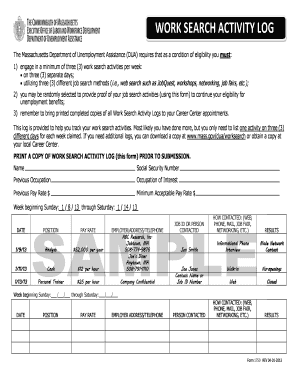
Unemployment Work Search Activity Log Examples Form


What is the unemployment work search activity log?
The unemployment work search activity log is a record that individuals must maintain to document their job search efforts while receiving unemployment benefits. This log serves as proof that the individual is actively seeking employment, which is often a requirement for continued eligibility for benefits. In Massachusetts, the log typically includes details such as the date of each job search activity, the type of activity performed, the employer's name, and any follow-up actions taken. It is essential for individuals to keep this log updated and accurate to comply with state regulations.
Key elements of the unemployment work search activity log
When filling out the unemployment work search activity log, certain key elements should be included to ensure completeness and compliance. These elements typically include:
- Date: The specific date when the job search activity was conducted.
- Type of activity: A description of the job search activity, such as submitting an application, attending a job fair, or networking.
- Employer name: The name of the company or organization where the application was submitted or the activity took place.
- Follow-up actions: Any follow-up communications with the employer, such as phone calls or emails.
- Outcome: Notes on the results of the job search activity, such as interviews scheduled or feedback received.
Steps to complete the unemployment work search activity log
Completing the unemployment work search activity log involves several straightforward steps. Begin by gathering all necessary information related to your job search activities. Then, follow these steps:
- Start with the current date and list each job search activity chronologically.
- For each activity, specify the type of action taken, such as applying for a job or networking.
- Include the employer's name and any relevant contact information.
- Document any follow-up actions you took, including dates and methods of communication.
- Review your log for accuracy and completeness before submission.
Legal use of the unemployment work search activity log
The unemployment work search activity log must be completed accurately to meet legal requirements set by the Massachusetts unemployment office. Failure to maintain a proper log can result in penalties, including loss of benefits. It is crucial to ensure that all entries are truthful and reflect genuine efforts to seek employment. Additionally, maintaining this log electronically can provide a more secure and organized way to track your activities while ensuring compliance with legal standards.
State-specific rules for the unemployment work search activity log
In Massachusetts, there are specific rules regarding the unemployment work search activity log that individuals must follow. The state requires that claimants actively seek work and document at least three job search activities each week. These activities must be reported during weekly claims for benefits. Furthermore, the Massachusetts Executive Office of Labor and Workforce Development may require additional documentation or verification of job search efforts, so it is important to stay informed about any updates to these requirements.
Examples of using the unemployment work search activity log
Examples of entries in the unemployment work search activity log can help individuals understand how to properly document their job search efforts. Here are a few examples:
- Date: October 1, 2023
Activity: Submitted online application
Employer: ABC Corporation
Follow-up: Email sent on October 3, 2023
Outcome: Awaiting response. - Date: October 2, 2023
Activity: Attended job fair
Employer: XYZ Industries
Follow-up: Phone call made on October 4, 2023
Outcome: Interview scheduled for October 10, 2023.
Quick guide on how to complete unemployment work search activity log examples
Effortlessly Prepare Unemployment Work Search Activity Log Examples on Any Device
Digital document management has become increasingly favored by companies and individuals alike. It serves as an excellent environmentally friendly alternative to conventional printed and signed paperwork, allowing you to locate the correct form and securely save it online. airSlate SignNow provides all the necessary tools for you to generate, modify, and electronically sign your documents quickly and without hassle. Handle Unemployment Work Search Activity Log Examples on any device using airSlate SignNow's Android or iOS applications and streamline any document-related procedure today.
How to Edit and Electronically Sign Unemployment Work Search Activity Log Examples with Ease
- Locate Unemployment Work Search Activity Log Examples and then click Get Form to initiate.
- Use the tools we provide to complete your document.
- Emphasize relevant sections of your documents or obscure sensitive information with tools that airSlate SignNow specifically provides for that purpose.
- Create your signature using the Sign tool, which takes mere seconds and carries the same legal validity as a traditional wet ink signature.
- Review the details and then click on the Done button to save your modifications.
- Choose how you wish to share your form, via email, SMS, or invitation link, or download it to your computer.
Eliminate concerns about lost or misplaced documents, tedious form searches, or errors that require printing new copies. airSlate SignNow meets your document management needs in just a few clicks from your chosen device. Edit and electronically sign Unemployment Work Search Activity Log Examples and ensure outstanding communication at every stage of your form preparation process with airSlate SignNow.
Create this form in 5 minutes or less
Create this form in 5 minutes!
How to create an eSignature for the unemployment work search activity log examples
How to create an electronic signature for a PDF online
How to create an electronic signature for a PDF in Google Chrome
How to create an e-signature for signing PDFs in Gmail
How to create an e-signature right from your smartphone
How to create an e-signature for a PDF on iOS
How to create an e-signature for a PDF on Android
People also ask
-
What is a work search activity log and why is it important in Massachusetts?
A work search activity log is a detailed record of your job search activities, including applications, interviews, and networking efforts. In Massachusetts, maintaining this log is crucial for compliance with unemployment benefits requirements and demonstrates your proactive approach to finding employment.
-
How can airSlate SignNow assist me in maintaining my work search activity log examples Massachusetts?
airSlate SignNow provides an efficient platform to create, manage, and eSign your work search activity log examples in Massachusetts. With its user-friendly interface, you can easily document each step of your job search and ensure you're organized, saving you time and hassle.
-
Are there any specific features of airSlate SignNow that support work search activity logs?
Yes, airSlate SignNow offers features such as customizable templates, document sharing, and secure eSigning that are beneficial for managing your work search activity log examples in Massachusetts. These features enable you to tailor your log to your specific situation while ensuring it remains professional and compliant.
-
What are the benefits of using airSlate SignNow for my work search activity log examples?
Using airSlate SignNow for your work search activity log examples in Massachusetts streamlines the documentation process, enhances organization, and provides easy access to your records. Additionally, the secure eSigning feature allows you to quickly finalize and share your logs, making the process more efficient.
-
Is there a pricing plan for airSlate SignNow that fits individual users?
airSlate SignNow offers various pricing plans, including options suitable for individual users maintaining their work search activity log examples in Massachusetts. These plans are designed to be cost-effective, providing powerful document management features without breaking the bank.
-
Can I integrate airSlate SignNow with other tools to enhance my job search process?
Yes, airSlate SignNow supports integrations with various tools and platforms, which can enhance your job search process and help you better manage your work search activity log examples in Massachusetts. This flexibility allows you to sync your logs with other essential applications seamlessly.
-
How does airSlate SignNow ensure the security of my work search activity log?
airSlate SignNow prioritizes security by implementing robust encryption protocols and secure storage for your work search activity log examples in Massachusetts. This ensures that your personal information remains confidential and protected while you document your job search.
Get more for Unemployment Work Search Activity Log Examples
Find out other Unemployment Work Search Activity Log Examples
- Sign South Dakota Non-Profit Business Plan Template Myself
- Sign Rhode Island Non-Profit Residential Lease Agreement Computer
- Sign South Carolina Non-Profit Promissory Note Template Mobile
- Sign South Carolina Non-Profit Lease Agreement Template Online
- Sign Oregon Life Sciences LLC Operating Agreement Online
- Sign Texas Non-Profit LLC Operating Agreement Online
- Can I Sign Colorado Orthodontists Month To Month Lease
- How Do I Sign Utah Non-Profit Warranty Deed
- Help Me With Sign Colorado Orthodontists Purchase Order Template
- Sign Virginia Non-Profit Living Will Fast
- How To Sign Virginia Non-Profit Lease Agreement Template
- How To Sign Wyoming Non-Profit Business Plan Template
- How To Sign Wyoming Non-Profit Credit Memo
- Sign Wisconsin Non-Profit Rental Lease Agreement Simple
- Sign Wisconsin Non-Profit Lease Agreement Template Safe
- Sign South Dakota Life Sciences Limited Power Of Attorney Mobile
- Sign Alaska Plumbing Moving Checklist Later
- Sign Arkansas Plumbing Business Plan Template Secure
- Sign Arizona Plumbing RFP Mobile
- Sign Arizona Plumbing Rental Application Secure