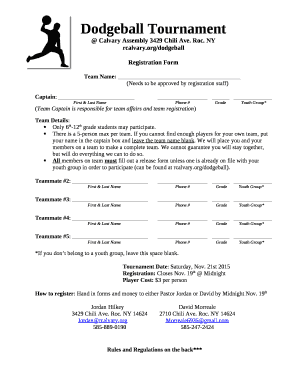
Dodgeball Tournament Registration Form


What is the Dodgeball Tournament Registration Form
The dodgeball tournament registration form is a crucial document that enables participants to officially sign up for a dodgeball tournament. This form typically collects essential information such as the participant's name, contact details, age, and any team affiliation. By completing this form, participants indicate their intent to compete, ensuring that organizers can effectively manage teams and schedules. The registration form may also include sections for waivers or consent, acknowledging the risks associated with participating in sports activities.
How to use the Dodgeball Tournament Registration Form
Using the dodgeball tournament registration form involves several straightforward steps. First, access the form, which may be available online or in a physical format. Fill in the required fields accurately, ensuring all information is current and complete. If the form includes a waiver, read it carefully before signing. Once completed, submit the form according to the instructions provided, which may involve online submission, mailing, or delivering it in person to the tournament organizers. Keeping a copy for personal records is advisable for future reference.
Steps to complete the Dodgeball Tournament Registration Form
Completing the dodgeball tournament registration form can be done by following these steps:
- Obtain the form from the tournament organizer's website or designated location.
- Fill in personal details, including your name, age, and contact information.
- If applicable, indicate your team name or request to be placed on a team.
- Review any waiver or consent sections, ensuring you understand the terms.
- Sign and date the form to validate your registration.
- Submit the completed form through the specified method.
Legal use of the Dodgeball Tournament Registration Form
The dodgeball tournament registration form holds legal significance as it establishes a formal agreement between participants and organizers. By signing the form, participants acknowledge their understanding of the risks involved in the sport and agree to abide by the tournament rules. This legal framework helps protect organizers from liability in case of injuries or disputes. To ensure that the form is legally binding, it is essential to follow the proper procedures for completion and submission, including obtaining necessary signatures.
Key elements of the Dodgeball Tournament Registration Form
Several key elements are typically included in the dodgeball tournament registration form to ensure comprehensive participant information:
- Participant Information: Name, age, and contact details.
- Team Information: Team name and roster if applicable.
- Waivers: Acknowledgment of risks and liability waivers.
- Emergency Contact: Information for a designated individual in case of emergencies.
- Signature: A space for participants to sign and date the form.
Examples of using the Dodgeball Tournament Registration Form
Examples of using the dodgeball tournament registration form can vary based on the tournament's structure:
- Individual Registration: A player fills out the form to join as a solo participant, indicating their preference for being placed on a team.
- Team Registration: A team captain submits a single form listing all team members, streamlining the registration process for multiple participants.
- Special Events: Forms may be tailored for charity tournaments, requiring additional information for fundraising purposes.
Quick guide on how to complete dodgeball tournament registration form
Complete Dodgeball Tournament Registration Form effortlessly on any device
Digital document management has gained popularity among organizations and individuals. It offers an excellent eco-friendly substitute for conventional printed and signed documents, allowing you to obtain the correct form and securely store it online. airSlate SignNow equips you with all the tools necessary to create, edit, and electronically sign your documents swiftly without any delays. Manage Dodgeball Tournament Registration Form on any device using airSlate SignNow Android or iOS applications and streamline any document-related tasks today.
How to edit and electronically sign Dodgeball Tournament Registration Form without any hassle
- Obtain Dodgeball Tournament Registration Form and click on Get Form to begin.
- Utilize the tools we provide to finalize your document.
- Highlight relevant sections of your documents or obscure sensitive information using tools specifically designed by airSlate SignNow for that purpose.
- Create your signature using the Sign tool, which takes mere seconds and carries the same legal validity as a conventional ink signature.
- Review the details and click on the Done button to save your changes.
- Select how you wish to send your form, via email, SMS, or invitation link, or download it to your computer.
Eliminate concerns about lost or misplaced documents, tedious form searches, or inaccuracies that necessitate printing new copies. airSlate SignNow addresses all your document management requirements in just a few clicks from your preferred device. Edit and electronically sign Dodgeball Tournament Registration Form to ensure excellent communication at any stage of the form preparation process with airSlate SignNow.
Create this form in 5 minutes or less
Create this form in 5 minutes!
How to create an eSignature for the dodgeball tournament registration form
How to create an electronic signature for a PDF online
How to create an electronic signature for a PDF in Google Chrome
How to create an e-signature for signing PDFs in Gmail
How to create an e-signature right from your smartphone
How to create an e-signature for a PDF on iOS
How to create an e-signature for a PDF on Android
People also ask
-
What is a dodgeball registration form?
A dodgeball registration form is an essential document that allows participants to sign up for dodgeball events or leagues. This form typically collects personal information, team details, and payment information. Using airSlate SignNow, you can create and manage your dodgeball registration form with ease, ensuring a smooth registration process.
-
How can I create a dodgeball registration form using airSlate SignNow?
Creating a dodgeball registration form with airSlate SignNow is simple and intuitive. You can start by choosing a template or designing your own from scratch, adding fields for participant names, teams, and payment details. The platform also allows you to customize the form to fit your specific needs.
-
Is there a cost associated with using airSlate SignNow for the dodgeball registration form?
Yes, airSlate SignNow offers several pricing plans to accommodate different needs, including features for creating dodgeball registration forms. Pricing may vary based on the number of users and advanced features needed. Check our pricing page for a detailed breakdown and find a plan that fits your budget.
-
What features does airSlate SignNow offer for managing dodgeball registration forms?
AirSlate SignNow provides a range of features for managing dodgeball registration forms, including easy document editing, eSignature capabilities, and real-time tracking of submissions. You can also integrate with payment systems to collect fees directly through the form, streamlining the registration process.
-
Are there any benefits to using an electronic dodgeball registration form over a paper version?
Using an electronic dodgeball registration form has several benefits, including faster submission, reduced errors, and the ability to automatically collect information in a centralized database. Additionally, airSlate SignNow allows for easy sharing and access from any device, making it convenient for participants to register anytime.
-
Can airSlate SignNow’s dodgeball registration form be integrated with other platforms?
Absolutely! AirSlate SignNow offers seamless integrations with various platforms, allowing you to sync your dodgeball registration form with tools like CRM systems or payment processors. This ensures a comprehensive approach to managing your events and automating workflows.
-
How secure is the information collected through the dodgeball registration form?
The security of information collected through your dodgeball registration form is a top priority for airSlate SignNow. The platform employs advanced encryption and compliance with industry standards to protect sensitive data. You can trust that participant information is secure and handled with care.
Get more for Dodgeball Tournament Registration Form
- Ds 877 form
- Bus incident report example form
- B1 form
- Assured shorthold tenancy agreement mulberry property limited forestrd co form
- State of michigan mechanic test answers form
- How to fill a bank information sheet
- Commonwealth of virginia virginia department of form
- Covid 19 testing authorization form walk in care
Find out other Dodgeball Tournament Registration Form
- eSign Idaho Generic lease agreement Online
- eSign Pennsylvania Generic lease agreement Free
- eSign Kentucky Home rental agreement Free
- How Can I eSign Iowa House rental lease agreement
- eSign Florida Land lease agreement Fast
- eSign Louisiana Land lease agreement Secure
- How Do I eSign Mississippi Land lease agreement
- eSign Connecticut Landlord tenant lease agreement Now
- eSign Georgia Landlord tenant lease agreement Safe
- Can I eSign Utah Landlord lease agreement
- How Do I eSign Kansas Landlord tenant lease agreement
- How Can I eSign Massachusetts Landlord tenant lease agreement
- eSign Missouri Landlord tenant lease agreement Secure
- eSign Rhode Island Landlord tenant lease agreement Later
- How Can I eSign North Carolina lease agreement
- eSign Montana Lease agreement form Computer
- Can I eSign New Hampshire Lease agreement form
- How To eSign West Virginia Lease agreement contract
- Help Me With eSign New Mexico Lease agreement form
- Can I eSign Utah Lease agreement form