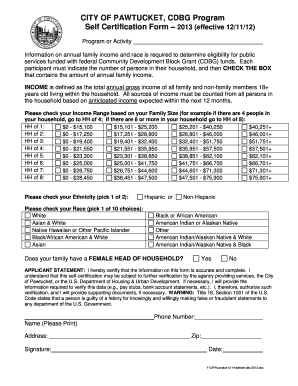
Cdbg Self Certification Form


What is the CDBG Self Certification Form
The CDBG self certification form is a document used by individuals and households to certify their income when applying for Community Development Block Grant (CDBG) assistance. This form is essential for determining eligibility for various programs that provide financial support for housing and community development initiatives. By completing this form, applicants can demonstrate their income level, which is a crucial factor in the approval process for assistance programs funded by CDBG.
How to Use the CDBG Self Certification Form
Using the CDBG self certification form involves several steps to ensure accurate and complete information is provided. First, download the form from a reliable source or obtain it from your local housing authority. Next, fill in the required personal information, including your name, address, and income details. It is important to provide truthful and precise information, as inaccuracies can lead to delays or denial of assistance. After completing the form, review it carefully for any errors before submitting it to the appropriate agency.
Steps to Complete the CDBG Self Certification Form
Completing the CDBG self certification form requires careful attention to detail. Follow these steps:
- Download the form and gather necessary documents, such as pay stubs or tax returns.
- Fill in your personal information, including your household size and income sources.
- Calculate your total income and ensure it aligns with the guidelines for the assistance program.
- Sign and date the form to certify that the information provided is accurate.
- Submit the completed form to your local housing authority or the designated agency.
Legal Use of the CDBG Self Certification Form
The CDBG self certification form is legally binding when completed correctly. It is important to understand that by signing this form, you are affirming that the information provided is true and accurate to the best of your knowledge. Misrepresentation or false information can lead to serious consequences, including penalties or disqualification from receiving assistance. Therefore, it is crucial to adhere to the legal requirements and guidelines associated with the form's completion and submission.
Key Elements of the CDBG Self Certification Form
Several key elements are essential to the CDBG self certification form. These include:
- Personal Information: Name, address, and contact details of the applicant.
- Income Sources: Detailed information about all sources of income, including wages, benefits, and any other earnings.
- Household Size: Number of individuals living in the household, as this can affect eligibility.
- Signature: A signature is required to validate the information and confirm its accuracy.
Eligibility Criteria for the CDBG Self Certification Form
Eligibility for completing the CDBG self certification form typically depends on several factors, including income level, household size, and residency status. Applicants must meet specific income thresholds set by the program to qualify for assistance. Additionally, the form may be required for various programs targeting low- to moderate-income households. Understanding these criteria is crucial for applicants to determine their eligibility before submitting the form.
Quick guide on how to complete cdbg self certification form
Prepare Cdbg Self Certification Form effortlessly on any device
Managing documents online has gained traction among businesses and individuals. It offers an excellent eco-friendly substitute for traditional printed and signed documents, allowing you to access the necessary form and securely store it online. airSlate SignNow equips you with all the resources required to create, modify, and eSign your documents promptly without delays. Handle Cdbg Self Certification Form on any platform using airSlate SignNow's Android or iOS applications and enhance any document-driven process today.
Steps to modify and eSign Cdbg Self Certification Form with ease
- Locate Cdbg Self Certification Form and click on Get Form to begin.
- Utilize the tools we offer to complete your document.
- Emphasize important sections of your documents or conceal sensitive information with tools that airSlate SignNow offers specifically for that purpose.
- Create your eSignature using the Sign feature, which takes mere seconds and holds the same legal validity as a conventional wet ink signature.
- Review all details and click the Done button to save your modifications.
- Select your preferred method to send your form, via email, SMS, or invitation link, or download it to your computer.
Eliminate concerns about lost or misplaced documents, tedious form searches, or errors that necessitate printing new copies. airSlate SignNow addresses all your document management needs in a few clicks from any device you prefer. Modify and eSign Cdbg Self Certification Form and guarantee exceptional communication at any stage of the form preparation process with airSlate SignNow.
Create this form in 5 minutes or less
Create this form in 5 minutes!
How to create an eSignature for the cdbg self certification form
How to create an electronic signature for a PDF online
How to create an electronic signature for a PDF in Google Chrome
How to create an e-signature for signing PDFs in Gmail
How to create an e-signature right from your smartphone
How to create an e-signature for a PDF on iOS
How to create an e-signature for a PDF on Android
People also ask
-
What is a self certification form in airSlate SignNow?
A self certification form in airSlate SignNow allows users to electronically sign and signNow documents without the need for physical paperwork. This form simplifies the authentication process and enhances efficiency by enabling digital verification. Using our platform, you can easily create, customize, and send your self certification form to clients or employees.
-
How does the pricing for self certification forms work with airSlate SignNow?
airSlate SignNow offers flexible pricing plans that include features for creating and managing self certification forms. Depending on your business needs, you can choose from monthly or annual subscriptions, ensuring you only pay for the features you utilize. Our plans are designed to provide cost-effective solutions for all types of businesses.
-
What features does airSlate SignNow offer for self certification forms?
airSlate SignNow provides a range of features for self certification forms, including customizable templates, secure eSigning, and real-time tracking of document status. The platform also supports integrations with popular tools like Google Drive, ensuring seamless access to your documents. You'll find that our user-friendly interface makes creating self certification forms a hassle-free experience.
-
Can I integrate my self certification form with other applications?
Yes, airSlate SignNow allows you to integrate your self certification form with various applications, enhancing your workflow. You can connect with CRM systems, storage providers, and collaboration tools to streamline your document management processes. This makes it easier to manage self certification forms alongside your existing business operations.
-
What are the benefits of using airSlate SignNow for self certification forms?
Using airSlate SignNow for your self certification forms offers numerous benefits, including improved efficiency, reduced paper waste, and enhanced security. Our platform ensures that your documents are protected with advanced encryption and compliance features. Additionally, you can save time with automated workflows, allowing for faster approvals and processing.
-
Is it easy to create a self certification form using airSlate SignNow?
Creating a self certification form in airSlate SignNow is quick and easy, thanks to our intuitive drag-and-drop interface. You can customize fields, add your branding, and set signing orders with minimal effort. This allows you to create professional self certification forms in just a few clicks, without needing extensive technical knowledge.
-
How secure are my self certification forms with airSlate SignNow?
AirSlate SignNow prioritizes the security of your self certification forms by implementing robust encryption protocols and compliance with industry standards. Our platform ensures that all electronic signatures are legally binding and that your documents are stored securely in the cloud. You can trust us to protect your sensitive information throughout the signing process.
Get more for Cdbg Self Certification Form
- Puc formal complaint form office of consumer advocate puc pa
- Northwest territorieshealth care cardrenewal for form
- Www mmfeducation cacontact uscontact usmmf post secondary student support program form
- Reply donor form tear off rev1 1 1
- Direct order form department of veterans affairs
- Enrolment form hymba yumba
- Form 5a transmission application
- Construction management plan checklist kingston city council form
Find out other Cdbg Self Certification Form
- eSignature Louisiana Sports Rental Application Free
- Help Me With eSignature Nevada Real Estate Business Associate Agreement
- How To eSignature Montana Police Last Will And Testament
- eSignature Maine Sports Contract Safe
- eSignature New York Police NDA Now
- eSignature North Carolina Police Claim Secure
- eSignature New York Police Notice To Quit Free
- eSignature North Dakota Real Estate Quitclaim Deed Later
- eSignature Minnesota Sports Rental Lease Agreement Free
- eSignature Minnesota Sports Promissory Note Template Fast
- eSignature Minnesota Sports Forbearance Agreement Online
- eSignature Oklahoma Real Estate Business Plan Template Free
- eSignature South Dakota Police Limited Power Of Attorney Online
- How To eSignature West Virginia Police POA
- eSignature Rhode Island Real Estate Letter Of Intent Free
- eSignature Rhode Island Real Estate Business Letter Template Later
- eSignature South Dakota Real Estate Lease Termination Letter Simple
- eSignature Tennessee Real Estate Cease And Desist Letter Myself
- How To eSignature New Mexico Sports Executive Summary Template
- Can I eSignature Utah Real Estate Operating Agreement