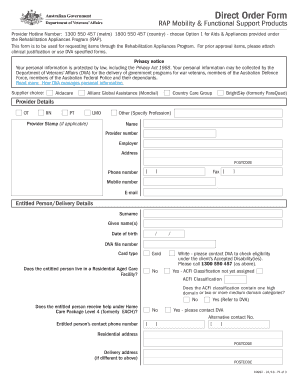
Direct Order Form Department of Veterans Affairs 2016


What is the Direct Order Form Department Of Veterans Affairs
The Direct Order Form from the Department of Veterans Affairs is a specialized document designed for veterans and their beneficiaries to request various services and benefits. This form facilitates the streamlined processing of requests related to healthcare, education, and other veteran services. It ensures that eligible individuals can access the support they need efficiently and effectively.
How to use the Direct Order Form Department Of Veterans Affairs
Using the Direct Order Form involves several straightforward steps. First, ensure you have the correct version of the form, which can be obtained from the Department of Veterans Affairs website or local VA offices. Next, carefully fill out the required fields, providing accurate information about your eligibility and the services you are requesting. Once completed, you can submit the form through the designated channels, which may include online submission, mailing, or in-person delivery at a VA facility.
Steps to complete the Direct Order Form Department Of Veterans Affairs
Completing the Direct Order Form requires attention to detail. Begin by entering your personal information, including your name, contact details, and service number. Next, specify the type of benefit or service you are requesting. It is crucial to review the form for any errors or omissions before submitting it. If necessary, consult with a VA representative for assistance in ensuring that all required information is accurately provided.
Required Documents
To successfully submit the Direct Order Form, certain documents may be required. These typically include proof of military service, identification, and any relevant medical or educational records that support your request. Having these documents ready can expedite the processing of your form and help ensure that you receive the benefits you are entitled to without unnecessary delays.
Form Submission Methods (Online / Mail / In-Person)
The Direct Order Form can be submitted through various methods to accommodate different preferences. Online submission is often the quickest option, allowing for immediate processing. Alternatively, you can mail the completed form to the appropriate VA office or deliver it in person. Each method has its own processing times, so consider your urgency when choosing how to submit your form.
Eligibility Criteria
Eligibility for using the Direct Order Form is generally limited to veterans, active-duty service members, and certain family members. Specific criteria may vary based on the type of benefit being requested. It is essential to review the eligibility requirements outlined by the Department of Veterans Affairs to ensure that you qualify before submitting the form.
Quick guide on how to complete direct order form department of veterans affairs
Effortlessly Prepare Direct Order Form Department Of Veterans Affairs on Any Device
Online document management has gained traction among businesses and individuals. It serves as an ideal eco-friendly alternative to traditional printed and signed documents, allowing you to find the right form and securely store it online. airSlate SignNow equips you with all the necessary tools to create, modify, and eSign your documents quickly and without delays. Manage Direct Order Form Department Of Veterans Affairs on any platform with airSlate SignNow's Android or iOS applications and enhance any document-related task today.
Edit and eSign Direct Order Form Department Of Veterans Affairs with Ease
- Find Direct Order Form Department Of Veterans Affairs and click Get Form to begin.
- Use the features we offer to complete your form.
- Highlight important sections of your documents or redact sensitive information with tools that airSlate SignNow provides specifically for that purpose.
- Create your eSignature using the Sign tool, which takes seconds and carries the same legal validity as a traditional wet ink signature.
- Review the information and click on the Done button to save your changes.
- Select how you would like to send your form—via email, text message (SMS), or through an invite link, or download it to your computer.
Say goodbye to lost or misplaced documents, tedious form searches, or errors that necessitate printing new copies. airSlate SignNow meets all your document management needs with just a few clicks from any device of your choice. Edit and eSign Direct Order Form Department Of Veterans Affairs to ensure seamless communication throughout your form preparation process with airSlate SignNow.
Create this form in 5 minutes or less
Find and fill out the correct direct order form department of veterans affairs
Create this form in 5 minutes!
How to create an eSignature for the direct order form department of veterans affairs
How to create an electronic signature for a PDF online
How to create an electronic signature for a PDF in Google Chrome
How to create an e-signature for signing PDFs in Gmail
How to create an e-signature right from your smartphone
How to create an e-signature for a PDF on iOS
How to create an e-signature for a PDF on Android
People also ask
-
What is the Direct Order Form Department Of Veterans Affairs?
The Direct Order Form Department Of Veterans Affairs is a streamlined document that allows veterans to request services and benefits efficiently. By utilizing airSlate SignNow, users can easily fill out and eSign this form, ensuring a quick and secure submission process.
-
How does airSlate SignNow enhance the Direct Order Form Department Of Veterans Affairs?
airSlate SignNow enhances the Direct Order Form Department Of Veterans Affairs by providing an intuitive platform for eSigning and document management. This ensures that veterans can complete their forms accurately and submit them without delays, improving overall efficiency.
-
What are the pricing options for using airSlate SignNow with the Direct Order Form Department Of Veterans Affairs?
airSlate SignNow offers flexible pricing plans that cater to different needs, including options for individuals and organizations. By choosing the right plan, users can access features that simplify the completion of the Direct Order Form Department Of Veterans Affairs at a cost-effective rate.
-
Can I integrate airSlate SignNow with other tools for the Direct Order Form Department Of Veterans Affairs?
Yes, airSlate SignNow supports integrations with various applications, allowing users to connect their workflows seamlessly. This means you can easily integrate the Direct Order Form Department Of Veterans Affairs with your existing systems for enhanced productivity.
-
What features does airSlate SignNow offer for the Direct Order Form Department Of Veterans Affairs?
airSlate SignNow provides features such as customizable templates, secure eSigning, and real-time tracking for the Direct Order Form Department Of Veterans Affairs. These tools help ensure that the document is completed accurately and submitted on time.
-
How can airSlate SignNow benefit veterans using the Direct Order Form Department Of Veterans Affairs?
Veterans can benefit from airSlate SignNow by enjoying a simplified process for completing the Direct Order Form Department Of Veterans Affairs. The platform's user-friendly interface and secure eSigning capabilities make it easier for veterans to access their benefits without unnecessary complications.
-
Is airSlate SignNow secure for handling the Direct Order Form Department Of Veterans Affairs?
Absolutely, airSlate SignNow prioritizes security and compliance, ensuring that all documents, including the Direct Order Form Department Of Veterans Affairs, are protected. The platform uses advanced encryption and security protocols to safeguard sensitive information.
Get more for Direct Order Form Department Of Veterans Affairs
Find out other Direct Order Form Department Of Veterans Affairs
- Can I eSignature Tennessee Police Form
- How Can I eSignature Vermont Police Presentation
- How Do I eSignature Pennsylvania Real Estate Document
- How Do I eSignature Texas Real Estate Document
- How Can I eSignature Colorado Courts PDF
- Can I eSignature Louisiana Courts Document
- How To Electronic signature Arkansas Banking Document
- How Do I Electronic signature California Banking Form
- How Do I eSignature Michigan Courts Document
- Can I eSignature Missouri Courts Document
- How Can I Electronic signature Delaware Banking PDF
- Can I Electronic signature Hawaii Banking Document
- Can I eSignature North Carolina Courts Presentation
- Can I eSignature Oklahoma Courts Word
- How To Electronic signature Alabama Business Operations Form
- Help Me With Electronic signature Alabama Car Dealer Presentation
- How Can I Electronic signature California Car Dealer PDF
- How Can I Electronic signature California Car Dealer Document
- How Can I Electronic signature Colorado Car Dealer Form
- How To Electronic signature Florida Car Dealer Word