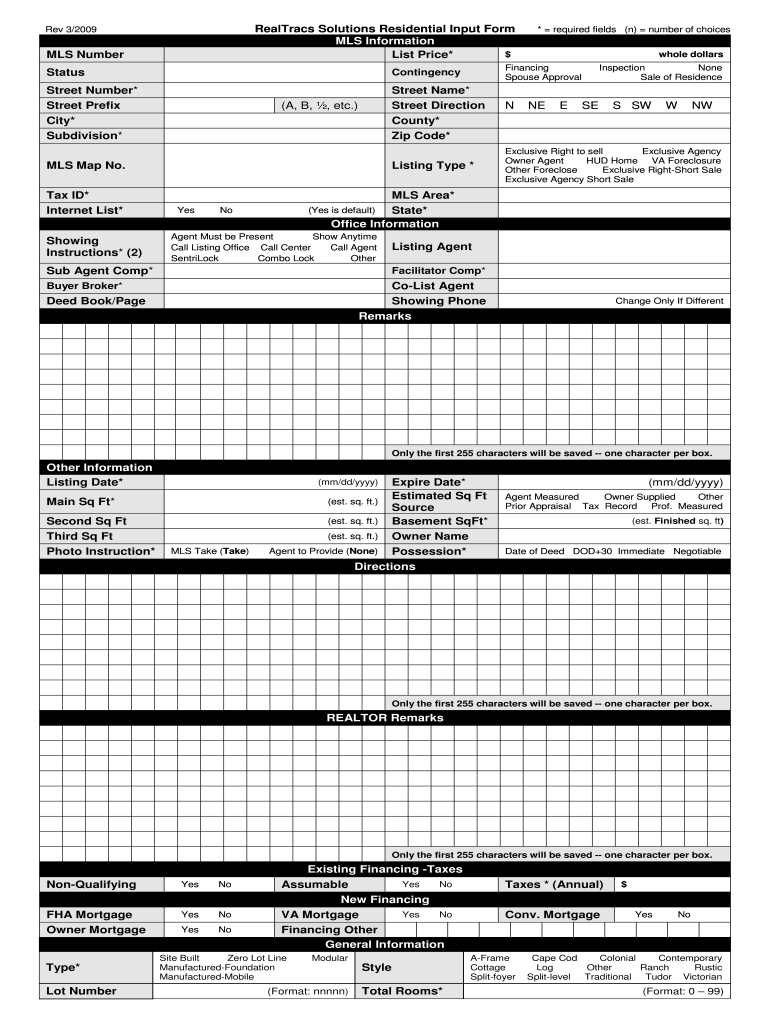
Mls Input Form


What is the MLS Input Form
The MLS input form is a standardized document used primarily in the real estate industry to submit property listings to Multiple Listing Services (MLS). This form captures essential details about a property, including its features, pricing, and location. By providing accurate and comprehensive information, real estate professionals can ensure that their listings reach potential buyers effectively. The MLS input form plays a crucial role in facilitating transactions and enhancing visibility for properties in the market.
How to Use the MLS Input Form
Using the MLS input form involves several straightforward steps. First, gather all necessary information about the property, such as the address, square footage, number of bedrooms and bathrooms, and any unique features. Next, access the form through your MLS platform or a digital document service. Fill in the required fields with accurate information, ensuring that all details are complete and up to date. Once completed, review the form for any errors before submitting it electronically or printing it out for physical submission.
Steps to Complete the MLS Input Form
Completing the MLS input form requires careful attention to detail. Follow these steps for an efficient process:
- Collect property details, including location, size, and amenities.
- Access the MLS input form through your preferred platform.
- Fill in each section accurately, adhering to any specific guidelines provided by your MLS.
- Double-check all entries for accuracy and completeness.
- Submit the form electronically or print it for in-person delivery, depending on your MLS requirements.
Legal Use of the MLS Input Form
To ensure the legal validity of the MLS input form, it must comply with local and state regulations governing real estate transactions. This includes providing truthful information and adhering to fair housing laws. Misrepresentation on the form can lead to legal consequences, including penalties or loss of license for real estate professionals. It is essential to familiarize yourself with these regulations to maintain compliance and protect your interests.
Key Elements of the MLS Input Form
The MLS input form contains several key elements that are critical for effective property listing. These include:
- Property Information: Address, type of property, and listing price.
- Features: Number of bedrooms, bathrooms, and special amenities.
- Photos: High-quality images that showcase the property.
- Agent Information: Contact details for the listing agent.
- Disclosure Statements: Any necessary disclosures related to the property.
Examples of Using the MLS Input Form
Real estate agents frequently utilize the MLS input form to list various types of properties. For instance, a residential property listing might include detailed descriptions of the home's features, while a commercial property listing may focus on square footage and zoning information. Additionally, agents can use the form to update existing listings with new information, such as price changes or recent renovations, ensuring that potential buyers have the most current data available.
Quick guide on how to complete mls input form
Complete Mls Input Form effortlessly on any device
Online document management has gained signNow traction among businesses and individuals. It offers an ideal eco-friendly substitute for traditional printed and signed documents, enabling you to obtain the correct form and securely store it online. airSlate SignNow provides all the necessary tools to create, modify, and electronically sign your documents promptly without delays. Manage Mls Input Form on any platform using the airSlate SignNow Android or iOS applications and enhance any document-based workflow today.
How to modify and electronically sign Mls Input Form with ease
- Obtain Mls Input Form and click on Get Form to begin.
- Utilize the tools we offer to fill out your form.
- Emphasize important sections of your documents or redact sensitive information with tools that airSlate SignNow specifically provides for that purpose.
- Create your electronic signature using the Sign feature, which takes moments and holds the same legal validity as a conventional wet ink signature.
- Review all the details and click on the Done button to save your modifications.
- Choose how you wish to submit your form, via email, text message (SMS), invitation link, or download it to your computer.
Forget about lost or misplaced documents, tedious form searching, or mistakes that require printing new document copies. airSlate SignNow meets your document management needs in just a few clicks from your preferred device. Edit and electronically sign Mls Input Form to ensure excellent communication at every stage of your form preparation process with airSlate SignNow.
Create this form in 5 minutes or less
Create this form in 5 minutes!
How to create an eSignature for the mls input form
How to create an electronic signature for a PDF online
How to create an electronic signature for a PDF in Google Chrome
How to create an e-signature for signing PDFs in Gmail
How to create an e-signature right from your smartphone
How to create an e-signature for a PDF on iOS
How to create an e-signature for a PDF on Android
People also ask
-
What is an MLS input form?
An MLS input form is a standardized document used by real estate professionals to enter property listings into Multiple Listing Services (MLS). It ensures consistency and accuracy in the information provided, which is crucial for attracting potential buyers.
-
How can airSlate SignNow help with MLS input forms?
airSlate SignNow simplifies the process of completing and signing MLS input forms by providing an easy-to-use electronic signature solution. With our platform, you can quickly fill out the form, ensure it's error-free, and securely send it to all necessary parties.
-
Is there a cost associated with using airSlate SignNow for MLS input forms?
Yes, airSlate SignNow offers a variety of pricing plans that cater to different business needs. Each plan includes features designed to streamline your workflow, including the management of MLS input forms at an affordable rate.
-
What features does airSlate SignNow offer for MLS input forms?
airSlate SignNow includes features such as customizable templates, document tracking, and team collaboration tools. These features enhance the process of managing MLS input forms, making it easier and more efficient for real estate professionals.
-
Can I integrate airSlate SignNow with other tools for managing MLS input forms?
Absolutely! airSlate SignNow integrates seamlessly with various real estate management software and other productivity tools. This helps users efficiently manage their MLS input forms along with their overall workflow.
-
How does airSlate SignNow ensure the security of my MLS input forms?
airSlate SignNow prioritizes security by utilizing advanced encryption protocols and secure data storage measures. This ensures that your MLS input forms are protected against unauthorized access and data bsignNowes.
-
What are the benefits of using airSlate SignNow for MLS input forms?
Using airSlate SignNow for MLS input forms streamlines your document management process, saves time, and improves accuracy. Additionally, the ability to eSign documents makes it convenient for all parties involved, allowing for quicker transactions.
Get more for Mls Input Form
Find out other Mls Input Form
- How Do I Sign South Carolina Education Form
- Can I Sign South Carolina Education Presentation
- How Do I Sign Texas Education Form
- How Do I Sign Utah Education Presentation
- How Can I Sign New York Finance & Tax Accounting Document
- How Can I Sign Ohio Finance & Tax Accounting Word
- Can I Sign Oklahoma Finance & Tax Accounting PPT
- How To Sign Ohio Government Form
- Help Me With Sign Washington Government Presentation
- How To Sign Maine Healthcare / Medical PPT
- How Do I Sign Nebraska Healthcare / Medical Word
- How Do I Sign Washington Healthcare / Medical Word
- How Can I Sign Indiana High Tech PDF
- How To Sign Oregon High Tech Document
- How Do I Sign California Insurance PDF
- Help Me With Sign Wyoming High Tech Presentation
- How Do I Sign Florida Insurance PPT
- How To Sign Indiana Insurance Document
- Can I Sign Illinois Lawers Form
- How To Sign Indiana Lawers Document