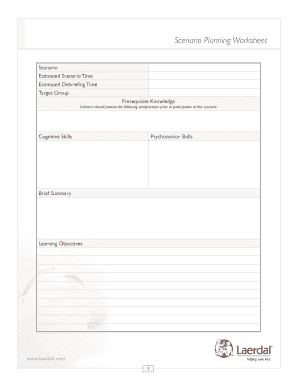
Scenario Planning Form


What is the scenario planning?
Scenario planning is a strategic method used by organizations to envision and prepare for various future possibilities. It helps businesses anticipate potential challenges and opportunities by creating detailed narratives about different scenarios. This approach allows companies to explore various outcomes based on changing variables, such as market conditions, regulatory changes, or technological advancements. By understanding these scenarios, organizations can make informed decisions and develop robust strategies to navigate uncertainties.
How to use the scenario planning
Using scenario planning involves several key steps that guide organizations through the process of developing and analyzing different scenarios. First, identify the critical factors that could impact the business environment, such as economic trends or competitor actions. Next, brainstorm a range of possible scenarios, from best-case to worst-case outcomes. Once scenarios are created, evaluate the implications of each scenario on the organization’s objectives and strategies. Finally, develop action plans that outline how to respond to each scenario, ensuring the organization is prepared for various future states.
Steps to complete the scenario planning
Completing scenario planning involves a systematic approach to ensure thorough analysis and preparation. The following steps can be followed:
- Define the scope: Determine the focus of the scenario planning, including the time frame and specific issues to address.
- Identify key drivers: Recognize the critical factors that will influence future outcomes, such as economic, social, and technological trends.
- Develop scenarios: Create a range of plausible scenarios that reflect different combinations of key drivers.
- Analyze implications: Assess how each scenario could impact the organization’s goals and strategies.
- Formulate responses: Develop strategies and action plans to address each scenario effectively.
- Monitor and update: Regularly review and adjust scenarios based on new information and changing conditions.
Legal use of the scenario planning
When utilizing scenario planning, it is crucial to ensure that the process aligns with legal requirements and best practices. Organizations must be aware of any regulations that may affect their planning, particularly in industries that are heavily regulated. Additionally, the information used in scenario planning should be accurate and obtained through ethical means to avoid legal repercussions. Ensuring compliance with relevant laws not only protects the organization but also enhances the credibility of the scenario planning process.
Key elements of the scenario planning
Several key elements are essential for effective scenario planning. These include:
- Flexibility: The ability to adapt scenarios as new information emerges is vital for relevance.
- Collaboration: Involving diverse stakeholders fosters a comprehensive understanding of potential impacts.
- Creativity: Encouraging innovative thinking helps generate unique scenarios that may not be immediately apparent.
- Documentation: Keeping detailed records of the scenarios and analyses ensures that insights can be revisited and refined over time.
Examples of using the scenario planning
Scenario planning can be applied in various contexts across different industries. For instance, a technology company might use scenario planning to explore the impact of emerging technologies on its product development. A healthcare organization could analyze scenarios related to changes in regulations or patient demographics to prepare for future service demands. Similarly, a financial institution might assess scenarios concerning economic downturns or shifts in consumer behavior to safeguard its investments. These examples illustrate how scenario planning can help organizations navigate complex environments and make informed strategic choices.
Quick guide on how to complete scenario planning
Manage Scenario Planning effortlessly on any device
Online document handling has gained popularity among organizations and individuals. It serves as an ideal eco-friendly alternative to traditional printed and signed paperwork, allowing you to access the appropriate form and securely store it online. airSlate SignNow provides you with all the resources necessary to create, modify, and eSign your documents swiftly without delays. Access Scenario Planning on any device using the airSlate SignNow Android or iOS applications and enhance any document-related process today.
How to modify and eSign Scenario Planning with ease
- Obtain Scenario Planning and click on Get Form to begin.
- Utilize the tools we offer to complete your document.
- Emphasize important sections of the documents or redact sensitive information with tools that airSlate SignNow offers specifically for that purpose.
- Generate your eSignature using the Sign feature, which takes seconds and holds the same legal validity as a traditional wet ink signature.
- Verify the information and click on the Done button to save your modifications.
- Choose how you want to send your form, via email, SMS, or invite link, or download it to your PC.
Say goodbye to lost or misplaced files, tedious form searching, or errors that necessitate printing new document copies. airSlate SignNow addresses all your document management needs with just a few clicks from any device you prefer. Modify and eSign Scenario Planning and ensure excellent communication at every stage of your form preparation with airSlate SignNow.
Create this form in 5 minutes or less
Create this form in 5 minutes!
How to create an eSignature for the scenario planning
How to create an electronic signature for a PDF online
How to create an electronic signature for a PDF in Google Chrome
How to create an e-signature for signing PDFs in Gmail
How to create an e-signature right from your smartphone
How to create an e-signature for a PDF on iOS
How to create an e-signature for a PDF on Android
People also ask
-
What is scenario planning and how can it benefit my business?
Scenario planning is a strategic method that helps businesses forecast potential future situations and develop responses. It allows companies to be proactive rather than reactive, enabling smarter decision-making and resource allocation. By incorporating scenario planning with airSlate SignNow, you can streamline your document processes to adapt quickly to various business scenarios.
-
How does airSlate SignNow support scenario planning for organizations?
airSlate SignNow provides an intuitive platform for document management that enhances your scenario planning efforts. With features like customizable templates and automated workflows, your team can create and edit documents efficiently, allowing for agile responses to different scenarios. This ensures that you are always prepared for any business challenge that may arise.
-
What are the pricing options for airSlate SignNow, and do they vary by scenario planning features?
airSlate SignNow offers various pricing plans tailored to meet different business needs, including those focused on scenario planning. Each plan includes features that support both standard e-signatures and advanced document workflows, allowing teams to choose the most suitable option. The flexible pricing ensures that you can select the best plan to enhance your scenario planning capabilities without breaking the bank.
-
Can I integrate airSlate SignNow with other tools for better scenario planning?
Yes, airSlate SignNow can be seamlessly integrated with various software applications to improve your scenario planning process. This includes CRM systems, project management tools, and collaboration platforms. By integrating these tools, you can create a more cohesive workflow that enhances efficiency and aids in effective scenario planning.
-
What features of airSlate SignNow assist in enhancing scenario planning?
Key features of airSlate SignNow, such as automated workflows, real-time collaboration, and customizable templates, signNowly enhance scenario planning. These features empower teams to work together on documents regardless of location, ensuring that your planning can adapt dynamically to any changes. With airSlate SignNow, your organization can respond to scenarios quickly and effectively.
-
How secure is airSlate SignNow when using it for scenario planning documents?
Security is a top priority for airSlate SignNow, especially when handling critical scenario planning documents. The platform employs industry-standard encryption and complies with regulations like GDPR and HIPAA, ensuring that your data remains protected. You can confidently use airSlate SignNow for all your scenario planning needs without worrying about data bsignNowes.
-
Is training provided for teams using airSlate SignNow for scenario planning?
Yes, airSlate SignNow offers extensive resources and support to train your team on using the platform effectively for scenario planning. This includes tutorials, webinars, and customer support to ensure that all users can maximize the tool's benefits. Investing time in training can signNowly enhance your team's ability to leverage scenario planning.
Get more for Scenario Planning
Find out other Scenario Planning
- eSignature Louisiana Pet Addendum to Lease Agreement Safe
- eSignature Minnesota Pet Addendum to Lease Agreement Fast
- Electronic signature South Carolina Real estate proposal template Fast
- Electronic signature Rhode Island Real estate investment proposal template Computer
- How To Electronic signature Virginia Real estate investment proposal template
- How To Electronic signature Tennessee Franchise Contract
- Help Me With Electronic signature California Consulting Agreement Template
- How To Electronic signature Kentucky Investment Contract
- Electronic signature Tennessee Consulting Agreement Template Fast
- How To Electronic signature California General Power of Attorney Template
- eSignature Alaska Bill of Sale Immovable Property Online
- Can I Electronic signature Delaware General Power of Attorney Template
- Can I Electronic signature Michigan General Power of Attorney Template
- Can I Electronic signature Minnesota General Power of Attorney Template
- How Do I Electronic signature California Distributor Agreement Template
- eSignature Michigan Escrow Agreement Simple
- How Do I Electronic signature Alabama Non-Compete Agreement
- How To eSignature North Carolina Sales Receipt Template
- Can I Electronic signature Arizona LLC Operating Agreement
- Electronic signature Louisiana LLC Operating Agreement Myself