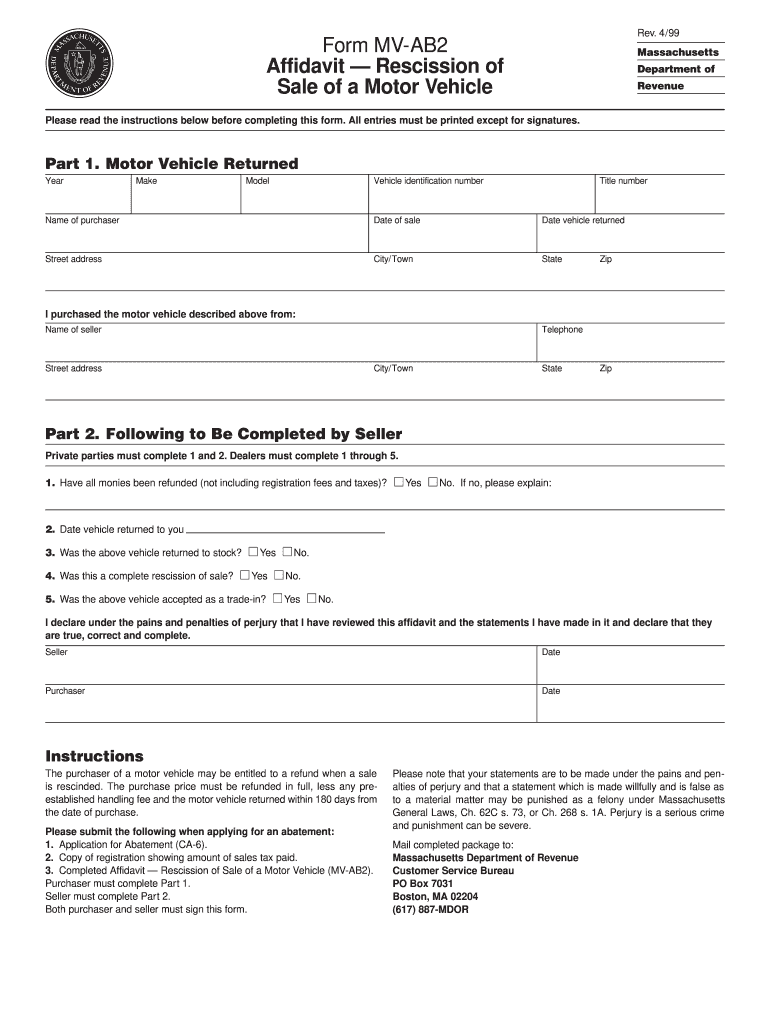
Mv Ab2 Form


What is the MV AB2?
The MV AB2 form is a specific document used in the state of New York for the purpose of transferring ownership of a motor vehicle. This form is essential for individuals who are buying or selling a vehicle, allowing for the proper documentation of the transaction. It includes important information such as the vehicle's identification number, the names and addresses of both the seller and buyer, and details regarding the sale price. Understanding the MV AB2 is crucial for ensuring that the transfer of ownership is legally recognized and properly recorded.
How to Obtain the MV AB2
To obtain the MV AB2 form, individuals can visit the New York State Department of Motor Vehicles (DMV) website or their local DMV office. The form is typically available for download in a PDF format, allowing users to print it for completion. Additionally, DMV offices can provide physical copies of the form upon request. It is important to ensure that you have the most current version of the form to avoid any complications during the transfer process.
Steps to Complete the MV AB2
Completing the MV AB2 form involves several key steps:
- Begin by entering the vehicle's identification number (VIN) at the top of the form.
- Provide the names and addresses of both the seller and the buyer in the designated sections.
- Indicate the sale price of the vehicle and the date of the transaction.
- Both parties must sign the form to validate the transaction.
- Ensure that all information is accurate and complete to prevent delays in processing.
Legal Use of the MV AB2
The MV AB2 form serves as a legal document that facilitates the transfer of vehicle ownership. For the form to be legally binding, it must be filled out completely and accurately, with signatures from both the seller and the buyer. This documentation is crucial in establishing proof of ownership and protecting the rights of both parties involved in the transaction. It is advisable to keep a copy of the completed form for personal records.
Form Submission Methods
Once the MV AB2 form is completed, it can be submitted to the New York DMV in several ways. The most common methods include:
- Submitting the form in person at a local DMV office.
- Mailing the completed form to the DMV, ensuring it is sent to the correct address.
- In some cases, electronic submission may be available, depending on the specific requirements of the transaction.
Key Elements of the MV AB2
Important elements of the MV AB2 form include:
- Vehicle Information: This includes the VIN, make, model, and year of the vehicle.
- Seller and Buyer Details: Names, addresses, and signatures of both parties are required.
- Sale Price: The amount for which the vehicle is being sold must be clearly stated.
- Date of Sale: The date when the transaction takes place is crucial for record-keeping.
Quick guide on how to complete mv ab2 33814471
Easily Prepare Mv Ab2 on Any Device
Digital document management has gained signNow traction among businesses and individuals. It serves as an ideal eco-friendly alternative to conventional printed and signed documents, as you can access the necessary forms and securely store them online. airSlate SignNow equips you with all the essential tools to create, modify, and eSign your files rapidly and efficiently. Manage Mv Ab2 on any device using airSlate SignNow's Android or iOS applications and enhance any document-related process today.
The Simplest Way to Edit and eSign Mv Ab2 Effortlessly
- Locate Mv Ab2 and click on Get Form to begin.
- Utilize the tools we provide to fill out your form.
- Highlight pertinent sections of the documents or obscure sensitive information with the tools specifically designed by airSlate SignNow for that purpose.
- Generate your eSignature using the Sign feature, which takes only seconds and carries the same legal validity as a traditional wet ink signature.
- Review the details and click on the Done button to save your changes.
- Choose your preferred method to submit your form, whether by email, SMS, or invitation link, or download it to your computer.
Say goodbye to lost or misfiled documents, the hassle of searching for forms, or errors that necessitate printing new document copies. airSlate SignNow fulfills all your document management requirements in just a few clicks from your selected device. Modify and eSign Mv Ab2 and ensure effective communication at every step of your form preparation process with airSlate SignNow.
Create this form in 5 minutes or less
Create this form in 5 minutes!
How to create an eSignature for the mv ab2 33814471
How to create an electronic signature for a PDF online
How to create an electronic signature for a PDF in Google Chrome
How to create an e-signature for signing PDFs in Gmail
How to create an e-signature right from your smartphone
How to create an e-signature for a PDF on iOS
How to create an e-signature for a PDF on Android
People also ask
-
What is an AB2 form, and how is it used in business?
The AB2 form is a document commonly used for various business transactions and operations. It ensures compliance and provides necessary details for both parties involved in a transaction. Understanding the AB2 form is essential for businesses looking to streamline their documentation process.
-
How can airSlate SignNow help with managing AB2 forms?
airSlate SignNow offers a robust platform for managing AB2 forms effectively. Our solution allows users to create, send, and eSign AB2 forms quickly and securely. By using airSlate SignNow, businesses can enhance productivity and reduce paperwork hassle.
-
What are the pricing options for airSlate SignNow when handling AB2 forms?
airSlate SignNow provides flexible pricing plans tailored for different business needs, even when managing AB2 forms. We offer various subscription levels, ensuring that you only pay for what you need. This competitive pricing structure makes it cost-effective to handle AB2 forms without breaking the bank.
-
What features does airSlate SignNow offer for AB2 form processing?
Key features for processing AB2 forms with airSlate SignNow include customizable templates, secure eSigning, and efficient document tracking. Our platform also supports automation, which simplifies the workflow around AB2 form handling. These features make it easier for businesses to manage their documentation effectively.
-
Are there integrations available for airSlate SignNow with other tools while using AB2 forms?
Yes, airSlate SignNow seamlessly integrates with popular software tools, enhancing the management of AB2 forms. These integrations include CRM systems, cloud storage services, and project management tools. This interoperability ensures efficient data flow and improved operational effectiveness.
-
How does airSlate SignNow improve the security of AB2 forms?
airSlate SignNow prioritizes the security of your AB2 forms with state-of-the-art encryption and compliance measures. Our platform adheres to industry standards to ensure that sensitive information remains confidential. This commitment to security gives businesses peace of mind when handling important documents.
-
Can airSlate SignNow assist in the workflow automation of AB2 forms?
Absolutely! airSlate SignNow enables businesses to automate workflows for AB2 forms, reducing manual tasks and errors. By automating the process, users can save time and enhance efficiency throughout their documentation procedures.
Get more for Mv Ab2
- Autobiography outline template form
- Police clearance reference form
- Volume word problems worksheets with answers pdf form
- Cigna neuron reimbursement form
- T5c refrigerator temperature record form
- Nm cid homeowners responsibility form los alamos county losalamosnm
- I authorize preferred behavioral health group to obtain preferredbehavioral form
- Ar4p 779132792 form
Find out other Mv Ab2
- How To Sign Arizona Car Dealer Form
- How To Sign Arkansas Car Dealer Document
- How Do I Sign Colorado Car Dealer PPT
- Can I Sign Florida Car Dealer PPT
- Help Me With Sign Illinois Car Dealer Presentation
- How Can I Sign Alabama Charity Form
- How Can I Sign Idaho Charity Presentation
- How Do I Sign Nebraska Charity Form
- Help Me With Sign Nevada Charity PDF
- How To Sign North Carolina Charity PPT
- Help Me With Sign Ohio Charity Document
- How To Sign Alabama Construction PDF
- How To Sign Connecticut Construction Document
- How To Sign Iowa Construction Presentation
- How To Sign Arkansas Doctors Document
- How Do I Sign Florida Doctors Word
- Can I Sign Florida Doctors Word
- How Can I Sign Illinois Doctors PPT
- How To Sign Texas Doctors PDF
- Help Me With Sign Arizona Education PDF