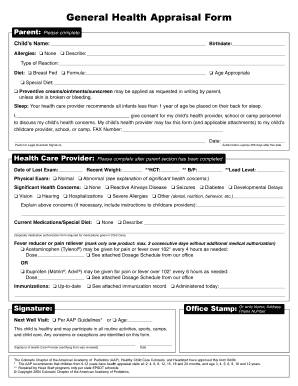
Health Appraisal Form


What is the Health Appraisal Form
The general health appraisal form is a document designed to collect essential health information from individuals. It is commonly used by healthcare providers, employers, and insurance companies to assess an individual's health status and risks. This form typically includes sections for personal information, medical history, current medications, allergies, and lifestyle factors such as exercise and diet. By gathering this information, organizations can make informed decisions regarding health management, insurance underwriting, and workplace wellness programs.
How to Use the Health Appraisal Form
Using the health appraisal form effectively involves several key steps. First, ensure that you have the most current version of the form, as updates may occur periodically. Next, fill out the form completely and accurately, providing all requested information. It is important to answer questions honestly to ensure a comprehensive assessment. Once completed, the form may need to be submitted to a designated healthcare professional or organization, either electronically or in paper format, depending on the specific requirements of the requesting entity.
Steps to Complete the Health Appraisal Form
Completing the general health appraisal form involves a systematic approach:
- Gather Information: Collect all necessary personal and health-related information before starting the form.
- Read Instructions: Review any provided guidelines to understand what is required.
- Fill Out Personal Details: Enter your name, contact information, and any other identifying details.
- Provide Medical History: Include information about past illnesses, surgeries, and family medical history.
- List Current Medications: Document any medications you are currently taking, including dosages.
- Review and Sign: After completing the form, review it for accuracy and sign where required.
Legal Use of the Health Appraisal Form
The health appraisal form must be used in compliance with applicable laws and regulations. In the United States, electronic signatures are recognized under the ESIGN Act and UETA, making digital completion and submission legally binding. It is essential to ensure that the form is filled out truthfully and submitted to the appropriate parties to avoid potential legal issues. Organizations should also maintain confidentiality and comply with privacy regulations such as HIPAA when handling health information.
Key Elements of the Health Appraisal Form
Key elements of the general health appraisal form typically include:
- Personal Information: Name, address, date of birth, and contact details.
- Medical History: Previous illnesses, surgeries, and chronic conditions.
- Current Medications: A list of medications being taken, including dosages and frequency.
- Allergies: Any known allergies to medications, foods, or environmental factors.
- Lifestyle Information: Details regarding exercise habits, diet, and substance use.
Who Issues the Form
The general health appraisal form can be issued by various organizations, including healthcare providers, employers, and insurance companies. Healthcare providers may use it during patient intake to gather necessary health information. Employers might require this form for employee health assessments, particularly in wellness programs or pre-employment screenings. Insurance companies often use it to evaluate applicants for health coverage, ensuring that they understand the risks associated with insuring an individual.
Quick guide on how to complete health appraisal form 46163204
Accomplish Health Appraisal Form effortlessly on any gadget
Digital document management has gained popularity among businesses and individuals alike. It offers an ideal environmentally friendly substitute for conventional printed and signed documents, as you can locate the necessary form and securely keep it online. airSlate SignNow equips you with all the tools required to create, edit, and eSign your documents swiftly without interruptions. Handle Health Appraisal Form on any device using airSlate SignNow's Android or iOS applications and streamline any document-related workflow today.
How to alter and eSign Health Appraisal Form with ease
- Find Health Appraisal Form and then click Obtain Form to begin.
- Utilize the tools we provide to fill out your form.
- Emphasize pertinent sections of the documents or redact sensitive information with tools that airSlate SignNow specifically offers for that task.
- Generate your eSignature using the Sign feature, which takes mere seconds and carries the same legal validity as a conventional handwritten signature.
- Review the details and then click the Completed button to save your modifications.
- Select how you wish to send your form, via email, text message (SMS), or invitation link, or download it to your computer.
Eliminate the hassle of lost or misplaced documents, tedious form searches, or mistakes that necessitate printing new copies. airSlate SignNow meets your document management needs with just a few clicks from any device you prefer. Edit and eSign Health Appraisal Form and ensure superior communication at every stage of your form preparation process with airSlate SignNow.
Create this form in 5 minutes or less
Create this form in 5 minutes!
How to create an eSignature for the health appraisal form 46163204
How to create an electronic signature for a PDF online
How to create an electronic signature for a PDF in Google Chrome
How to create an e-signature for signing PDFs in Gmail
How to create an e-signature right from your smartphone
How to create an e-signature for a PDF on iOS
How to create an e-signature for a PDF on Android
People also ask
-
What is a general health appraisal form and why is it important?
A general health appraisal form is a document used to assess an individual's overall health status. It is essential for identifying health risks, guiding treatment plans, and ensuring that individuals receive appropriate care. Utilizing this form can improve communication between patients and healthcare providers.
-
How can airSlate SignNow help with the general health appraisal form?
airSlate SignNow streamlines the process of creating, signing, and managing general health appraisal forms electronically. With our user-friendly interface, users can easily customize templates, gather necessary information, and automate workflows, making it an excellent solution for healthcare professionals.
-
Is airSlate SignNow affordable for small businesses looking to use general health appraisal forms?
Yes, airSlate SignNow offers a cost-effective solution suitable for small businesses. Our pricing plans are designed to accommodate various budgets while providing access to essential features for managing general health appraisal forms efficiently. This enables small businesses to stay compliant without financial strain.
-
What features does airSlate SignNow provide for managing general health appraisal forms?
airSlate SignNow includes features such as templates for general health appraisal forms, secure eSigning, document tracking, and collaboration tools. These features enhance the user experience by simplifying the workflow related to health appraisals and ensuring all necessary steps are followed with ease.
-
Can I integrate airSlate SignNow with other software to manage general health appraisal forms?
Absolutely! airSlate SignNow offers integrations with various software platforms that can facilitate the management of general health appraisal forms. Popular integrations include CRM systems, healthcare management software, and cloud storage solutions, enhancing your workflow and data management.
-
What benefits does using airSlate SignNow offer for general health appraisal forms?
Using airSlate SignNow for general health appraisal forms offers numerous benefits, such as increased efficiency, improved accuracy, and enhanced security. Our platform ensures that all forms are handled electronically, reducing paperwork and the risk of human error while maintaining compliance with health regulations.
-
How secure is my data when using airSlate SignNow for general health appraisal forms?
airSlate SignNow prioritizes data security with robust encryption, secure storage, and compliance with industry standards. When using our platform to manage general health appraisal forms, you can rest assured that sensitive information is protected and accessible only to authorized users.
Get more for Health Appraisal Form
Find out other Health Appraisal Form
- How To eSignature Kansas High Tech Business Plan Template
- eSignature Kansas High Tech Lease Agreement Template Online
- eSignature Alabama Insurance Forbearance Agreement Safe
- How Can I eSignature Arkansas Insurance LLC Operating Agreement
- Help Me With eSignature Michigan High Tech Emergency Contact Form
- eSignature Louisiana Insurance Rental Application Later
- eSignature Maryland Insurance Contract Safe
- eSignature Massachusetts Insurance Lease Termination Letter Free
- eSignature Nebraska High Tech Rental Application Now
- How Do I eSignature Mississippi Insurance Separation Agreement
- Help Me With eSignature Missouri Insurance Profit And Loss Statement
- eSignature New Hampshire High Tech Lease Agreement Template Mobile
- eSignature Montana Insurance Lease Agreement Template Online
- eSignature New Hampshire High Tech Lease Agreement Template Free
- How To eSignature Montana Insurance Emergency Contact Form
- eSignature New Jersey High Tech Executive Summary Template Free
- eSignature Oklahoma Insurance Warranty Deed Safe
- eSignature Pennsylvania High Tech Bill Of Lading Safe
- eSignature Washington Insurance Work Order Fast
- eSignature Utah High Tech Warranty Deed Free