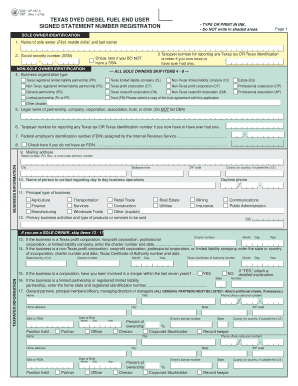
AP 197 Dyed Diesel Fuel End User Signed Statement Registration Form


What is the AP 197 Dyed Diesel Fuel End User Signed Statement Registration?
The AP 197 Dyed Diesel Fuel End User Signed Statement Registration is a crucial document for individuals and businesses that use dyed diesel fuel for non-taxable purposes. This form serves as a declaration that the user is aware of the regulations surrounding the use of dyed diesel and is compliant with the applicable laws. Dyed diesel fuel is often used for agricultural, construction, and other off-road applications, where federal excise taxes do not apply. Understanding this form is essential for ensuring legal compliance and avoiding potential penalties.
Steps to Complete the AP 197 Dyed Diesel Fuel End User Signed Statement Registration
Completing the AP 197 form involves several key steps to ensure accuracy and compliance. Follow these steps:
- Gather necessary information, including your business details and the intended use of the dyed diesel fuel.
- Fill out the form with accurate information, ensuring that all sections are completed as required.
- Review the completed form for any errors or omissions to prevent delays in processing.
- Sign the form electronically or in ink, depending on your submission method.
- Submit the form to the appropriate state agency or department as specified in the instructions.
Legal Use of the AP 197 Dyed Diesel Fuel End User Signed Statement Registration
The legal use of the AP 197 form is vital for users of dyed diesel fuel to ensure compliance with federal and state regulations. By submitting this form, users confirm that they will only use the dyed diesel for exempt purposes, such as farming or construction. Misuse of dyed diesel fuel can lead to significant fines and legal repercussions. It is essential to understand the legal implications and ensure that the form is filled out correctly to maintain compliance.
Key Elements of the AP 197 Dyed Diesel Fuel End User Signed Statement Registration
Several key elements must be included in the AP 197 form to ensure its validity:
- Identification of the user: Name, address, and contact information of the individual or business using the dyed diesel.
- Purpose of use: A clear statement regarding the intended use of the dyed diesel fuel.
- Signature: The form must be signed by the user or an authorized representative to validate the declaration.
- Date of signing: The date when the form is signed must be included to establish the timeline of compliance.
How to Obtain the AP 197 Dyed Diesel Fuel End User Signed Statement Registration
Obtaining the AP 197 form is straightforward. Users can typically access the form through their state’s Department of Revenue or equivalent agency website. It may also be available at local government offices. Ensure you have the most current version of the form, as regulations can change. If needed, consult with a tax professional or legal advisor to ensure proper completion and submission.
Penalties for Non-Compliance
Failure to comply with the regulations surrounding the use of dyed diesel fuel can result in severe penalties. Users who do not submit the AP 197 form or misuse dyed diesel fuel may face fines, back taxes, and other legal consequences. It is essential to understand these risks and ensure that the form is completed and submitted accurately to avoid potential issues.
Quick guide on how to complete ap 197 dyed diesel fuel end user signed statement registration
Complete AP 197 Dyed Diesel Fuel End User Signed Statement Registration effortlessly on any device
Web-based document management has gained popularity among companies and individuals. It offers an excellent environmentally friendly alternative to conventional printed and signed papers, allowing you to find the correct form and securely store it online. airSlate SignNow provides you with all the tools necessary to create, edit, and eSign your documents rapidly without interruptions. Manage AP 197 Dyed Diesel Fuel End User Signed Statement Registration on any device using airSlate SignNow Android or iOS applications and enhance any document-based workflow today.
The easiest way to modify and eSign AP 197 Dyed Diesel Fuel End User Signed Statement Registration without hassle
- Obtain AP 197 Dyed Diesel Fuel End User Signed Statement Registration and then click Get Form to begin.
- Utilize the tools we provide to complete your form.
- Emphasize important sections of your documents or conceal sensitive data with the tools that airSlate SignNow offers specifically for that purpose.
- Create your eSignature using the Sign tool, which takes only seconds and holds the same legal validity as a conventional wet ink signature.
- Verify all the details and then click the Done button to save your changes.
- Choose your preferred method to send your form, whether by email, SMS, or invite link, or download it to your computer.
Put an end to lost or misplaced documents, tedious form searches, or mistakes that require printing new document copies. airSlate SignNow fulfills your document management needs in just a few clicks from your chosen device. Modify and eSign AP 197 Dyed Diesel Fuel End User Signed Statement Registration and ensure excellent communication throughout your form preparation process with airSlate SignNow.
Create this form in 5 minutes or less
Create this form in 5 minutes!
How to create an eSignature for the ap 197 dyed diesel fuel end user signed statement registration
How to create an electronic signature for a PDF online
How to create an electronic signature for a PDF in Google Chrome
How to create an e-signature for signing PDFs in Gmail
How to create an e-signature right from your smartphone
How to create an e-signature for a PDF on iOS
How to create an e-signature for a PDF on Android
People also ask
-
What is ap 197 and how does it relate to document signing?
AP 197 refers to an advanced document signing solution that enhances the efficiency and security of the eSignature process. Through airSlate SignNow, businesses can utilize ap 197 to ensure their documents are signed quickly and securely, streamlining workflow and minimizing delays.
-
How much does ap 197 cost for businesses?
The pricing for ap 197 through airSlate SignNow varies based on the plan chosen, starting with affordable packages that cater to businesses of all sizes. AirSlate SignNow offers competitive pricing, ensuring that organizations can benefit from eSigning solutions without overspending.
-
What features does ap 197 offer to users?
AP 197 includes a range of features such as customizable templates, multi-user support, and secure storage of signed documents. Additionally, airSlate SignNow provides an intuitive interface that makes the eSigning experience seamless for users at any technical skill level.
-
Can I integrate ap 197 with other applications?
Yes, ap 197 can be integrated with a variety of applications and platforms to enhance your document management processes. AirSlate SignNow supports integrations with popular tools like Google Drive, Salesforce, and Microsoft Office, allowing for a more streamlined workflow.
-
What are the benefits of using ap 197 for my business?
Using ap 197 with airSlate SignNow greatly enhances document processing efficiency, reduces turnaround time, and improves overall customer experience. It also ensures compliance with regulations by maintaining secure and legally binding signatures.
-
Is there a free trial available for the ap 197 solution?
Yes, airSlate SignNow offers a free trial of ap 197, allowing businesses to explore its features and see how it fits their needs before committing to a paid plan. This trial helps users understand the full potential of the eSigning capabilities.
-
How secure is the ap 197 eSigning process?
The eSigning process using ap 197 is highly secure, featuring encryption and tamper-proof technology to protect documents. AirSlate SignNow complies with industry standards and regulations, ensuring your sensitive information remains safe during transactions.
Get more for AP 197 Dyed Diesel Fuel End User Signed Statement Registration
Find out other AP 197 Dyed Diesel Fuel End User Signed Statement Registration
- How To Integrate Sign in Banking
- How To Use Sign in Banking
- Help Me With Use Sign in Banking
- Can I Use Sign in Banking
- How Do I Install Sign in Banking
- How To Add Sign in Banking
- How Do I Add Sign in Banking
- How Can I Add Sign in Banking
- Can I Add Sign in Banking
- Help Me With Set Up Sign in Government
- How To Integrate eSign in Banking
- How To Use eSign in Banking
- How To Install eSign in Banking
- How To Add eSign in Banking
- How To Set Up eSign in Banking
- How To Save eSign in Banking
- How To Implement eSign in Banking
- How To Set Up eSign in Construction
- How To Integrate eSign in Doctors
- How To Use eSign in Doctors