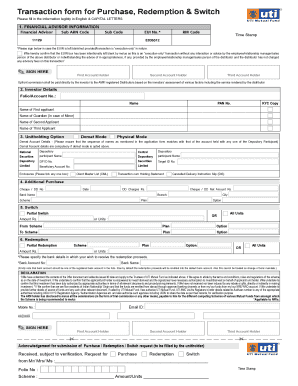
Karvy Redemption Form


What is the Karvy Redemption Form
The Karvy Redemption Form is a document used by investors to request the redemption of units held in mutual funds managed by Karvy. This form is essential for individuals looking to liquidate their investments and receive the proceeds. It serves as a formal request to the fund house, ensuring that the transaction is processed according to the investor's instructions. The form captures vital information, such as the investor's details, the mutual fund scheme, and the number of units to be redeemed.
How to use the Karvy Redemption Form
Using the Karvy Redemption Form involves several straightforward steps. First, obtain the form, which can typically be downloaded from the Karvy website or obtained from a Karvy branch. Next, fill out the required fields, including personal information, the mutual fund details, and the redemption amount. After completing the form, it must be signed and submitted either online or through physical submission at designated locations. Ensure that all information is accurate to avoid delays in processing.
Steps to complete the Karvy Redemption Form
Completing the Karvy Redemption Form requires careful attention to detail. Follow these steps for a smooth process:
- Download the form from the official Karvy website or request a hard copy.
- Fill in your personal details, including your name, address, and contact information.
- Specify the mutual fund scheme from which you wish to redeem units.
- Indicate the number of units or the amount you wish to redeem.
- Sign the form to authenticate your request.
- Submit the form either online through the Karvy portal or in person at a Karvy branch.
Key elements of the Karvy Redemption Form
The Karvy Redemption Form includes several key elements that are crucial for processing your request. These elements typically consist of:
- Investor Information: Name, address, and contact details of the investor.
- Mutual Fund Scheme: The specific fund from which units are being redeemed.
- Redemption Amount: The number of units or the total amount to be redeemed.
- Signature: The investor's signature to authorize the transaction.
- Date: The date when the form is filled out and submitted.
Legal use of the Karvy Redemption Form
The Karvy Redemption Form is legally binding once it is signed by the investor. It is essential to ensure that the form is filled out accurately and completely to comply with legal requirements. This form adheres to the regulations governing mutual fund transactions, ensuring that the redemption process is conducted in accordance with applicable laws. Investors should retain a copy of the submitted form for their records, as it serves as proof of the redemption request.
Form Submission Methods (Online / Mail / In-Person)
The Karvy Redemption Form can be submitted through various methods to accommodate investor preferences. These methods include:
- Online Submission: Investors can log into their Karvy account and upload the completed form directly through the online portal.
- Mail Submission: The form can be printed, signed, and mailed to the designated Karvy address for processing.
- In-Person Submission: Investors have the option to visit a local Karvy branch and submit the form in person, allowing for immediate processing and assistance if needed.
Quick guide on how to complete karvy redemption form
Complete Karvy Redemption Form effortlessly on any device
Managing documents online has become increasingly popular among businesses and individuals. It offers an excellent eco-friendly substitute for traditional printed and signed documents, as you can easily find the correct form and securely save it online. airSlate SignNow provides you with all the necessary tools to create, modify, and eSign your documents swiftly without any delays. Handle Karvy Redemption Form on any platform using airSlate SignNow's Android or iOS applications and simplify any document-related process today.
How to modify and eSign Karvy Redemption Form without hassle
- Locate Karvy Redemption Form and click Get Form to begin.
- Utilize the tools we provide to complete your document.
- Emphasize important sections of your documents or redact sensitive information with tools that airSlate SignNow has specifically designed for that purpose.
- Create your signature using the Sign tool, which takes seconds and carries the same legal validity as a conventional wet ink signature.
- Review the information and click the Done button to save your modifications.
- Select your preferred method to send your form: via email, SMS, sharing link, or download it to your computer.
Forget about lost or misplaced files, tedious form searches, or mistakes that require printing new document copies. airSlate SignNow addresses all your document management needs in just a few clicks from any device of your choice. Edit and eSign Karvy Redemption Form while ensuring outstanding communication at every step of the document preparation process with airSlate SignNow.
Create this form in 5 minutes or less
Create this form in 5 minutes!
How to create an eSignature for the karvy redemption form
How to create an electronic signature for a PDF online
How to create an electronic signature for a PDF in Google Chrome
How to create an e-signature for signing PDFs in Gmail
How to create an e-signature right from your smartphone
How to create an e-signature for a PDF on iOS
How to create an e-signature for a PDF on Android
People also ask
-
What is a Karvy redemption form?
A Karvy redemption form is a document used to request the redemption of mutual fund units held in Karvy's system. This form includes essential details like investor information and amounts to be redeemed. Completing this form is crucial for ensuring that your redemption request is processed smoothly.
-
How do I fill out the Karvy redemption form?
Filling out the Karvy redemption form involves providing personal details such as your name, account number, and the amount you wish to redeem. Make sure to cross-check all information for accuracy. If you're unsure, consider consulting the airSlate SignNow platform, which allows you to eSign documents easily.
-
Are there any fees associated with the Karvy redemption form?
There may be fees associated with the redemption process of mutual fund units depending on the specific fund's policies. However, using airSlate SignNow to complete and submit your Karvy redemption form can streamline the process and potentially save you time and money. Check with your fund provider for the most accurate fee information.
-
What are the benefits of using airSlate SignNow for the Karvy redemption form?
Using airSlate SignNow for your Karvy redemption form offers several advantages, including an easy-to-use interface, quick eSigning capabilities, and enhanced document tracking. This ensures that your redemption requests are managed efficiently and securely, allowing you to focus on other priorities.
-
Can I submit the Karvy redemption form online?
Yes, you can submit the Karvy redemption form online through the airSlate SignNow platform. This service allows you to eSign and share documents quickly, making the submission process not only convenient but also efficient. This helps you avoid delays associated with traditional paper submissions.
-
How long does it take to process the Karvy redemption form?
The processing time for a Karvy redemption form can vary based on the mutual fund and market conditions. Generally, it may take anywhere from a few days to a week. Using airSlate SignNow ensures that your documents are submitted promptly, potentially speeding up the entire process.
-
What integrations does airSlate SignNow offer for managing the Karvy redemption form?
airSlate SignNow integrates seamlessly with various applications, making it easy to manage your Karvy redemption form alongside other business processes. This flexibility allows you to connect with CRM systems, cloud storage, and other productivity tools, enhancing your workflow and efficiency.
Get more for Karvy Redemption Form
- Standard child support worksheetfile form
- This form must be completed and given to time clerk or the court with a copy of the final order attached
- Justia complaint for divorce with minor children form
- Justia complaint for divorce without minor children form
- Bill of sale form idaho family law case information sheet
- Petitioner name states and represents doc template form
- Absolute decree of divorce from the respondent form
- Auto insurance from companies you trust temp cover car form
Find out other Karvy Redemption Form
- How Can I Electronic signature Texas Electronic Contract
- How Do I Electronic signature Michigan General contract template
- Electronic signature Maine Email Contracts Later
- Electronic signature New Mexico General contract template Free
- Can I Electronic signature Rhode Island Email Contracts
- How Do I Electronic signature California Personal loan contract template
- Electronic signature Hawaii Personal loan contract template Free
- How To Electronic signature Hawaii Personal loan contract template
- Electronic signature New Hampshire Managed services contract template Computer
- Electronic signature Alabama Real estate sales contract template Easy
- Electronic signature Georgia Real estate purchase contract template Secure
- Electronic signature South Carolina Real estate sales contract template Mobile
- Can I Electronic signature Kentucky Residential lease contract
- Can I Electronic signature Nebraska Residential lease contract
- Electronic signature Utah New hire forms Now
- Electronic signature Texas Tenant contract Now
- How Do I Electronic signature Florida Home rental application
- Electronic signature Illinois Rental application Myself
- How Can I Electronic signature Georgia Rental lease form
- Electronic signature New York Rental lease form Safe