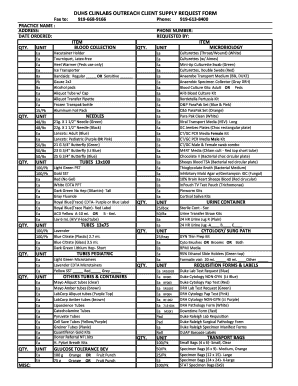
FORM Supply Request Duke University Clinlabs Duke


What is the FORM Supply Request Duke University Clinlabs Duke
The FORM Supply Request Duke University Clinlabs Duke is a specialized document designed for requesting supplies and materials necessary for clinical labs at Duke University. This form facilitates the efficient procurement of essential items, ensuring that laboratory operations run smoothly. It is tailored to meet the specific needs of clinical research and diagnostic testing, streamlining the supply chain process within the university's healthcare framework.
How to use the FORM Supply Request Duke University Clinlabs Duke
Using the FORM Supply Request Duke University Clinlabs Duke involves several straightforward steps. First, users must access the form, which can typically be found on the Duke University Clinlabs website or through designated departmental resources. Once the form is opened, users should fill in the required fields, including details about the supplies needed, quantities, and any specific instructions. After completing the form, it can be submitted electronically or printed for manual submission, depending on departmental guidelines.
Steps to complete the FORM Supply Request Duke University Clinlabs Duke
Completing the FORM Supply Request Duke University Clinlabs Duke requires careful attention to detail. Follow these steps for accurate submission:
- Access the form from the official Duke University Clinlabs site.
- Provide your contact information, including your name, department, and email address.
- List the supplies required, specifying quantities and any particular specifications.
- Review the information for accuracy before submission.
- Submit the form electronically or print it for physical submission as per your department's requirements.
Legal use of the FORM Supply Request Duke University Clinlabs Duke
The FORM Supply Request Duke University Clinlabs Duke is legally recognized when completed and submitted according to the established guidelines. It is important to ensure that all information provided is accurate and truthful, as any discrepancies may lead to delays or issues in processing requests. Compliance with university policies and federal regulations governing procurement is essential for the legal validity of this form.
Key elements of the FORM Supply Request Duke University Clinlabs Duke
Key elements of the FORM Supply Request Duke University Clinlabs Duke include:
- Requester’s information: Name, department, and contact details.
- Supply details: Description, quantity, and any specific requirements.
- Approval signatures: Necessary endorsements from supervisors or department heads.
- Submission date: The date when the request is submitted for processing.
Form Submission Methods (Online / Mail / In-Person)
The FORM Supply Request Duke University Clinlabs Duke can be submitted through various methods, depending on departmental preferences. Options typically include:
- Online submission via the designated university portal.
- Mailing a printed version of the form to the appropriate department.
- In-person delivery to the supply management office for immediate processing.
Quick guide on how to complete form supply request duke university clinlabs duke
Process [SKS] seamlessly on any device
Online document management has become increasingly popular among businesses and individuals. It serves as an excellent eco-friendly alternative to traditional printed and signed paperwork, enabling you to locate the correct form and securely store it online. airSlate SignNow provides you with all the tools necessary to create, modify, and electronically sign your documents swiftly without delays. Manage [SKS] on any device using airSlate SignNow's Android or iOS applications and enhance any document-driven process today.
Steps to modify and electronically sign [SKS] effortlessly
- Locate [SKS] and click on Get Form to begin.
- Use the tools we provide to complete your document.
- Emphasize pertinent sections of your documents or redact sensitive information with tools that airSlate SignNow specifically provides for that purpose.
- Create your electronic signature with the Sign tool, which takes only seconds and has the same legal validity as a conventional wet ink signature.
- Review all the information and click on the Done button to finalize your changes.
- Choose how you would like to share your form, by email, text message (SMS), or invitation link, or download it to your computer.
No more worrying about lost or misplaced documents, tedious form searches, or mistakes that necessitate printing new document copies. airSlate SignNow meets your document management needs in just a few clicks from any device you choose. Modify and electronically sign [SKS] and ensure exceptional communication at every step of your form preparation process with airSlate SignNow.
Create this form in 5 minutes or less
Related searches to FORM Supply Request Duke University Clinlabs Duke
Create this form in 5 minutes!
How to create an eSignature for the form supply request duke university clinlabs duke
How to create an electronic signature for a PDF online
How to create an electronic signature for a PDF in Google Chrome
How to create an e-signature for signing PDFs in Gmail
How to create an e-signature right from your smartphone
How to create an e-signature for a PDF on iOS
How to create an e-signature for a PDF on Android
People also ask
-
What is the FORM Supply Request Duke University Clinlabs Duke?
The FORM Supply Request Duke University Clinlabs Duke is a streamlined digital form designed to automate the supply request process within the Duke University Clinlabs system. This innovative form ensures that all necessary information is captured accurately, reducing delays and improving efficiency in supply management.
-
How does the FORM Supply Request Duke University Clinlabs Duke benefit users?
The FORM Supply Request Duke University Clinlabs Duke offers several benefits, including time savings and increased accuracy in supply requests. By utilizing this digital form, users can minimize errors from manual entries and speed up the processing of their requests, ultimately enhancing productivity in the workplace.
-
Is there a cost associated with using the FORM Supply Request Duke University Clinlabs Duke?
The costs related to the FORM Supply Request Duke University Clinlabs Duke depend on the specific agreements made with Duke University. It’s best to contact the administrative team or check your institutional resources for precise pricing and potential funding options available for your department.
-
Can I integrate the FORM Supply Request Duke University Clinlabs Duke with other software?
Yes, the FORM Supply Request Duke University Clinlabs Duke can be integrated with various applications to enhance functionality. Integration options allow for a smoother workflow by connecting to existing systems you may already use, such as inventory management tools or data analytics platforms.
-
What features does the FORM Supply Request Duke University Clinlabs Duke offer?
The FORM Supply Request Duke University Clinlabs Duke includes features such as easy form fill-out, electronic signatures, and submission tracking. These elements ensure a user-friendly experience while providing necessary oversight and accountability for each request made.
-
Who can utilize the FORM Supply Request Duke University Clinlabs Duke?
The FORM Supply Request Duke University Clinlabs Duke is designed for use by all staff and faculty associated with Duke University Clinlabs. This includes researchers, lab technicians, and administrative personnel involved in supply procurement and management processes.
-
How secure is the data submitted through the FORM Supply Request Duke University Clinlabs Duke?
Data submitted through the FORM Supply Request Duke University Clinlabs Duke is protected with robust security measures, including encryption and secure access protocols. This ensures that sensitive information remains confidential and is accessed only by authorized personnel.
Get more for FORM Supply Request Duke University Clinlabs Duke
Find out other FORM Supply Request Duke University Clinlabs Duke
- Electronic signature Alabama Real Estate Quitclaim Deed Free
- Electronic signature Alabama Real Estate Quitclaim Deed Safe
- Electronic signature Colorado Plumbing Business Plan Template Secure
- Electronic signature Alaska Real Estate Lease Agreement Template Now
- Electronic signature Colorado Plumbing LLC Operating Agreement Simple
- Electronic signature Arizona Real Estate Business Plan Template Free
- Electronic signature Washington Legal Contract Safe
- How To Electronic signature Arkansas Real Estate Contract
- Electronic signature Idaho Plumbing Claim Myself
- Electronic signature Kansas Plumbing Business Plan Template Secure
- Electronic signature Louisiana Plumbing Purchase Order Template Simple
- Can I Electronic signature Wyoming Legal Limited Power Of Attorney
- How Do I Electronic signature Wyoming Legal POA
- How To Electronic signature Florida Real Estate Contract
- Electronic signature Florida Real Estate NDA Secure
- Can I Electronic signature Florida Real Estate Cease And Desist Letter
- How Can I Electronic signature Hawaii Real Estate LLC Operating Agreement
- Electronic signature Georgia Real Estate Letter Of Intent Myself
- Can I Electronic signature Nevada Plumbing Agreement
- Electronic signature Illinois Real Estate Affidavit Of Heirship Easy