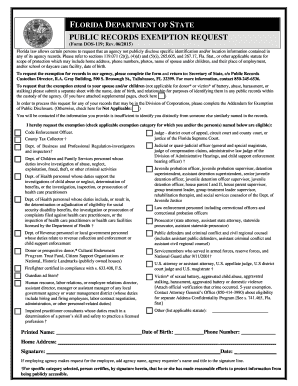
Public Records Exemption Request Form


What is the Public Records Exemption Request Form
The Public Records Exemption Request Form is a legal document used to request that certain information be withheld from public disclosure under applicable laws. This form is essential for individuals or entities seeking to protect sensitive information from being publicly accessible. The exemptions typically pertain to personal data, trade secrets, or other confidential information that, if disclosed, could harm an individual or business. Understanding the legal framework surrounding this form is crucial for ensuring compliance and protecting privacy rights.
How to use the Public Records Exemption Request Form
Using the Public Records Exemption Request Form involves several key steps. First, identify the specific public records you wish to exempt from disclosure. Next, accurately complete the form by providing all required information, including your contact details and a clear explanation of why the information should be exempt. After filling out the form, submit it to the appropriate governmental agency or office responsible for handling public records requests. Ensure that you keep a copy for your records and note any confirmation of receipt from the agency.
Steps to complete the Public Records Exemption Request Form
Completing the Public Records Exemption Request Form requires careful attention to detail. Follow these steps for a successful submission:
- Gather necessary information, including your name, address, and contact details.
- Clearly state the records you wish to exempt and provide a rationale for the exemption.
- Review the form for completeness and accuracy.
- Sign and date the form to validate your request.
- Submit the form to the designated agency, either electronically or by mail, as per their guidelines.
Legal use of the Public Records Exemption Request Form
The legal use of the Public Records Exemption Request Form is governed by state and federal laws that outline what information can be exempted from public disclosure. It is important to understand these laws to ensure that your request is valid. Common legal bases for exemption include privacy rights, security concerns, and proprietary information. Familiarizing yourself with these legal frameworks can help in crafting a compelling request that stands up to scrutiny.
Eligibility Criteria
Eligibility to file a Public Records Exemption Request Form varies by jurisdiction but generally includes individuals, businesses, or organizations that possess sensitive information. To qualify for an exemption, the requester must demonstrate a legitimate interest in protecting specific information from public disclosure. This may include personal data, financial records, or trade secrets. It is advisable to consult local regulations to understand the specific eligibility requirements applicable in your area.
Form Submission Methods
The Public Records Exemption Request Form can typically be submitted through various methods, depending on the agency's policies. Common submission methods include:
- Online: Many agencies offer electronic submission through their websites, allowing for quicker processing.
- Mail: You can send a physical copy of the completed form to the agency's mailing address.
- In-Person: Some agencies may allow you to submit the form directly at their office, providing an opportunity to ask questions if needed.
Quick guide on how to complete public records exemption request form
Prepare Public Records Exemption Request Form effortlessly on any device
Digital document management has become increasingly popular with businesses and individuals alike. It offers a perfect environmentally friendly substitute for traditional printed and signed papers, as you can access the appropriate template and securely store it online. airSlate SignNow equips you with all the tools necessary to create, modify, and eSign your documents quickly and efficiently. Manage Public Records Exemption Request Form on any device using airSlate SignNow Android or iOS applications and enhance any document-related task today.
The most effective method to edit and eSign Public Records Exemption Request Form with ease
- Find Public Records Exemption Request Form and click Get Form to begin.
- Use the tools we offer to complete your form.
- Emphasize important sections of your documents or redact sensitive information with tools that airSlate SignNow offers specifically for that purpose.
- Produce your eSignature using the Sign feature, which takes seconds and carries the same legal authority as an original wet ink signature.
- Review all the details and click the Done button to save your changes.
- Choose your preferred method to send your form, either via email, SMS, an invite link, or download it to your computer.
Say goodbye to lost or misplaced documents, tedious form searches, or inaccuracies that require printing new copies. airSlate SignNow meets your document management needs in just a few clicks from any device you prefer. Edit and eSign Public Records Exemption Request Form and ensure excellent communication at any stage of your form preparation process with airSlate SignNow.
Create this form in 5 minutes or less
Create this form in 5 minutes!
How to create an eSignature for the public records exemption request form
How to create an electronic signature for a PDF online
How to create an electronic signature for a PDF in Google Chrome
How to create an e-signature for signing PDFs in Gmail
How to create an e-signature right from your smartphone
How to create an e-signature for a PDF on iOS
How to create an e-signature for a PDF on Android
People also ask
-
What is a Public Records Exemption Request Form?
A Public Records Exemption Request Form allows individuals or organizations to formally request an exemption from public disclosure of certain records. This form is critical for protecting sensitive information that should not be publicly accessible. Utilizing airSlate SignNow, you can easily create and manage these forms for efficient processing.
-
How can I submit a Public Records Exemption Request Form using airSlate SignNow?
To submit a Public Records Exemption Request Form through airSlate SignNow, simply create your form using our platform, fill in the necessary details, and eSign it. Once completed, you have the option to send it directly to the relevant agency or save it for your records. Our user-friendly interface makes this process straightforward.
-
Is there a cost associated with using the Public Records Exemption Request Form on airSlate SignNow?
Yes, airSlate SignNow offers various pricing plans that provide access to features for creating and managing the Public Records Exemption Request Form. Our solutions are designed to be cost-effective, ensuring you only pay for what you need. You can choose a plan based on your business requirements.
-
What features does airSlate SignNow offer for handling Public Records Exemption Request Forms?
airSlate SignNow provides features like customizable templates, eSignature capabilities, and secure storage specifically for Public Records Exemption Request Forms. Additionally, our platform supports real-time collaboration and tracking, ensuring that your forms are processed smoothly and efficiently.
-
Can I integrate airSlate SignNow with other applications for my Public Records Exemption Request Form?
Absolutely! airSlate SignNow integrates seamlessly with various applications, allowing you to streamline your workflow for the Public Records Exemption Request Form. From CRMs to cloud storage solutions, you can connect your tools to ensure all your documents are synchronized and easily accessible.
-
Why should I choose airSlate SignNow for my Public Records Exemption Request Form needs?
Choosing airSlate SignNow for your Public Records Exemption Request Form ensures you have access to an easy-to-use and efficient eSigning solution. Our platform enhances document processing speed, offers robust security features, and provides excellent customer support. Experience a hassle-free way to manage your exemption requests.
-
Is the Public Records Exemption Request Form compliant with legal standards?
Yes, airSlate SignNow's Public Records Exemption Request Form templates are designed to comply with relevant legal requirements. We prioritize ensuring our users adhere to the proper regulations surrounding public records. You can trust that your forms are created with compliance in mind.
Get more for Public Records Exemption Request Form
- Your time counts activity record 2010cdr peel district school form
- Menschen a1 2 arbeitsbuch pdf form
- Cells alive animal cell worksheet form
- Benefit redirection form
- Naming alkanes worksheet form
- Para selena con amor libro completo en espaol gratis form
- Metabank statement template form
- Tempus timesheet form
Find out other Public Records Exemption Request Form
- eSignature South Dakota Legal Limited Power Of Attorney Now
- eSignature Texas Legal Affidavit Of Heirship Easy
- eSignature Utah Legal Promissory Note Template Free
- eSignature Louisiana Lawers Living Will Free
- eSignature Louisiana Lawers Last Will And Testament Now
- How To eSignature West Virginia Legal Quitclaim Deed
- eSignature West Virginia Legal Lease Agreement Template Online
- eSignature West Virginia Legal Medical History Online
- eSignature Maine Lawers Last Will And Testament Free
- eSignature Alabama Non-Profit Living Will Free
- eSignature Wyoming Legal Executive Summary Template Myself
- eSignature Alabama Non-Profit Lease Agreement Template Computer
- eSignature Arkansas Life Sciences LLC Operating Agreement Mobile
- eSignature California Life Sciences Contract Safe
- eSignature California Non-Profit LLC Operating Agreement Fast
- eSignature Delaware Life Sciences Quitclaim Deed Online
- eSignature Non-Profit Form Colorado Free
- eSignature Mississippi Lawers Residential Lease Agreement Later
- How To eSignature Mississippi Lawers Residential Lease Agreement
- Can I eSignature Indiana Life Sciences Rental Application