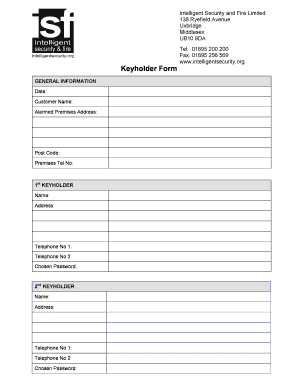
Key Holder Form


What is the Key Holder Form
The key holder form serves as a legal document that designates an individual or entity responsible for holding keys to a property or facility. This form outlines the terms and conditions under which the key holder operates, ensuring clarity and accountability. It is commonly used in various settings, including residential leases, commercial properties, and organizational facilities, to establish trust between property owners and key holders.
How to Use the Key Holder Form
Using the key holder form involves several straightforward steps. First, clearly identify the parties involved, including the property owner and the key holder. Next, specify the purpose of the key holder arrangement, detailing the responsibilities and limitations of the key holder's access. Finally, both parties should sign the document to validate the agreement. This ensures that all parties understand their obligations and protects the interests of the property owner.
Steps to Complete the Key Holder Form
Completing the key holder form requires careful attention to detail. Follow these steps for successful completion:
- Gather necessary information: Collect details about the property, key holder, and any relevant terms.
- Fill out the form: Enter the information accurately, ensuring clarity in roles and responsibilities.
- Review the document: Both parties should review the form for accuracy and completeness.
- Sign the form: Ensure both parties sign and date the document to make it legally binding.
Legal Use of the Key Holder Form
The key holder form is legally binding when executed correctly, meaning it must meet specific legal requirements. This includes having clear terms, signatures from all parties, and compliance with relevant laws. The form should also be stored securely to ensure that it can be referenced in case of disputes or misunderstandings regarding access and responsibilities.
Key Elements of the Key Holder Form
Several key elements should be included in the key holder form to ensure its effectiveness:
- Identification of parties: Names and contact information of both the property owner and the key holder.
- Property details: Address and description of the property for which keys are held.
- Access terms: Specific conditions under which the key holder may access the property.
- Duration of agreement: The time frame for which the key holder arrangement is valid.
- Signatures: Signatures of both parties to confirm agreement and understanding.
Examples of Using the Key Holder Form
The key holder form can be utilized in various scenarios, such as:
- Residential leases: Landlords may use the form to designate a trusted individual to hold keys for maintenance or emergency access.
- Commercial properties: Businesses may require a key holder for security purposes or to facilitate access for contractors.
- Event venues: Event organizers may appoint a key holder to manage access during events, ensuring security and proper use of the facility.
Quick guide on how to complete key holder form
Complete Key Holder Form effortlessly on any device
Digital document management has become increasingly favored by businesses and individuals alike. It offers an ideal environmentally friendly substitute for conventional printed and signed documents, as you can easily locate the correct form and securely archive it online. airSlate SignNow provides you with all the tools necessary to create, modify, and electronically sign your documents promptly without any hold-ups. Manage Key Holder Form on any device using the airSlate SignNow Android or iOS applications and streamline any document-related tasks today.
How to adjust and eSign Key Holder Form with ease
- Locate Key Holder Form and click on Get Form to begin.
- Use the tools we provide to complete your form.
- Select pertinent sections of your documents or obscure sensitive information with instruments offered specifically for that purpose by airSlate SignNow.
- Create your signature with the Sign feature, which takes only seconds and holds the same legal standing as a traditional handwritten signature.
- Review all the information and then click the Done button to save your edits.
- Choose your preferred method of sending the form, whether by email, SMS, or invitation link, or download it to your computer.
Eliminate concerns about lost or mislaid documents, tedious form searches, or mistakes that necessitate printing new document copies. airSlate SignNow addresses all your document management needs in just a few clicks from any device you prefer. Edit and eSign Key Holder Form and ensure outstanding communication at every stage of the form preparation process with airSlate SignNow.
Create this form in 5 minutes or less
Create this form in 5 minutes!
How to create an eSignature for the key holder form
How to create an electronic signature for a PDF online
How to create an electronic signature for a PDF in Google Chrome
How to create an e-signature for signing PDFs in Gmail
How to create an e-signature right from your smartphone
How to create an e-signature for a PDF on iOS
How to create an e-signature for a PDF on Android
People also ask
-
What is a key holder form?
A key holder form is a document that designates individuals who are authorized to access specific keys or properties. It ensures security and proper record-keeping within organizations. Using a key holder form is essential for managing access control effectively.
-
How does airSlate SignNow facilitate the key holder form process?
airSlate SignNow streamlines the key holder form process by allowing users to create, send, and eSign the document easily. Our platform's intuitive interface simplifies the workflow, ensuring that approvals and signatures are obtained quickly. This efficiency saves time and enhances accountability.
-
What are the benefits of using a digital key holder form?
Using a digital key holder form offers several advantages, including enhanced security, faster processing, and reduced paperwork. With airSlate SignNow, you can track changes, manage access logs, and store documents securely. This digital solution promotes a more organized approach to key management.
-
Are there any costs associated with the key holder form through airSlate SignNow?
While airSlate SignNow offers various pricing plans, the cost of using the key holder form depends on the features you select. Our plans are tailored to fit different business needs, ensuring that you only pay for what you use. You can choose a plan that best aligns with your budget and requirements.
-
Can I integrate the key holder form with other applications?
Yes, airSlate SignNow allows for seamless integration with numerous applications and software tools. This enables businesses to enhance their workflow by connecting the key holder form with platforms like CRM systems and project management tools. Integration helps in maintaining efficient processes across your organization.
-
How secure is the key holder form created with airSlate SignNow?
The security of your key holder form is a top priority with airSlate SignNow. We use advanced encryption protocols and secure servers to protect sensitive information. Additionally, you can set user permissions to control access levels, ensuring that only authorized personnel can view or alter the document.
-
Can I customize the key holder form to fit my business needs?
Absolutely! airSlate SignNow provides customization options for your key holder form. You can tailor fields, add your logo, and include specific terms that cater to your organizational requirements, ensuring that the form resonates with your brand and meets all necessary legal standards.
Get more for Key Holder Form
- Fha loan contingency exhibit form
- Basketball player profile template form
- Gd04 handover certificate citb form
- Army leave request online form
- Launching the nation answer key form
- The bancorp bank direct deposit form
- Accountable plan template 24534591 form
- Function machines creating equations answer key form
Find out other Key Holder Form
- Can I Electronic signature Illinois Government Rental Lease Agreement
- Electronic signature Kentucky Government Promissory Note Template Fast
- Electronic signature Kansas Government Last Will And Testament Computer
- Help Me With Electronic signature Maine Government Limited Power Of Attorney
- How To Electronic signature Massachusetts Government Job Offer
- Electronic signature Michigan Government LLC Operating Agreement Online
- How To Electronic signature Minnesota Government Lease Agreement
- Can I Electronic signature Minnesota Government Quitclaim Deed
- Help Me With Electronic signature Mississippi Government Confidentiality Agreement
- Electronic signature Kentucky Finance & Tax Accounting LLC Operating Agreement Myself
- Help Me With Electronic signature Missouri Government Rental Application
- Can I Electronic signature Nevada Government Stock Certificate
- Can I Electronic signature Massachusetts Education Quitclaim Deed
- Can I Electronic signature New Jersey Government LLC Operating Agreement
- Electronic signature New Jersey Government Promissory Note Template Online
- Electronic signature Michigan Education LLC Operating Agreement Myself
- How To Electronic signature Massachusetts Finance & Tax Accounting Quitclaim Deed
- Electronic signature Michigan Finance & Tax Accounting RFP Now
- Electronic signature Oklahoma Government RFP Later
- Electronic signature Nebraska Finance & Tax Accounting Business Plan Template Online