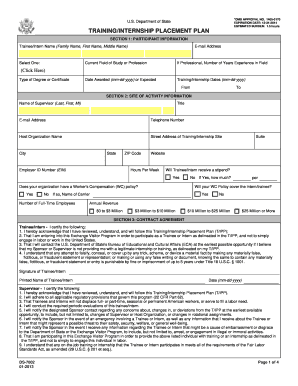
Internship Placement Plan Form


What is the Internship Placement Plan Form
The Internship Placement Plan Form is a crucial document used by educational institutions and organizations to outline the details of an internship program. This form typically includes information about the internship's objectives, the roles and responsibilities of both the intern and the employer, and any specific requirements or conditions that must be met. It serves as a formal agreement that helps ensure that all parties are on the same page regarding expectations and deliverables throughout the internship period.
How to use the Internship Placement Plan Form
Using the Internship Placement Plan Form involves several steps to ensure that it is completed accurately and effectively. First, gather all necessary information, including the intern's details, the supervisor's contact information, and a description of the internship tasks. Next, fill out the form with clear and concise information, ensuring that all required fields are completed. After filling out the form, review it for accuracy and completeness before submitting it to the appropriate authority within the organization or educational institution.
Steps to complete the Internship Placement Plan Form
Completing the Internship Placement Plan Form can be streamlined by following these steps:
- Collect necessary information about the intern, including their name, contact details, and educational background.
- Define the internship objectives and outline the tasks the intern will be responsible for during the program.
- Specify the duration of the internship, including start and end dates.
- Identify the supervisor or mentor who will oversee the intern's work and provide guidance.
- Review the form for completeness and accuracy, ensuring all required signatures are obtained.
- Submit the completed form to the designated authority for approval.
Key elements of the Internship Placement Plan Form
Several key elements are essential to include in the Internship Placement Plan Form to ensure clarity and effectiveness. These elements typically include:
- Intern's Information: Name, contact details, and educational background.
- Internship Objectives: Clear goals outlining what the internship aims to achieve.
- Responsibilities: A detailed description of the tasks and duties expected from the intern.
- Duration: Start and end dates of the internship program.
- Supervision: Information about the supervisor or mentor responsible for guiding the intern.
- Evaluation Criteria: How the intern's performance will be assessed throughout the internship.
Legal use of the Internship Placement Plan Form
The legal use of the Internship Placement Plan Form is significant for both the intern and the organization. This form acts as a binding agreement that outlines the terms of the internship, helping to protect the rights and responsibilities of all parties involved. To ensure the form's legal validity, it must be completed accurately and signed by the relevant parties. Additionally, compliance with applicable labor laws and educational regulations is essential to avoid any legal issues during the internship period.
How to obtain the Internship Placement Plan Form
The Internship Placement Plan Form can typically be obtained through educational institutions, internship coordinators, or human resources departments within organizations. Many institutions provide a downloadable version of the form on their websites, while others may require a request to be made to obtain a physical copy. It is important to ensure that the correct version of the form is used, as variations may exist based on the specific requirements of different organizations or educational programs.
Quick guide on how to complete internship placement plan form
Complete Internship Placement Plan Form effortlessly on any device
Managing documents online has gained popularity among businesses and individuals. It serves as an ideal environmentally friendly alternative to conventional printed and signed papers, allowing you to obtain the appropriate form and securely keep it online. airSlate SignNow equips you with all the necessary tools to generate, modify, and electronically sign your documents quickly without any holdups. Handle Internship Placement Plan Form on any device with airSlate SignNow's Android or iOS applications and enhance any document-related process today.
How to alter and electronically sign Internship Placement Plan Form with ease
- Obtain Internship Placement Plan Form and click on Get Form to begin.
- Utilize the tools provided to fill out your form.
- Mark important sections of your documents or obscure sensitive data with the tools that airSlate SignNow specifically offers for this purpose.
- Create your eSignature using the Sign tool, which takes only seconds and holds the same legal validity as a conventional wet ink signature.
- Review the information and click on the Done button to save your modifications.
- Select how you wish to send your form, whether by email, SMS, invitation link, or download it to your computer.
Eliminate the worry of lost or misplaced documents, tedious form searches, or errors that necessitate printing new copies. airSlate SignNow caters to all your document management needs in just a few clicks from any device of your choosing. Edit and electronically sign Internship Placement Plan Form and ensure outstanding communication throughout your form preparation process with airSlate SignNow.
Create this form in 5 minutes or less
Create this form in 5 minutes!
How to create an eSignature for the internship placement plan form
How to create an electronic signature for a PDF online
How to create an electronic signature for a PDF in Google Chrome
How to create an e-signature for signing PDFs in Gmail
How to create an e-signature right from your smartphone
How to create an e-signature for a PDF on iOS
How to create an e-signature for a PDF on Android
People also ask
-
What is an Internship Placement Plan Form?
An Internship Placement Plan Form is a structured document designed to outline the objectives, responsibilities, and evaluation criteria for an internship. By using this form, businesses and educational institutions can establish clear expectations and facilitate a smooth internship experience.
-
How can airSlate SignNow help with the Internship Placement Plan Form?
AirSlate SignNow simplifies the process of creating, sending, and managing your Internship Placement Plan Form. With our intuitive platform, you can easily customize the form, collect signatures, and track its status, ensuring a streamlined internship administration process.
-
Is there a cost associated with the Internship Placement Plan Form on airSlate SignNow?
Yes, airSlate SignNow offers competitive pricing plans that give you access to a variety of document management features, including the Internship Placement Plan Form. We provide flexible options to suit different business needs, ensuring that you get the best value for your investment.
-
What features does the airSlate SignNow platform offer for handling Internship Placement Plan Forms?
AirSlate SignNow includes features such as customizable templates, electronic signatures, and real-time tracking for your Internship Placement Plan Form. These features streamline the signing process, help ensure compliance, and enhance collaboration between all parties involved.
-
Can I integrate the Internship Placement Plan Form with other tools using airSlate SignNow?
Absolutely! AirSlate SignNow allows for seamless integration with various tools and applications, making it easy to incorporate your Internship Placement Plan Form into your existing workflows. This ensures that your internship administration process remains efficient and well-coordinated.
-
What are the benefits of using an Internship Placement Plan Form?
Utilizing an Internship Placement Plan Form offers multiple benefits, including clear communication of expectations, structured evaluation processes, and enhanced accountability. This tool facilitates better experiences for both interns and employers by setting clear goals and responsibilities from the outset.
-
Is it possible to edit the Internship Placement Plan Form after sending it?
Yes, one of the advantages of using airSlate SignNow is the ability to edit the Internship Placement Plan Form even after it has been sent. This feature allows you to make necessary adjustments based on feedback or changes in your internship program without starting from scratch.
Get more for Internship Placement Plan Form
Find out other Internship Placement Plan Form
- eSign Utah Orthodontists Credit Memo Easy
- How To eSign Oklahoma Plumbing Business Plan Template
- eSign Vermont Orthodontists Rental Application Now
- Help Me With eSign Oregon Plumbing Business Plan Template
- eSign Pennsylvania Plumbing RFP Easy
- Can I eSign Pennsylvania Plumbing RFP
- eSign Pennsylvania Plumbing Work Order Free
- Can I eSign Pennsylvania Plumbing Purchase Order Template
- Help Me With eSign South Carolina Plumbing Promissory Note Template
- How To eSign South Dakota Plumbing Quitclaim Deed
- How To eSign South Dakota Plumbing Affidavit Of Heirship
- eSign South Dakota Plumbing Emergency Contact Form Myself
- eSign Texas Plumbing Resignation Letter Free
- eSign West Virginia Orthodontists Living Will Secure
- Help Me With eSign Texas Plumbing Business Plan Template
- Can I eSign Texas Plumbing Cease And Desist Letter
- eSign Utah Plumbing Notice To Quit Secure
- eSign Alabama Real Estate Quitclaim Deed Mobile
- eSign Alabama Real Estate Affidavit Of Heirship Simple
- eSign California Real Estate Business Plan Template Free