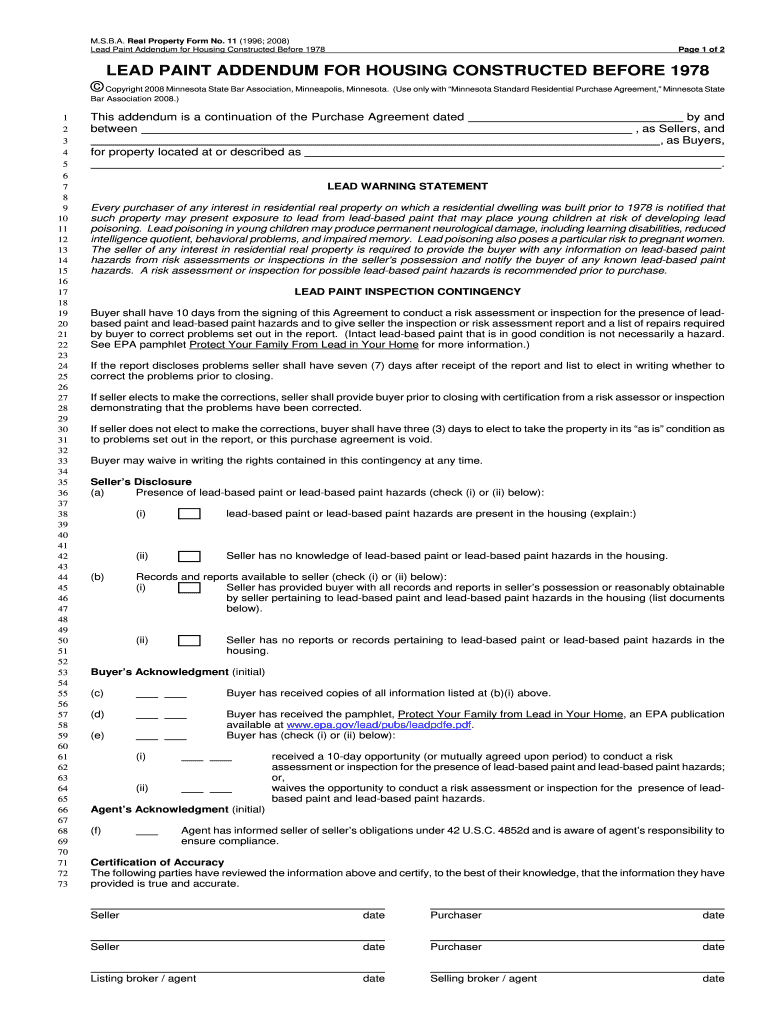
Fillable MSBA Radon Disclosure Real Property Form 24 Minnesota


Understanding the MSBA Real Property Form No 11 for Lead Paint
The MSBA Real Property Form No 11 is a crucial document for property transactions in the United States, specifically addressing lead paint disclosures. This form is designed to inform potential buyers or renters about the presence of lead-based paint in properties built before 1978, as federal law requires such disclosures to protect public health. The form serves as a legal acknowledgment that the seller or landlord has provided the necessary information regarding lead hazards, ensuring that all parties are aware of the risks associated with lead exposure.
Steps to Complete the MSBA Real Property Form No 11
Completing the MSBA Real Property Form No 11 involves several straightforward steps to ensure compliance with legal requirements. First, the property owner must accurately disclose any known lead-based paint hazards. This includes detailing the age of the property and any previous lead inspections or risk assessments. Next, the form should be signed and dated by both the seller and the buyer or tenant, indicating mutual acknowledgment of the information provided. It is essential to retain a copy of the completed form for record-keeping purposes, as it may be required for future reference or legal verification.
Legal Use of the MSBA Real Property Form No 11
The legal use of the MSBA Real Property Form No 11 is paramount in real estate transactions involving properties that may contain lead-based paint. This form not only fulfills federal and state legal obligations but also protects the rights of all parties involved. By using this form, sellers and landlords can mitigate potential liabilities associated with lead exposure claims. Additionally, it serves as a protective measure for buyers and tenants, ensuring they are informed about any potential health risks before making a decision.
Key Elements of the MSBA Real Property Form No 11
Several key elements must be included in the MSBA Real Property Form No 11 to ensure its validity. These elements typically consist of:
- Property Information: Address and details about the property.
- Disclosure Statement: A clear statement regarding the presence of lead-based paint or hazards.
- Inspection History: Information about any lead inspections conducted on the property.
- Signatures: Signatures of both the seller and the buyer or tenant, along with the date of signing.
Including all these elements ensures that the form meets legal standards and provides necessary information to all parties involved.
Obtaining the MSBA Real Property Form No 11
The MSBA Real Property Form No 11 can be obtained through various channels to facilitate its use in property transactions. Typically, real estate professionals, such as agents or brokers, have access to this form and can provide it to their clients. Additionally, it may be available through state or local real estate associations, as well as online resources that specialize in real estate documentation. Ensuring that you have the most current version of the form is important for compliance with legal standards.
Digital vs. Paper Version of the MSBA Real Property Form No 11
When completing the MSBA Real Property Form No 11, users have the option to choose between digital and paper versions. The digital version offers several advantages, including ease of access, the ability to store documents securely, and the convenience of electronic signatures. On the other hand, some individuals may prefer the traditional paper format for its tangible nature. Regardless of the format chosen, it is essential to ensure that all legal requirements are met and that the completed form is properly stored for future reference.
Quick guide on how to complete fillable msba radon disclosure real property form 24 minnesota
Complete Fillable MSBA Radon Disclosure Real Property Form 24 Minnesota effortlessly on any device
Online document administration has gained popularity among businesses and individuals alike. It offers an ideal environmentally friendly substitute for traditional printed and signed documents, allowing you to find the suitable form and securely store it online. airSlate SignNow equips you with all the tools necessary to create, modify, and eSign your documents promptly without delays. Handle Fillable MSBA Radon Disclosure Real Property Form 24 Minnesota on any platform using airSlate SignNow's Android or iOS applications and simplify any document-centered task today.
The easiest way to modify and eSign Fillable MSBA Radon Disclosure Real Property Form 24 Minnesota without hassle
- Find Fillable MSBA Radon Disclosure Real Property Form 24 Minnesota and click Get Form to begin.
- Utilize the tools we provide to complete your document.
- Highlight important sections of the documents or obscure sensitive information with tools that airSlate SignNow offers specifically for this purpose.
- Create your signature using the Sign feature, which takes mere seconds and carries the same legal validity as a conventional wet ink signature.
- Review the details and click the Done button to save your updates.
- Choose how you would like to send your form, via email, SMS, or invitation link, or download it to your computer.
Forget about lost or misplaced documents, tedious form searches, or mistakes that necessitate printing new document copies. airSlate SignNow meets your document management needs in just a few clicks from any device of your choosing. Modify and eSign Fillable MSBA Radon Disclosure Real Property Form 24 Minnesota and guarantee outstanding communication at every stage of your form preparation process with airSlate SignNow.
Create this form in 5 minutes or less
Create this form in 5 minutes!
How to create an eSignature for the fillable msba radon disclosure real property form 24 minnesota
How to create an electronic signature for a PDF online
How to create an electronic signature for a PDF in Google Chrome
How to create an e-signature for signing PDFs in Gmail
How to create an e-signature right from your smartphone
How to create an e-signature for a PDF on iOS
How to create an e-signature for a PDF on Android
People also ask
-
What is the MSBA Real Property Form No 11 Lead Paint?
The MSBA Real Property Form No 11 Lead Paint is a legal document used to disclose known lead paint hazards in residential properties. This form is essential for ensuring that buyers are aware of potential lead paint risks. By using airSlate SignNow, you can easily complete and eSign this form, ensuring compliance with Maryland law.
-
How can airSlate SignNow streamline the process of using the MSBA Real Property Form No 11 Lead Paint?
airSlate SignNow offers a user-friendly platform that simplifies the completion of the MSBA Real Property Form No 11 Lead Paint. You can easily fill out the form, add signatures, and send it directly to involved parties. This helps you save time and ensure that all necessary disclosures are accurately made.
-
Is there a cost associated with using airSlate SignNow for the MSBA Real Property Form No 11 Lead Paint?
Yes, airSlate SignNow offers various pricing plans to accommodate different business needs. You can choose a plan that fits your requirements and gain access to features that simplify the process of handling the MSBA Real Property Form No 11 Lead Paint. The investment generally leads to signNow time savings and efficiency improvements.
-
What features does airSlate SignNow offer for managing the MSBA Real Property Form No 11 Lead Paint?
airSlate SignNow provides numerous features such as customizable templates, document tracking, and the ability to integrate with other tools. These features streamline the handling of the MSBA Real Property Form No 11 Lead Paint, ensuring your documents are both secure and easily accessible.
-
Are there any benefits to using airSlate SignNow for the MSBA Real Property Form No 11 Lead Paint?
Using airSlate SignNow for the MSBA Real Property Form No 11 Lead Paint offers numerous benefits including enhanced compliance, improved turnaround time, and reduced paper usage. The ability to eSign documents securely also ensures a higher level of trust in your transactions, which can be appealing to buyers and sellers alike.
-
Can I integrate airSlate SignNow with other applications for the MSBA Real Property Form No 11 Lead Paint?
Yes, airSlate SignNow easily integrates with various applications including CRM systems, email platforms, and cloud storage services. This integration facilitates a seamless workflow when handling the MSBA Real Property Form No 11 Lead Paint and keeps your documents organized within your preferred applications.
-
Is it easy to use airSlate SignNow for those unfamiliar with eSigning?
Absolutely! airSlate SignNow is designed to be intuitive and user-friendly, even for those unfamiliar with eSigning processes. The platform provides clear instructions and support, making it simple to navigate the completion and sending of the MSBA Real Property Form No 11 Lead Paint.
Get more for Fillable MSBA Radon Disclosure Real Property Form 24 Minnesota
- Arizona beneficiary deed template form
- Special warranty deed arizona form
- Arizona mineral lease form
- Quitclaim deed two individuals to one individual arizona form
- Az special warranty deed form
- Az husband wife 497296972 form
- Warranty trust form
- Transfer on death deed or tod beneficiary deed for husband and wife to four individuals arizona form
Find out other Fillable MSBA Radon Disclosure Real Property Form 24 Minnesota
- Help Me With eSignature Tennessee Banking PDF
- How Can I eSignature Virginia Banking PPT
- How Can I eSignature Virginia Banking PPT
- Can I eSignature Washington Banking Word
- Can I eSignature Mississippi Business Operations Document
- How To eSignature Missouri Car Dealer Document
- How Can I eSignature Missouri Business Operations PPT
- How Can I eSignature Montana Car Dealer Document
- Help Me With eSignature Kentucky Charity Form
- How Do I eSignature Michigan Charity Presentation
- How Do I eSignature Pennsylvania Car Dealer Document
- How To eSignature Pennsylvania Charity Presentation
- Can I eSignature Utah Charity Document
- How Do I eSignature Utah Car Dealer Presentation
- Help Me With eSignature Wyoming Charity Presentation
- How To eSignature Wyoming Car Dealer PPT
- How To eSignature Colorado Construction PPT
- How To eSignature New Jersey Construction PDF
- How To eSignature New York Construction Presentation
- How To eSignature Wisconsin Construction Document