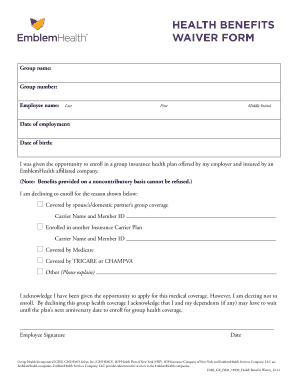
HEALTH BENEFITS WAIVER FORM EmblemHealth


What is the health benefits waiver form?
The health benefits waiver form is a document that allows individuals to formally decline certain health benefits offered by an employer or insurance provider. This form is particularly relevant for employees who may have alternative coverage or prefer not to enroll in specific health plans. By submitting this form, individuals acknowledge their decision to waive these benefits and understand the implications of their choice.
Steps to complete the health benefits waiver form
Completing the health benefits waiver form involves several straightforward steps to ensure accuracy and compliance. Follow these steps for a smooth process:
- Obtain the form from your employer or insurance provider.
- Read the instructions carefully to understand the requirements.
- Fill in your personal information, including your name, address, and employee identification number.
- Clearly indicate which benefits you are waiving and provide a reason if required.
- Review the form for any errors or omissions.
- Sign and date the form to validate your decision.
- Submit the form according to the provided instructions, whether online, by mail, or in person.
Legal use of the health benefits waiver form
The health benefits waiver form is legally binding when executed correctly. For it to hold legal weight, it must meet specific criteria, including the signature of the individual waiving the benefits and compliance with relevant laws governing health insurance and employee benefits. Understanding these legal aspects is crucial to ensure that the waiver is recognized by employers and insurance providers.
Key elements of the health benefits waiver form
Several key elements must be included in the health benefits waiver form to ensure its validity:
- Personal Information: Full name, address, and employee ID.
- Benefits Being Waived: A clear indication of which health benefits are being declined.
- Reason for Waiving: Some forms may require a justification for the decision.
- Signature and Date: The individual must sign and date the form to confirm their choice.
How to obtain the health benefits waiver form
Obtaining the health benefits waiver form is typically straightforward. Employees can request the form directly from their employer's human resources department or access it through the company’s internal portal. In some cases, insurance providers may also have the form available on their websites. It is essential to ensure that you are using the most current version of the form to avoid any issues.
Examples of using the health benefits waiver form
There are various scenarios in which an individual might use the health benefits waiver form:
- An employee who has coverage through a spouse’s employer may choose to waive their own employer's health benefits.
- A self-employed individual may opt out of group health insurance offered by an employer.
- Individuals who are eligible for Medicare may decide to waive additional health benefits.
Quick guide on how to complete health benefits waiver form emblemhealth
Effortlessly Prepare HEALTH BENEFITS WAIVER FORM EmblemHealth on Any Device
Digital document management has become increasingly favored among businesses and individuals. It offers an excellent eco-friendly substitute for traditional printed and signed paperwork, allowing you to obtain the necessary form and securely store it online. airSlate SignNow provides all the essential tools to create, modify, and electronically sign your documents swiftly without delays. Manage HEALTH BENEFITS WAIVER FORM EmblemHealth on any device using airSlate SignNow's Android or iOS applications and simplify your document processes today.
Effortless Editing and eSigning of HEALTH BENEFITS WAIVER FORM EmblemHealth
- Obtain HEALTH BENEFITS WAIVER FORM EmblemHealth and click on Get Form to begin.
- Utilize the provided tools to finalize your document.
- Emphasize important sections of your documents or redact sensitive information using the specific tools offered by airSlate SignNow.
- Generate your signature using the Sign tool, which takes mere seconds and holds the same legal validity as a conventional wet ink signature.
- Review the details and click on the Done button to save your modifications.
- Choose your preferred method to share your form, whether by email, text (SMS), invitation link, or download it to your computer.
Eliminate concerns about lost or misfiled documents, tedious form searches, or errors that require new document copies. airSlate SignNow addresses all your document management needs in just a few clicks from any device you choose. Edit and eSign HEALTH BENEFITS WAIVER FORM EmblemHealth and ensure excellent communication throughout the document preparation process with airSlate SignNow.
Create this form in 5 minutes or less
Create this form in 5 minutes!
How to create an eSignature for the health benefits waiver form emblemhealth
How to create an electronic signature for a PDF online
How to create an electronic signature for a PDF in Google Chrome
How to create an e-signature for signing PDFs in Gmail
How to create an e-signature right from your smartphone
How to create an e-signature for a PDF on iOS
How to create an e-signature for a PDF on Android
People also ask
-
What is a benefits waiver form?
A benefits waiver form is a document that allows individuals to voluntarily decline certain benefits or services offered by their employer or organization. By signing this form, employees acknowledge that they are waiving their right to these benefits. It is essential to understand the implications of this decision before submitting a benefits waiver form.
-
How does airSlate SignNow help with the benefits waiver form process?
airSlate SignNow streamlines the process of creating, sending, and eSigning benefits waiver forms. Our user-friendly platform allows businesses to customize forms easily and send them securely to employees for signature. This reduces paperwork and accelerates the overall process, ensuring compliance and efficiency.
-
What are the pricing options for using airSlate SignNow for benefits waiver forms?
airSlate SignNow offers several pricing plans to accommodate businesses of all sizes. Our plans include features specifically designed for managing benefits waiver forms, ensuring that you get the best value for your investment. We provide a free trial, allowing you to explore our features before committing to a paid plan.
-
Can I integrate airSlate SignNow with other software for managing benefits waiver forms?
Yes, airSlate SignNow integrates with various popular software solutions, enhancing your ability to manage benefits waiver forms efficiently. This includes CRMs, document management systems, and HR software. Integration allows you to keep your workflow seamless and ensures your data is consistent across platforms.
-
What features does airSlate SignNow offer for benefits waiver forms?
airSlate SignNow comes equipped with a range of features tailored for handling benefits waiver forms, including template creation, secure eSigning, and real-time tracking. Additionally, our audit trail feature ensures that all actions taken on the form are documented for compliance purposes. These features help streamline your document management process.
-
Is it safe to use airSlate SignNow for benefits waiver forms?
Absolutely! airSlate SignNow prioritizes security and complies with industry standards for data protection. Your benefits waiver forms are stored securely, and all eSignatures are legally binding, making it a safe choice for managing sensitive documents. Our platform uses encryption and other security measures to keep your information safe.
-
How long does it take to process a benefits waiver form using airSlate SignNow?
The processing time for a benefits waiver form using airSlate SignNow is signNowly reduced compared to traditional methods. With our platform, you can send and receive signatures within minutes, enabling quicker decision-making. This efficiency helps businesses stay agile and responsive to employee needs.
Get more for HEALTH BENEFITS WAIVER FORM EmblemHealth
- Thor rv manuals online form
- Spay neuter contract template form
- Residential service agency initial licensure application dhmh dhmh maryland form
- Douglas high school credit check dhs ccsd1 form
- Pennsylvania melzer expense statement form
- Form 02hm003e ag 2 part iii uniform comprehensive assessment part iii okdhs
- F8857 form
- Prudential lifeprudential endowmentprudential personal form
Find out other HEALTH BENEFITS WAIVER FORM EmblemHealth
- eSign Georgia Finance & Tax Accounting POA Fast
- eSign Georgia Finance & Tax Accounting POA Simple
- How To eSign Oregon Education LLC Operating Agreement
- eSign Illinois Finance & Tax Accounting Resignation Letter Now
- eSign Texas Construction POA Mobile
- eSign Kansas Finance & Tax Accounting Stock Certificate Now
- eSign Tennessee Education Warranty Deed Online
- eSign Tennessee Education Warranty Deed Now
- eSign Texas Education LLC Operating Agreement Fast
- eSign Utah Education Warranty Deed Online
- eSign Utah Education Warranty Deed Later
- eSign West Virginia Construction Lease Agreement Online
- How To eSign West Virginia Construction Job Offer
- eSign West Virginia Construction Letter Of Intent Online
- eSign West Virginia Construction Arbitration Agreement Myself
- eSign West Virginia Education Resignation Letter Secure
- eSign Education PDF Wyoming Mobile
- Can I eSign Nebraska Finance & Tax Accounting Business Plan Template
- eSign Nebraska Finance & Tax Accounting Business Letter Template Online
- eSign Nevada Finance & Tax Accounting Resignation Letter Simple