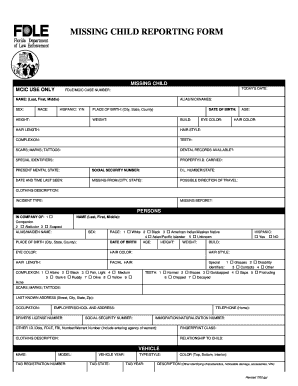
Missing Child Report Form


What is the Missing Child Report Form
The missing child report form is an essential document used to formally report a child who has gone missing. This form is crucial for law enforcement agencies and other organizations involved in locating and assisting missing children. It typically includes vital information such as the child's name, age, physical description, last known whereabouts, and any other relevant details that could aid in the search. The completion of this form initiates the investigation process and helps ensure that the case is taken seriously and acted upon promptly.
How to use the Missing Child Report Form
Using the missing child report form involves several key steps. First, gather all necessary information about the child, including personal details and circumstances surrounding their disappearance. Next, fill out the form accurately, ensuring that all sections are completed to provide a comprehensive overview. Once the form is filled out, submit it to the appropriate law enforcement agency or organization. It is important to keep a copy of the completed form for your records, as it may be needed for follow-up communications or inquiries.
Steps to complete the Missing Child Report Form
Completing the missing child report form requires careful attention to detail. Follow these steps to ensure accuracy:
- Collect personal information about the child, including full name, date of birth, and physical description.
- Document the circumstances of the disappearance, including the time, date, and location where the child was last seen.
- Include any known details about the child's clothing, belongings, or possible destinations.
- Provide information about the child's guardians or caregivers, including contact details.
- Review the completed form for accuracy and completeness before submission.
Legal use of the Missing Child Report Form
The missing child report form is legally recognized and serves as an official record of a child's disappearance. Its legal validity is supported by various laws that govern the reporting and investigation of missing persons. When completed correctly and submitted to law enforcement, the form helps ensure that the case is treated with the seriousness it deserves. Additionally, the information provided can be used in legal proceedings if necessary, making it crucial to maintain accuracy and honesty throughout the process.
Key elements of the Missing Child Report Form
Several key elements are essential to include in the missing child report form to ensure its effectiveness:
- Child's Information: Full name, age, height, weight, hair color, and eye color.
- Last Seen Details: Date, time, and location where the child was last observed.
- Clothing Description: Details about what the child was wearing at the time of their disappearance.
- Contact Information: Names and phone numbers of parents or guardians.
- Additional Notes: Any other relevant information that may assist in locating the child.
How to obtain the Missing Child Report Form
The missing child report form can typically be obtained through local law enforcement agencies, such as police departments or sheriff's offices. Many agencies also provide downloadable versions of the form on their websites, allowing for easy access. In some cases, community organizations focused on child safety may also offer the form. It is advisable to contact your local law enforcement agency directly to confirm the most current version of the form and any specific procedures for submission.
Quick guide on how to complete missing child report form
Effortlessly Prepare Missing Child Report Form on Any Device
Managing documents online has become increasingly popular among businesses and individuals. It offers an ideal environmentally-friendly substitute for traditional printed and signed documents, as you can easily locate the necessary form and securely store it online. airSlate SignNow provides you with all the tools required to create, edit, and electronically sign your documents promptly without interruptions. Handle Missing Child Report Form on any device using the airSlate SignNow Android or iOS applications and enhance any documentation process today.
How to Edit and eSign Missing Child Report Form with Ease
- Obtain Missing Child Report Form and click Get Form to commence.
- Utilize the tools we provide to complete your form.
- Emphasize pertinent sections of the documents or obscure sensitive details using the tools specifically designed for that purpose by airSlate SignNow.
- Create your electronic signature utilizing the Sign feature, which takes mere seconds and holds the same legal validity as an ink signature.
- Verify the details and click the Done button to save your modifications.
- Choose how you wish to submit your form, via email, text message (SMS), or invitation link, or download it to your computer.
Eliminate concerns about lost or misplaced files, tedious form searching, or mistakes that necessitate printing new document copies. airSlate SignNow meets all your document management needs in just a few clicks from any device you prefer. Modify and eSign Missing Child Report Form to ensure clear communication at every step of your form preparation journey with airSlate SignNow.
Create this form in 5 minutes or less
Create this form in 5 minutes!
How to create an eSignature for the missing child report form
How to create an electronic signature for a PDF online
How to create an electronic signature for a PDF in Google Chrome
How to create an e-signature for signing PDFs in Gmail
How to create an e-signature right from your smartphone
How to create an e-signature for a PDF on iOS
How to create an e-signature for a PDF on Android
People also ask
-
What is a missing child report form?
A missing child report form is a critical document used by parents and guardians to formally notify authorities when a child is missing. This form is essential for initiating an official search and investigation. Using an efficient electronic solution like airSlate SignNow enhances the submission process, ensuring timely action.
-
How can airSlate SignNow assist with filling out a missing child report form?
airSlate SignNow provides an intuitive platform that allows users to easily fill out and eSign a missing child report form. With our user-friendly interface, you can complete and submit the document quickly. This ensures that the necessary information signNowes the proper authorities without delays.
-
Is there a cost associated with using the missing child report form feature in airSlate SignNow?
airSlate SignNow offers a range of pricing plans, including options that allow users to access the missing child report form feature at a cost-effective rate. Users can choose a plan that fits their needs, whether it's for individual use or for an organization. We strive to provide excellent value while ensuring you can access critical features.
-
Are there any specific features for the missing child report form in airSlate SignNow?
Yes, airSlate SignNow includes features specifically designed to enhance the usability of the missing child report form. Users can fill out the form, sign it electronically, and securely store or share it with relevant authorities. Our platform also provides document tracking and reminders to ensure timely follow-up.
-
Can I save my progress on the missing child report form with airSlate SignNow?
Absolutely! airSlate SignNow allows you to save your progress on the missing child report form, enabling you to return and complete it later. This feature is particularly useful during stressful times, as it allows flexibility while ensuring that the report is filled out accurately and completely.
-
Does airSlate SignNow integrate with other systems to manage missing child report forms?
Yes, airSlate SignNow integrates seamlessly with various applications and systems to manage missing child report forms effectively. This means you can connect with your existing tools and workflows, streamlining the process of submitting and handling reports. Integration enhances collaboration and increases operational efficiency.
-
What benefits can I expect from using airSlate SignNow for a missing child report form?
Using airSlate SignNow for a missing child report form offers several benefits, including speedy completion, electronic signatures, and secure storage. The platform simplifies the process, making it less daunting during a crisis. Additionally, our customer support is available to assist with any questions you may have.
Get more for Missing Child Report Form
- Department of social servicesvirginia govva treasuryhomesecretary of the commonwealth notary commissionsvirginia board of form
- Dear valued patient thank you for entrusting mary washington form
- Health care facility complaint formillinois department of
- Application for sliding fee discount program form
- Order forms spotsylvania regional medical center
- Application for a temporary health permit vdh virginia form
- Mri contrast consent form
- Dmh lacounty govour servicestransition age youthtransition age youth 16 25 yrs department of mental health form
Find out other Missing Child Report Form
- Sign Delaware Real Estate Quitclaim Deed Secure
- Sign Georgia Real Estate Business Plan Template Computer
- Sign Georgia Real Estate Last Will And Testament Computer
- How To Sign Georgia Real Estate LLC Operating Agreement
- Sign Georgia Real Estate Residential Lease Agreement Simple
- Sign Colorado Sports Lease Agreement Form Simple
- How To Sign Iowa Real Estate LLC Operating Agreement
- Sign Iowa Real Estate Quitclaim Deed Free
- How To Sign Iowa Real Estate Quitclaim Deed
- Sign Mississippi Orthodontists LLC Operating Agreement Safe
- Sign Delaware Sports Letter Of Intent Online
- How Can I Sign Kansas Real Estate Job Offer
- Sign Florida Sports Arbitration Agreement Secure
- How Can I Sign Kansas Real Estate Residential Lease Agreement
- Sign Hawaii Sports LLC Operating Agreement Free
- Sign Georgia Sports Lease Termination Letter Safe
- Sign Kentucky Real Estate Warranty Deed Myself
- Sign Louisiana Real Estate LLC Operating Agreement Myself
- Help Me With Sign Louisiana Real Estate Quitclaim Deed
- Sign Indiana Sports Rental Application Free