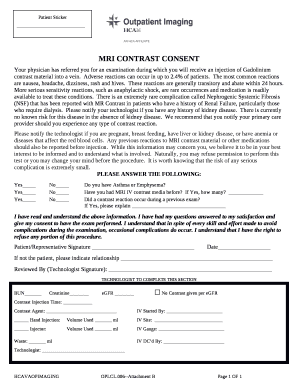
MRI CONTRAST CONSENT Form


What is the MRI Contrast Consent
The MRI Contrast Consent is a vital document that ensures patients are informed about the use of contrast agents during magnetic resonance imaging (MRI) procedures. These contrast agents enhance the clarity of the images produced, helping healthcare providers to make accurate diagnoses. The consent form outlines the purpose of the contrast, potential risks, and benefits, as well as alternatives to the procedure.
Key Elements of the MRI Contrast Consent
An effective MRI Contrast Consent form includes several key elements:
- Patient Information: Basic details about the patient, including name and date of birth.
- Procedure Description: A clear explanation of what the MRI entails and the role of the contrast agent.
- Risks and Benefits: Information on potential side effects, allergic reactions, and the benefits of using contrast for improved imaging.
- Alternatives: Options available if the patient chooses not to use contrast.
- Signature: A section for the patient to sign, indicating their understanding and agreement.
Steps to Complete the MRI Contrast Consent
Completing the MRI Contrast Consent involves several straightforward steps:
- Read the Form: Patients should carefully read the entire consent form to understand the procedure.
- Ask Questions: If any part of the form is unclear, patients should ask their healthcare provider for clarification.
- Provide Medical History: Patients should disclose any allergies or previous reactions to contrast agents.
- Sign the Form: Once all questions are answered, the patient can sign the consent form.
- Keep a Copy: Patients should request a copy of the signed consent for their records.
How to Obtain the MRI Contrast Consent
The MRI Contrast Consent form can typically be obtained from the healthcare facility where the MRI will be performed. Patients may receive the form in advance via email or during their appointment. It is essential to ensure that the form is the most current version, as practices may update their consent forms periodically.
Legal Use of the MRI Contrast Consent
Legally, the MRI Contrast Consent serves as a protective measure for both the patient and the healthcare provider. By signing the consent, patients acknowledge that they have been informed about the procedure and its associated risks. This documentation can be crucial in legal contexts, ensuring that the healthcare provider has fulfilled their duty to inform the patient adequately.
Quick guide on how to complete mri contrast consent
Complete MRI CONTRAST CONSENT effortlessly on any device
Digital document management has become widespread among businesses and individuals. It offers an ideal environmentally friendly alternative to conventional printed and signed documents, allowing you to obtain the correct form and securely store it online. airSlate SignNow equips you with all the necessary tools to create, modify, and eSign your documents promptly without delays. Manage MRI CONTRAST CONSENT on any platform using the airSlate SignNow Android or iOS applications and enhance any document-related process today.
The easiest way to modify and eSign MRI CONTRAST CONSENT without hassle
- Locate MRI CONTRAST CONSENT and click Get Form to begin.
- Utilize the tools we provide to complete your form.
- Emphasize relevant sections of your documents or redact sensitive information with tools that airSlate SignNow specifically offers for that purpose.
- Generate your signature with the Sign tool, which takes seconds and holds the same legal standing as a conventional wet ink signature.
- Verify the information and click on the Done button to save your changes.
- Select your preferred method for submitting your form, via email, text message (SMS), or invite link, or download it to your computer.
Eliminate concerns about missing or lost files, tedious form searches, or errors that require printing new document copies. airSlate SignNow meets all your document management needs in just a few clicks from any device you choose. Modify and eSign MRI CONTRAST CONSENT and ensure excellent communication at any stage of the form preparation process with airSlate SignNow.
Create this form in 5 minutes or less
Create this form in 5 minutes!
How to create an eSignature for the mri contrast consent
How to create an electronic signature for a PDF online
How to create an electronic signature for a PDF in Google Chrome
How to create an e-signature for signing PDFs in Gmail
How to create an e-signature right from your smartphone
How to create an e-signature for a PDF on iOS
How to create an e-signature for a PDF on Android
People also ask
-
What is MRI CONTRAST CONSENT and why is it important?
MRI CONTRAST CONSENT is a legal document that ensures patients understand the risks and benefits of using contrast agents during MRI scans. It is crucial for protecting patient rights and ensuring informed decision-making. By obtaining this consent, healthcare providers can enhance patient safety and compliance.
-
How can airSlate SignNow help with MRI CONTRAST CONSENT forms?
airSlate SignNow provides an easy-to-use platform for creating, sending, and eSigning MRI CONTRAST CONSENT forms. This streamlines the consent process, making it more efficient for healthcare providers. With customizable templates, you can ensure that all necessary information is included.
-
Is there a cost associated with using airSlate SignNow for MRI CONTRAST CONSENT?
Yes, airSlate SignNow offers various pricing plans that cater to different business needs. The cost is competitive and reflects the value of a secure, efficient solution for managing MRI CONTRAST CONSENT forms. You can choose a plan that fits your budget and requirements.
-
What features does airSlate SignNow offer for managing MRI CONTRAST CONSENT?
airSlate SignNow includes features such as customizable templates, secure eSigning, and document tracking for MRI CONTRAST CONSENT forms. These features ensure that the consent process is not only compliant but also user-friendly. Additionally, you can integrate with other tools to enhance your workflow.
-
Can I integrate airSlate SignNow with other software for MRI CONTRAST CONSENT?
Absolutely! airSlate SignNow offers integrations with various software solutions, allowing you to streamline your workflow for MRI CONTRAST CONSENT. This means you can connect with your existing systems for patient management, making the consent process seamless and efficient.
-
What are the benefits of using airSlate SignNow for MRI CONTRAST CONSENT?
Using airSlate SignNow for MRI CONTRAST CONSENT provides numerous benefits, including improved efficiency, enhanced security, and better compliance. The platform simplifies the consent process, reducing paperwork and saving time for healthcare providers. This ultimately leads to a better patient experience.
-
How secure is the airSlate SignNow platform for MRI CONTRAST CONSENT?
The airSlate SignNow platform prioritizes security, ensuring that all MRI CONTRAST CONSENT documents are protected with advanced encryption and compliance with industry standards. This means that patient information remains confidential and secure throughout the consent process. You can trust airSlate SignNow to safeguard sensitive data.
Get more for MRI CONTRAST CONSENT
Find out other MRI CONTRAST CONSENT
- eSignature Alaska Debt Settlement Agreement Template Safe
- eSignature New Jersey Debt Settlement Agreement Template Simple
- eSignature New Mexico Debt Settlement Agreement Template Free
- eSignature Tennessee Debt Settlement Agreement Template Secure
- eSignature Wisconsin Debt Settlement Agreement Template Safe
- Can I eSignature Missouri Share Transfer Agreement Template
- eSignature Michigan Stock Purchase Agreement Template Computer
- eSignature California Indemnity Agreement Template Online
- eSignature New Mexico Promissory Note Template Now
- eSignature Pennsylvania Promissory Note Template Later
- Help Me With eSignature North Carolina Bookkeeping Contract
- eSignature Georgia Gym Membership Agreement Mobile
- eSignature Michigan Internship Contract Computer
- Can I eSignature Nebraska Student Data Sheet
- How To eSignature Michigan Application for University
- eSignature North Carolina Weekly Class Evaluation Now
- eSignature Colorado Medical Power of Attorney Template Fast
- Help Me With eSignature Florida Medical Power of Attorney Template
- eSignature Iowa Medical Power of Attorney Template Safe
- eSignature Nevada Medical Power of Attorney Template Secure