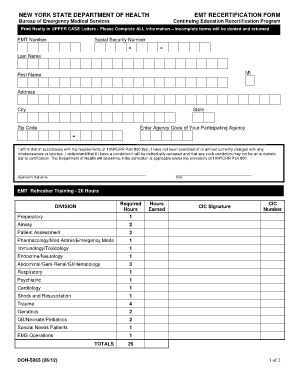
Nys Doh 5065 Form


What is the Nys Doh 5065
The Nys Doh 5065 form is a specific document used within New York State for various administrative and regulatory purposes. It is typically associated with health-related applications and submissions. Understanding the purpose of this form is essential for individuals or organizations that need to comply with state regulations. The form may require specific information related to health services, ensuring that all necessary data is accurately provided to facilitate processing.
How to use the Nys Doh 5065
Using the Nys Doh 5065 effectively involves several steps to ensure compliance and proper submission. First, gather all required information, including personal details and any supporting documents. Next, fill out the form completely, ensuring that all fields are accurately completed. Once the form is filled out, it can be submitted electronically or via traditional mail, depending on the requirements specified by the issuing authority. It is important to review the completed form for accuracy before submission to avoid delays.
Steps to complete the Nys Doh 5065
Completing the Nys Doh 5065 form involves a systematic approach to ensure accuracy and compliance. Follow these steps:
- Gather necessary documents such as identification and any relevant health records.
- Access the form through the appropriate state website or agency.
- Fill out the form, ensuring all required fields are completed.
- Review the form for any errors or missing information.
- Submit the form electronically or by mail, as per the instructions provided.
Legal use of the Nys Doh 5065
The legal use of the Nys Doh 5065 form is governed by specific regulations that ensure its validity. To be considered legally binding, the form must be completed in accordance with state laws. This includes providing accurate information and obtaining necessary signatures. The use of electronic signatures may also be permissible, provided they comply with relevant eSignature laws, such as the ESIGN Act and UETA. Ensuring compliance with these legal frameworks is crucial for the acceptance of the form by state authorities.
Key elements of the Nys Doh 5065
Several key elements are essential when completing the Nys Doh 5065 form. These include:
- Personal Information: This section typically requires the applicant's name, address, and contact details.
- Health Information: Specific details related to health services or conditions may be requested.
- Signature: A signature is often required to validate the information provided.
- Date of Submission: The date when the form is completed and submitted is crucial for processing timelines.
Form Submission Methods
The Nys Doh 5065 form can be submitted through various methods, providing flexibility for users. Common submission methods include:
- Online Submission: Many forms can be submitted electronically through designated state portals.
- Mail: The form can be printed and sent via postal service to the appropriate agency.
- In-Person Submission: Applicants may also have the option to submit the form in person at designated offices.
Quick guide on how to complete nys doh 5065
Complete Nys Doh 5065 effortlessly on any device
Digital document management has gained popularity among businesses and individuals alike. It serves as an ideal eco-friendly alternative to traditional printed and signed papers, allowing you to obtain the necessary form and securely store it online. airSlate SignNow equips you with all the tools needed to create, modify, and electronically sign your documents swiftly without delays. Manage Nys Doh 5065 on any device using the airSlate SignNow apps for Android or iOS, and simplify any document-related process today.
The optimal method to modify and electronically sign Nys Doh 5065 with ease
- Obtain Nys Doh 5065 and click Get Form to begin.
- Make use of the tools available to fill out your form.
- Highlight pertinent sections of the documents or obscure sensitive information using tools that airSlate SignNow specifically provides for that purpose.
- Generate your eSignature with the Sign tool, which takes mere seconds and holds the same legal authority as a conventional wet ink signature.
- Verify all the details and click on the Done button to save your changes.
- Select how you would like to send your form, via email, SMS, or invitation link, or download it to your computer.
Eliminate concerns about lost or misplaced files, tedious form searching, or mistakes that necessitate printing new document copies. airSlate SignNow addresses all your document management needs with just a few clicks from any device you choose. Modify and electronically sign Nys Doh 5065 while ensuring excellent communication at any phase of your form preparation process with airSlate SignNow.
Create this form in 5 minutes or less
Create this form in 5 minutes!
How to create an eSignature for the nys doh 5065
How to create an electronic signature for a PDF online
How to create an electronic signature for a PDF in Google Chrome
How to create an e-signature for signing PDFs in Gmail
How to create an e-signature right from your smartphone
How to create an e-signature for a PDF on iOS
How to create an e-signature for a PDF on Android
People also ask
-
What is the doh 5065 and how does it work with airSlate SignNow?
The doh 5065 is a specialized document management template that facilitates the signing process with airSlate SignNow. It simplifies the workflow by allowing users to send, track, and eSign documents seamlessly. By utilizing the doh 5065, businesses can increase efficiency while ensuring compliance.
-
What are the pricing options for airSlate SignNow incorporating the doh 5065?
airSlate SignNow offers flexible pricing plans that accommodate the incorporation of the doh 5065. Depending on your business size and requirements, you can choose from monthly or annual subscriptions that provide excellent value. Each plan includes access to essential features designed to enhance document management.
-
What features does the doh 5065 offer through airSlate SignNow?
The doh 5065 provides features such as real-time document tracking, customizable templates, and advanced security measures when using airSlate SignNow. It allows users to set reminders, collect payments, and complete workflows quickly. This makes it an ideal solution for businesses looking to optimize their document handling.
-
How can the doh 5065 benefit my business?
Implementing the doh 5065 with airSlate SignNow can signNowly streamline your document signing process. By reducing the time it takes to get approvals and signatures, your team can focus on more critical tasks. Additionally, the enhanced security features help protect sensitive information, which is crucial for compliance.
-
Does airSlate SignNow with the doh 5065 integrate with other software?
Yes, airSlate SignNow with the doh 5065 integrates seamlessly with various third-party applications. This includes popular CRM systems, cloud storage services, and productivity tools, enhancing your workflow. These integrations ensure that documents can be easily shared and managed across platforms.
-
Is the doh 5065 user-friendly for non-technical users?
Absolutely! The doh 5065 is designed to be intuitive and user-friendly within airSlate SignNow. Even non-technical users can easily navigate the platform, create documents, and send them for signature without any hassle. This accessibility promotes widespread adoption across teams.
-
What security measures does airSlate SignNow provide with the doh 5065?
airSlate SignNow ensures robust security with the doh 5065 by implementing features such as encryption and secure access controls. These measures protect your documents from unauthorized access while ensuring compliance with industry standards. This focus on security builds trust with both clients and partners.
Get more for Nys Doh 5065
Find out other Nys Doh 5065
- How Do I eSign New Mexico Healthcare / Medical Word
- How To eSign Washington High Tech Presentation
- Help Me With eSign Vermont Healthcare / Medical PPT
- How To eSign Arizona Lawers PDF
- How To eSign Utah Government Word
- How Can I eSign Connecticut Lawers Presentation
- Help Me With eSign Hawaii Lawers Word
- How Can I eSign Hawaii Lawers Document
- How To eSign Hawaii Lawers PPT
- Help Me With eSign Hawaii Insurance PPT
- Help Me With eSign Idaho Insurance Presentation
- Can I eSign Indiana Insurance Form
- How To eSign Maryland Insurance PPT
- Can I eSign Arkansas Life Sciences PDF
- How Can I eSign Arkansas Life Sciences PDF
- Can I eSign Connecticut Legal Form
- How Do I eSign Connecticut Legal Form
- How Do I eSign Hawaii Life Sciences Word
- Can I eSign Hawaii Life Sciences Word
- How Do I eSign Hawaii Life Sciences Document