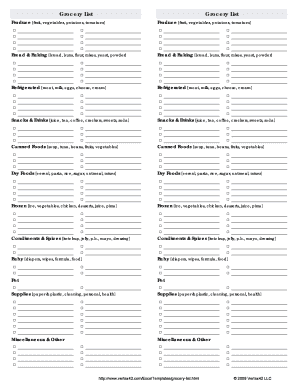
Printable Grocery List Grocery List Form


What is the grocery list template?
The grocery list template is a structured document designed to help individuals organize their shopping needs efficiently. It typically includes sections for various categories of items, such as produce, dairy, meats, and pantry staples. This template can be customized to fit personal preferences and dietary requirements, making it a versatile tool for anyone looking to streamline their grocery shopping experience.
How to use the grocery list template
Using a grocery list template is straightforward. Start by identifying the items you need based on your meal plans for the week. Write down each item in the appropriate category within the template. This organization not only saves time while shopping but also helps prevent impulse purchases. Once your list is complete, you can print it out or access it digitally on your device while at the store.
Steps to complete the grocery list template
Completing a grocery list template involves several simple steps:
- Review your pantry and refrigerator to identify what you already have.
- Plan your meals for the week, considering any special dietary needs.
- Fill in the grocery list template with required items, organizing them by category.
- Double-check your list to ensure you haven’t missed anything.
- Save or print the completed list for easy access during shopping.
Key elements of the grocery list template
A well-designed grocery list template typically includes essential elements such as:
- Categories: Sections for different types of food items.
- Quantity: Space to note how many of each item you need.
- Notes: A section for any additional information, such as brand preferences or specific sizes.
Legal use of the grocery list template
While a grocery list template is primarily a personal organizational tool, it can also be used in business contexts, such as catering or meal prep services. When used in these scenarios, it is important to ensure that any proprietary information or client details are handled in compliance with applicable privacy laws. This ensures that the document remains a reliable and secure resource for all users.
Digital vs. paper version of the grocery list template
Both digital and paper versions of the grocery list template have their advantages. A digital template can be easily edited, shared, and accessed on mobile devices, making it convenient for on-the-go shopping. In contrast, a paper version can be printed and physically taken to the store, which some shoppers find easier to manage. Ultimately, the choice between digital and paper depends on personal preference and shopping habits.
Quick guide on how to complete printable grocery list grocery list
Effortlessly Prepare Printable Grocery List Grocery List on Any Device
Digital document management has gained traction among companies and individuals alike. It serves as an ideal environmentally friendly substitute for traditional printed and signed papers, as you can easily access the correct template and securely store it online. airSlate SignNow equips you with all the tools necessary to create, modify, and electronically sign your documents swiftly without delays. Manage Printable Grocery List Grocery List on any device using airSlate SignNow's Android or iOS applications and enhance any document-related procedure today.
The Simplest Method to Alter and Electronically Sign Printable Grocery List Grocery List with Ease
- Find Printable Grocery List Grocery List and click Get Form to initiate the process.
- Utilize the tools we provide to complete your form.
- Emphasize pertinent sections of your documents or obscure sensitive information using the tools specifically designed for that purpose by airSlate SignNow.
- Create your electronic signature using the Sign feature, which takes just seconds and has the same legal validity as a conventional handwritten signature.
- Review the details and click the Done button to finalize your edits.
- Choose your preferred method to send your form, whether by email, SMS, invitation link, or download it to your computer.
Eliminate the hassle of lost or misplaced documents, tedious form searches, or errors that require printing new copies. airSlate SignNow meets your document management needs with just a few clicks from any device you prefer. Modify and electronically sign Printable Grocery List Grocery List to ensure excellent communication throughout your document preparation process with airSlate SignNow.
Create this form in 5 minutes or less
Create this form in 5 minutes!
How to create an eSignature for the printable grocery list grocery list
How to create an electronic signature for a PDF online
How to create an electronic signature for a PDF in Google Chrome
How to create an e-signature for signing PDFs in Gmail
How to create an e-signature right from your smartphone
How to create an e-signature for a PDF on iOS
How to create an e-signature for a PDF on Android
People also ask
-
What is a grocery list template?
A grocery list template is a pre-designed document that helps you organize your shopping tasks by listing all the items you need at the store. Using a grocery list template can save you time and ensure you don’t forget important items while grocery shopping.
-
How can I create a grocery list template with airSlate SignNow?
You can easily create a grocery list template using airSlate SignNow by customizing an existing template or starting from scratch. Just log in, select the template feature, and add your items, categories, and any additional details you need for an efficient shopping experience.
-
Is the grocery list template customizable?
Yes, the grocery list template available in airSlate SignNow is fully customizable. You can add or remove items, change the layout, and adjust design elements to suit your personal shopping preferences, making it easier to use during your grocery runs.
-
Are there any costs associated with using the grocery list template?
Creating and using a grocery list template through airSlate SignNow is part of our cost-effective solution. Depending on the plan you choose, there might be different pricing tiers, but there are options available for all budgets.
-
What are the benefits of using a grocery list template?
Using a grocery list template can streamline your grocery shopping process. It helps prioritize necessary items, reduces impulse buying, and ensures that you're organized, ultimately saving you time and money at the store.
-
Can I share my grocery list template with others?
Absolutely! With airSlate SignNow, you can easily share your grocery list template with family or friends. This feature allows for collaborative grocery shopping, ensuring that everyone can suggest items and keep the list updated.
-
What integrations does airSlate SignNow offer for using the grocery list template?
airSlate SignNow integrates seamlessly with various productivity apps, enabling you to sync your grocery list template with your calendar, task managers, or other document management systems. This makes it easy to keep your grocery shopping organized alongside your other tasks.
Get more for Printable Grocery List Grocery List
- Mtans ceu forns form
- Kirkpatrick blended evaluation plan form samples
- Bayer womens healthcare support specialty pharmacy form
- Diabetic eye exam form
- Dte101 form
- Axis bank netsecure registration form pdf
- Uganda medical and dental practitioners council mi form
- County of san diego ernest j dronenburg jr form
Find out other Printable Grocery List Grocery List
- eSignature Delaware Healthcare / Medical NDA Secure
- eSignature Florida Healthcare / Medical Rental Lease Agreement Safe
- eSignature Nebraska Finance & Tax Accounting Business Letter Template Online
- Help Me With eSignature Indiana Healthcare / Medical Notice To Quit
- eSignature New Jersey Healthcare / Medical Credit Memo Myself
- eSignature North Dakota Healthcare / Medical Medical History Simple
- Help Me With eSignature Arkansas High Tech Arbitration Agreement
- eSignature Ohio Healthcare / Medical Operating Agreement Simple
- eSignature Oregon Healthcare / Medical Limited Power Of Attorney Computer
- eSignature Pennsylvania Healthcare / Medical Warranty Deed Computer
- eSignature Texas Healthcare / Medical Bill Of Lading Simple
- eSignature Virginia Healthcare / Medical Living Will Computer
- eSignature West Virginia Healthcare / Medical Claim Free
- How To eSignature Kansas High Tech Business Plan Template
- eSignature Kansas High Tech Lease Agreement Template Online
- eSignature Alabama Insurance Forbearance Agreement Safe
- How Can I eSignature Arkansas Insurance LLC Operating Agreement
- Help Me With eSignature Michigan High Tech Emergency Contact Form
- eSignature Louisiana Insurance Rental Application Later
- eSignature Maryland Insurance Contract Safe