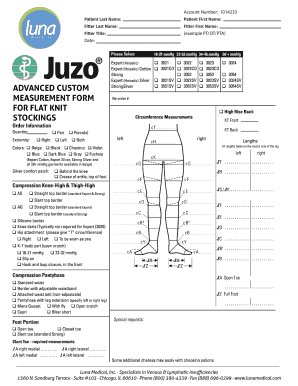
Juzo Custom Order Form 2016


What is the Juzo Custom Order Form
The Juzo Custom Order Form is a specialized document designed for individuals seeking to order custom compression garments. This form facilitates the selection of specific measurements and preferences, ensuring that the ordered products meet the unique needs of each user. By utilizing this form, patients can provide accurate information that helps healthcare providers and suppliers deliver the right fit and style.
How to use the Juzo Custom Order Form
Using the Juzo Custom Order Form involves several straightforward steps. First, gather all necessary measurements, which may include limb circumference and length. Next, fill out the form by entering your personal details and specifying your preferences for compression levels and garment styles. Ensure that all information is accurate to avoid delays in processing your order. Once completed, submit the form to your healthcare provider or directly to the supplier for processing.
Steps to complete the Juzo Custom Order Form
Completing the Juzo Custom Order Form requires careful attention to detail. Follow these steps:
- Gather the required measurements, including the circumference of the affected area and the length of the limb.
- Fill in your personal information, such as name, address, and contact details.
- Select the desired compression level and type of garment.
- Review the completed form for accuracy.
- Submit the form to your healthcare provider or supplier.
Legal use of the Juzo Custom Order Form
The legal use of the Juzo Custom Order Form is essential for ensuring compliance with healthcare regulations. When filled out correctly, this form serves as a binding document that authorizes the supplier to provide the specified compression garments. It is important to understand that the form must be completed in accordance with local laws and regulations regarding medical supplies and patient consent.
Key elements of the Juzo Custom Order Form
Several key elements are essential for the Juzo Custom Order Form to be effective:
- Patient Information: Accurate personal details to identify the individual placing the order.
- Measurements: Specific data regarding limb dimensions to ensure a proper fit.
- Product Selection: Choices regarding the style, color, and compression level of the garment.
- Signature: Acknowledgment by the patient or representative to validate the order.
How to obtain the Juzo Custom Order Form
The Juzo Custom Order Form can typically be obtained through healthcare providers, medical supply companies, or directly from Juzo's official website. Many suppliers offer the form in both digital and print formats, making it accessible for users who prefer to complete it online or by hand. It is advisable to consult with a healthcare professional to ensure that the correct version of the form is used.
Quick guide on how to complete juzo custom order form
Complete Juzo Custom Order Form seamlessly on any device
Web-based document management has become favored by organizations and individuals alike. It offers an excellent eco-friendly alternative to conventional printed and signed documents, allowing you to find the appropriate template and securely save it online. airSlate SignNow equips you with all the resources you need to create, modify, and electronically sign your documents promptly without delays. Manage Juzo Custom Order Form on any platform using airSlate SignNow's Android or iOS applications and simplify any document-related task today.
The easiest way to modify and eSign Juzo Custom Order Form without effort
- Find Juzo Custom Order Form and click Get Form to begin.
- Utilize the tools available to complete your form.
- Highlight signNow sections of your documents or obscure sensitive information with tools specifically provided by airSlate SignNow.
- Create your signature using the Sign feature, which takes just seconds and has the same legal validity as a traditional wet ink signature.
- Review the details and click on the Done button to save your changes.
- Choose your preferred method of sending your form, via email, text message (SMS), or invite link, or download it to your computer.
Eliminate concerns about lost or misplaced documents, tedious form navigation, or mistakes that require printing new document copies. airSlate SignNow fulfills all your document management needs with just a few clicks from your chosen device. Modify and eSign Juzo Custom Order Form while ensuring clear communication at every step of your form preparation process with airSlate SignNow.
Create this form in 5 minutes or less
Find and fill out the correct juzo custom order form
Create this form in 5 minutes!
How to create an eSignature for the juzo custom order form
How to create an electronic signature for a PDF online
How to create an electronic signature for a PDF in Google Chrome
How to create an e-signature for signing PDFs in Gmail
How to create an e-signature right from your smartphone
How to create an e-signature for a PDF on iOS
How to create an e-signature for a PDF on Android
People also ask
-
What is the Juzo order form, and how does it work?
The Juzo order form is a streamlined document designed to help you order Juzo products easily and efficiently. With this form, customers can specify their needs, sizes, and quantities while eliminating errors commonly associated with manual order processes. airSlate SignNow allows you to eSign the Juzo order form quickly, ensuring a seamless transaction.
-
How can I find and download the Juzo order form?
You can easily find and download the Juzo order form from our official website or directly through the airSlate SignNow interface. Once you have access, you can fill it out digitally and utilize our eSigning features for a swift completion. This ensures that you have the most up-to-date version of the form at your fingertips.
-
Is there a cost associated with using the Juzo order form?
Using the Juzo order form itself is free; however, specific charges may apply based on the products you order through it. airSlate SignNow offers affordable pricing options for eSigning solutions, allowing businesses to manage their budgets while ensuring efficient processing of the Juzo order form. Review your chosen products for pricing details.
-
Can the Juzo order form be integrated with other platforms?
Yes, the Juzo order form can be integrated with various platforms through airSlate SignNow. This allows for automatic data transfer, enhancing efficiency and reducing manual data entry tasks. Our integration capabilities ensure that you can streamline your workflow while managing orders seamlessly.
-
What features does the Juzo order form offer?
The Juzo order form includes features such as customizable fields for specifying product details, easy-to-use templates, and eSigning capabilities through airSlate SignNow. These features help you create and complete orders quickly without sacrificing accuracy. You’ll also benefit from tracking features that keep you informed about your order status.
-
How is the Juzo order form beneficial for businesses?
The Juzo order form enhances efficiency for businesses by reducing order processing times and minimizing errors in ordering. Utilizing airSlate SignNow for this process allows for real-time collaboration and quick approvals, which is essential for maintaining good customer relationships. Speed up your operational capabilities with an optimized ordering process.
-
Can I eSign the Juzo order form on mobile devices?
Absolutely! The airSlate SignNow platform is mobile-friendly, allowing you to eSign the Juzo order form directly from your smartphone or tablet. This flexibility means you can complete and send your orders anytime, anywhere, increasing your productivity on the go. Enjoy a hassle-free signing experience on all devices.
Get more for Juzo Custom Order Form
- Proceeding shall be entitled to recover reasonable attorney fees and court costs form
- Contractor may at its discretion engage licensed subcontractors to perform work pursuant
- Contractor shall not be responsible for any form
- Corner brace material form
- This contract provided contractor shall remain fully responsible for the proper completion of the form
- Individuals duly licensed and authorized by law to perform said work
- For any damages suffered by owner as a result of the soil conditions at the work site form
- All work shall be completed in a workman like manner and in compliance with all form
Find out other Juzo Custom Order Form
- How To Integrate Sign in Banking
- How To Use Sign in Banking
- Help Me With Use Sign in Banking
- Can I Use Sign in Banking
- How Do I Install Sign in Banking
- How To Add Sign in Banking
- How Do I Add Sign in Banking
- How Can I Add Sign in Banking
- Can I Add Sign in Banking
- Help Me With Set Up Sign in Government
- How To Integrate eSign in Banking
- How To Use eSign in Banking
- How To Install eSign in Banking
- How To Add eSign in Banking
- How To Set Up eSign in Banking
- How To Save eSign in Banking
- How To Implement eSign in Banking
- How To Set Up eSign in Construction
- How To Integrate eSign in Doctors
- How To Use eSign in Doctors