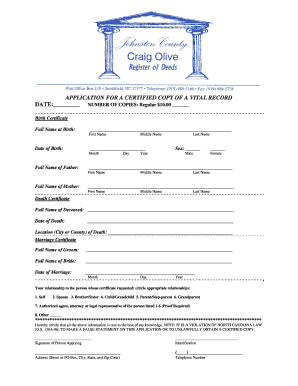
Wallet Birth Certificate Form


What is the Wallet Size Marriage Certificate
A wallet size marriage certificate is a compact version of the official marriage certificate, designed for easy portability. This document typically includes essential information such as the names of the married individuals, the date and location of the marriage, and the officiant's details. Its smaller size makes it convenient for carrying in a wallet or purse, ensuring that couples can easily present proof of their marriage when needed, such as for legal or personal purposes.
How to Obtain the Wallet Size Marriage Certificate
To obtain a wallet size marriage certificate, individuals generally need to request a copy from the vital records office in the state where the marriage took place. The process typically involves the following steps:
- Gather necessary information, including full names, date of marriage, and location.
- Complete the application form provided by the state’s vital records office.
- Submit the application along with any required identification and payment for processing fees.
- Wait for the processing time, which can vary by state, to receive the wallet size certificate.
Steps to Complete the Wallet Size Marriage Certificate
Completing a wallet size marriage certificate involves careful attention to detail to ensure accuracy. Here are the essential steps:
- Begin by filling out the application form with accurate personal details.
- Double-check all entries for spelling errors and correct information.
- Include any required signatures, which may vary depending on state regulations.
- Submit the completed form through the designated method, whether online, by mail, or in person.
Legal Use of the Wallet Size Marriage Certificate
The wallet size marriage certificate serves as a legal document that can be used in various situations, such as:
- Proving marital status for legal matters, including name changes or spousal benefits.
- Providing documentation for joint accounts or shared property ownership.
- Facilitating processes related to divorce or separation, if necessary.
While it is a valid proof of marriage, it is important to check with specific institutions to confirm their acceptance of this compact version.
Key Elements of the Wallet Size Marriage Certificate
When reviewing a wallet size marriage certificate, certain key elements should be present to ensure its validity:
- Full names of both spouses.
- Date of marriage.
- Location of the marriage ceremony.
- Signature of the officiant.
- Official seal or stamp from the issuing authority.
These elements help validate the document and confirm its authenticity for legal and personal use.
State-Specific Rules for the Wallet Size Marriage Certificate
Each state in the U.S. may have specific rules regarding the issuance and use of wallet size marriage certificates. It is essential to understand these regulations, which can include:
- Requirements for obtaining a certified copy.
- Identification needed for the application process.
- Processing times and fees associated with obtaining the certificate.
Checking with the local vital records office is crucial to ensure compliance with state-specific guidelines.
Quick guide on how to complete wallet birth certificate
Complete Wallet Birth Certificate effortlessly on any device
Digital document management has surged in popularity among businesses and individuals. It offers an ideal eco-friendly substitute for traditional printed and signed documents, as you can easily find the appropriate form and safely store it online. airSlate SignNow equips you with all the tools necessary to create, edit, and electronically sign your documents swiftly without delays. Manage Wallet Birth Certificate on any platform with airSlate SignNow Android or iOS applications and enhance any document-centric process today.
How to modify and eSign Wallet Birth Certificate with ease
- Find Wallet Birth Certificate and then click Get Form to begin.
- Utilize the tools we provide to complete your form.
- Highlight pertinent sections of your documents or conceal sensitive data with tools that airSlate SignNow provides specifically for that purpose.
- Create your electronic signature using the Sign tool, which takes mere seconds and carries the same legal validity as a traditional wet ink signature.
- Review all the details and then click the Done button to save your modifications.
- Select your preferred method for sending your form, whether by email, text message (SMS), or invite link, or download it to your computer.
Eliminate concerns about lost or misplaced documents, tedious form searches, or mistakes that necessitate printing new copies. airSlate SignNow fulfills all your document management needs in just a few clicks from a device of your choice. Alter and eSign Wallet Birth Certificate and ensure outstanding communication at any phase of the form preparation process with airSlate SignNow.
Create this form in 5 minutes or less
Create this form in 5 minutes!
How to create an eSignature for the wallet birth certificate
How to create an electronic signature for a PDF online
How to create an electronic signature for a PDF in Google Chrome
How to create an e-signature for signing PDFs in Gmail
How to create an e-signature right from your smartphone
How to create an e-signature for a PDF on iOS
How to create an e-signature for a PDF on Android
People also ask
-
What is a wallet size marriage certificate?
A wallet size marriage certificate is a compact version of the official document that easily fits into a standard wallet. This convenient size allows couples to carry proof of their marriage without the bulk of a traditional certificate. Utilizing airSlate SignNow, you can quickly create and securely store your wallet size marriage certificate online.
-
How much does a wallet size marriage certificate from airSlate SignNow cost?
The cost of obtaining a wallet size marriage certificate through airSlate SignNow varies based on your state's requirements and processing fees. However, our service is designed to be cost-effective, minimizing expenses while delivering high-quality eSignature solutions. You can get detailed pricing information directly on our website.
-
What features does airSlate SignNow offer for managing wallet size marriage certificates?
airSlate SignNow provides a range of features to manage wallet size marriage certificates, including customizable templates and integration with various applications. Our platform allows users to easily eSign documents, ensuring a smooth and streamlined process. Additionally, we prioritize security, keeping your sensitive documents safe.
-
Can I integrate airSlate SignNow with my existing systems to manage wallet size marriage certificates?
Yes, airSlate SignNow offers seamless integrations with various CRM and document management systems. This allows you to effortlessly manage your wallet size marriage certificate alongside other important documents. The integration process is straightforward, ensuring you can connect without technical hurdles.
-
What are the benefits of using airSlate SignNow for wallet size marriage certificates?
Using airSlate SignNow for your wallet size marriage certificate brings several benefits, such as easy document access, eSigning capabilities, and secure cloud storage. Our user-friendly platform saves time and reduces paperwork hassle for couples needing quick access to their marriage proof. Experience the ease of managing all your documents digitally with airSlate SignNow.
-
Is my wallet size marriage certificate legally recognized?
Yes, a wallet size marriage certificate issued through the proper legal channels is recognized for most official purposes. It is essential to ensure that you're using the correct version according to your jurisdiction's laws. airSlate SignNow helps ensure that your documents meet necessary legal standards.
-
How can I obtain a wallet size marriage certificate through airSlate SignNow?
To obtain a wallet size marriage certificate through airSlate SignNow, simply create an account on our platform, fill out the required information, and follow the prompts to eSign your document. Our guided process makes it easy for you to get your certificate quickly and efficiently. You’ll have access to your document in no time!
Get more for Wallet Birth Certificate
- Signature card template form
- Student information sheet pdf
- Ansa assessment pdf form
- Sample answer to unlawful detainer california form
- 499 r 3 form
- Osha notice of contest sample letter form
- Baseball softball amp teeball registration form plain city plaincityutah
- Application for duplicate certificate of title this form
Find out other Wallet Birth Certificate
- Help Me With eSignature South Dakota Education Form
- How Can I eSignature Virginia Education PDF
- How To eSignature Massachusetts Government Form
- How Can I eSignature Oregon Government PDF
- How Can I eSignature Oklahoma Government Document
- How To eSignature Texas Government Document
- Can I eSignature Vermont Government Form
- How Do I eSignature West Virginia Government PPT
- How Do I eSignature Maryland Healthcare / Medical PDF
- Help Me With eSignature New Mexico Healthcare / Medical Form
- How Do I eSignature New York Healthcare / Medical Presentation
- How To eSignature Oklahoma Finance & Tax Accounting PPT
- Help Me With eSignature Connecticut High Tech Presentation
- How To eSignature Georgia High Tech Document
- How Can I eSignature Rhode Island Finance & Tax Accounting Word
- How Can I eSignature Colorado Insurance Presentation
- Help Me With eSignature Georgia Insurance Form
- How Do I eSignature Kansas Insurance Word
- How Do I eSignature Washington Insurance Form
- How Do I eSignature Alaska Life Sciences Presentation