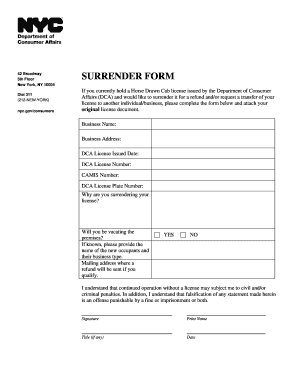
Nyc Consumer Affairs Form


What is the NYC Consumer Affairs?
The NYC Consumer Affairs is a regulatory body that oversees various consumer protection laws and regulations within New York City. It aims to ensure fair business practices, protect consumer rights, and promote a safe marketplace. The agency handles complaints, provides information on consumer rights, and regulates specific industries, including the sale of goods and services. Understanding the role of NYC Consumer Affairs is essential for both consumers and businesses to navigate the local marketplace effectively.
Steps to Complete the NYC Consumer Affairs Surrender Form
Completing the surrender form for NYC Consumer Affairs involves several key steps. First, ensure you have the correct form, often referred to as the voluntary surrender form or DB120-1 blank form. Next, gather all necessary information, including your personal details and any relevant documentation related to your case. Carefully fill out the form, ensuring accuracy in all entries. After completing the form, review it for any errors or omissions before submitting it to the appropriate department.
Legal Use of the NYC Consumer Affairs Surrender Form
The surrender form is legally binding when executed correctly. To ensure its validity, it must comply with the requirements set forth by relevant laws, such as the ESIGN Act and UETA. This includes obtaining proper electronic signatures and maintaining a secure method of submission. Using a reliable platform like signNow can help ensure that your form is executed in accordance with legal standards, providing you with a digital certificate that verifies the signing process.
Key Elements of the NYC Consumer Affairs Surrender Form
The NYC Consumer Affairs surrender form contains several critical elements that must be included for it to be valid. These elements typically include:
- Your full name and contact information
- A clear statement of intent to surrender
- Details regarding the specific consumer issue or complaint
- Your signature and the date of signing
Each of these components plays a vital role in ensuring that the form is processed correctly and that your rights are protected.
Form Submission Methods for NYC Consumer Affairs
Submitting the NYC Consumer Affairs surrender form can be done through various methods. The options typically include:
- Online submission via a secure portal
- Mailing the completed form to the designated office
- In-person submission at a local Consumer Affairs office
Choosing the right method depends on your preference and the urgency of your situation. Online submissions often provide quicker processing times.
Examples of Using the NYC Consumer Affairs Surrender Form
There are several scenarios where the NYC Consumer Affairs surrender form may be utilized. For instance, a consumer may wish to surrender a complaint regarding a faulty product or service. Another example could involve a business voluntarily surrendering its license due to compliance issues. In each case, the form serves as a formal declaration of intent, ensuring that the matter is documented and addressed by the appropriate authorities.
Quick guide on how to complete nyc consumer affairs
Complete Nyc Consumer Affairs effortlessly on any device
Virtual document administration has gained traction among businesses and individuals. It offers an ideal eco-friendly substitute for conventional printed and signed documentation, enabling you to obtain the correct form and securely archive it online. airSlate SignNow provides you with all the resources necessary to create, modify, and electronically sign your documents promptly without delays. Manage Nyc Consumer Affairs on any system with airSlate SignNow Android or iOS applications and enhance any document-related procedure today.
How to modify and electronically sign Nyc Consumer Affairs with ease
- Find Nyc Consumer Affairs and then click Get Form to begin.
- Utilize the tools we provide to complete your document.
- Mark important sections of your documents or obscure sensitive data with tools that airSlate SignNow specifically offers for that purpose.
- Generate your signature using the Sign tool, which takes mere moments and holds the same legal validity as a conventional wet ink signature.
- Review the information and then click on the Done button to save your changes.
- Select your preferred method for sending your form, whether by email, SMS, an invite link, or download it to your computer.
Eliminate concerns about lost or misplaced files, tedious form searching, or mistakes that require printing new document copies. airSlate SignNow addresses all your document management requirements in just a few clicks from any device you choose. Modify and electronically sign Nyc Consumer Affairs and guarantee effective communication at every stage of the form preparation process with airSlate SignNow.
Create this form in 5 minutes or less
Create this form in 5 minutes!
How to create an eSignature for the nyc consumer affairs
How to create an electronic signature for a PDF online
How to create an electronic signature for a PDF in Google Chrome
How to create an e-signature for signing PDFs in Gmail
How to create an e-signature right from your smartphone
How to create an e-signature for a PDF on iOS
How to create an e-signature for a PDF on Android
People also ask
-
What is a surrender form consumer affairs?
A surrender form consumer affairs is a document that allows consumers to formally request the cancellation of a service or agreement. It is essential for customers who wish to terminate a contract while ensuring compliance with legal requirements. Using airSlate SignNow, you can easily create, send, and eSign your surrender form consumer affairs in just a few clicks.
-
How does airSlate SignNow facilitate the completion of a surrender form consumer affairs?
airSlate SignNow simplifies the process of completing a surrender form consumer affairs by enabling users to fill out the document online, add electronic signatures, and send it quickly. Its intuitive interface helps users navigate through the necessary steps efficiently. This ensures that your surrender form consumer affairs is completed accurately and submitted on time.
-
What are the pricing plans for using airSlate SignNow for surrender forms?
airSlate SignNow offers flexible pricing plans that cater to different business needs, starting from a free trial to premium options for more advanced features. The pricing structure is transparent, ensuring that you only pay for what you need. This makes it a cost-effective solution for managing your surrender form consumer affairs.
-
Can I integrate airSlate SignNow with other tools for handling surrender forms?
Yes, airSlate SignNow seamlessly integrates with various applications like Google Drive, Dropbox, and more. These integrations enhance your workflow by allowing you to access and store your surrender form consumer affairs documents within your preferred platforms. This flexibility helps streamline your operations.
-
What features does airSlate SignNow offer for processing surrender forms?
airSlate SignNow provides a range of features specifically designed for processing surrender forms. These include customizable templates, real-time tracking of document status, and mobile access for completing forms on the go. Such features ensure an efficient experience for users managing their surrender form consumer affairs.
-
Is it safe to use airSlate SignNow for surrender forms?
Absolutely! airSlate SignNow prioritizes the security of your documents. It employs industry-standard encryption and complies with regulations, ensuring that your surrender form consumer affairs is protected throughout the signing process. You can trust that your sensitive information remains confidential.
-
How can I track the status of my surrender form consumer affairs?
With airSlate SignNow, you can easily track the status of your surrender form consumer affairs in real time. The platform notifies you when the document is viewed, signed, or completed, giving you peace of mind. This feature ensures you stay informed during the entire process.
Get more for Nyc Consumer Affairs
- Primerica forms
- Math essentials 10 workbook pdf form
- Anything form
- Dental clearance letter form
- Zumper rental application pdf form
- Bid securing form
- Fl320 info s information sheet judicial council forms
- Draft creditcardpurchaserequestpriorapprovalvisareceiptroutingform instruction division visa pre approval purchase request
Find out other Nyc Consumer Affairs
- eSignature Mississippi Demand for Extension of Payment Date Secure
- Can I eSign Oklahoma Online Donation Form
- How Can I Electronic signature North Dakota Claim
- How Do I eSignature Virginia Notice to Stop Credit Charge
- How Do I eSignature Michigan Expense Statement
- How Can I Electronic signature North Dakota Profit Sharing Agreement Template
- Electronic signature Ohio Profit Sharing Agreement Template Fast
- Electronic signature Florida Amendment to an LLC Operating Agreement Secure
- Electronic signature Florida Amendment to an LLC Operating Agreement Fast
- Electronic signature Florida Amendment to an LLC Operating Agreement Simple
- Electronic signature Florida Amendment to an LLC Operating Agreement Safe
- How Can I eSignature South Carolina Exchange of Shares Agreement
- Electronic signature Michigan Amendment to an LLC Operating Agreement Computer
- Can I Electronic signature North Carolina Amendment to an LLC Operating Agreement
- Electronic signature South Carolina Amendment to an LLC Operating Agreement Safe
- Can I Electronic signature Delaware Stock Certificate
- Electronic signature Massachusetts Stock Certificate Simple
- eSignature West Virginia Sale of Shares Agreement Later
- Electronic signature Kentucky Affidavit of Service Mobile
- How To Electronic signature Connecticut Affidavit of Identity