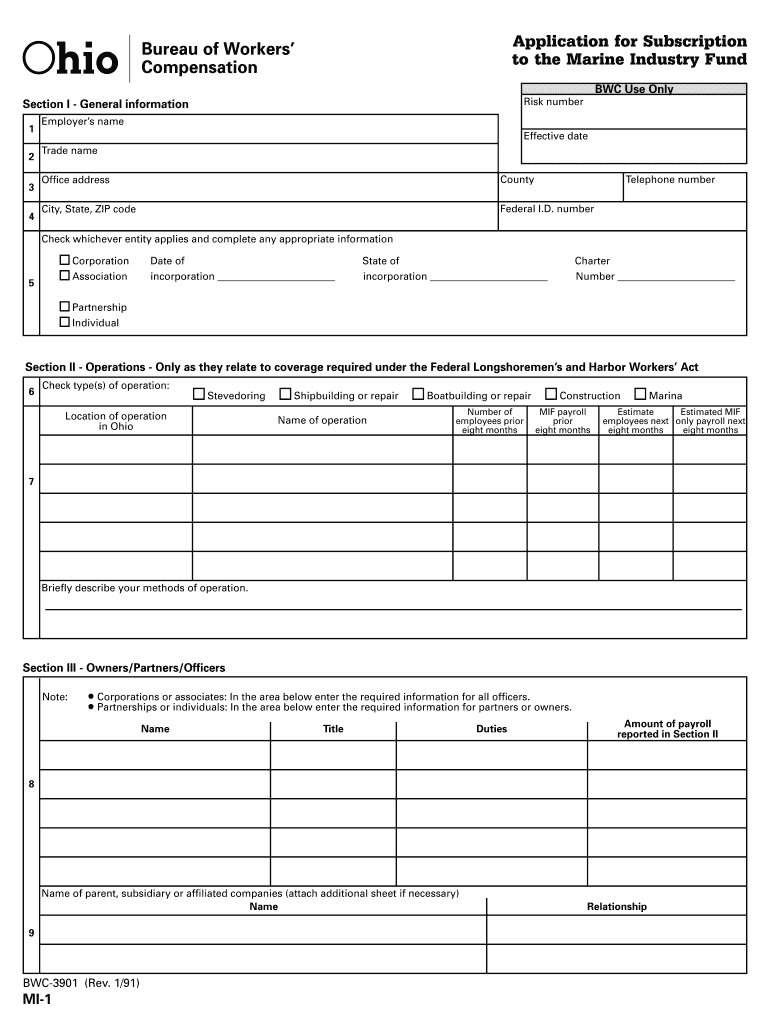
Oh Bwc Form Mi 1 Marine Industry


What is the BWC Form?
The BWC form, specifically the Ohio Bureau of Workers' Compensation (BWC) form, is a crucial document used in the marine industry to report workplace injuries and illnesses. This form is essential for employers to ensure compliance with state regulations and to facilitate the claims process for injured workers. It serves as an official record that helps in managing claims and benefits for employees who experience work-related incidents.
How to Use the BWC Form
Using the BWC form involves several steps to ensure accurate completion and submission. First, gather all necessary information related to the incident, including details about the injured employee, the nature of the injury, and any witnesses present. Next, fill out the form with precise information, ensuring that all fields are completed. After completing the form, it should be reviewed for accuracy before submission to the appropriate BWC office. This process helps to avoid delays in processing claims and ensures that all legal requirements are met.
Steps to Complete the BWC Form
Completing the BWC form requires careful attention to detail. Follow these steps:
- Gather Information: Collect all relevant details about the incident, including the date, time, and location.
- Fill Out the Form: Provide accurate information about the employee and the nature of the injury.
- Review the Form: Double-check all entries for accuracy and completeness.
- Submit the Form: Send the completed form to the designated BWC office, either online or via mail.
Legal Use of the BWC Form
The BWC form is legally binding and must be completed in accordance with Ohio's workers' compensation laws. Proper use of the form ensures that employers fulfill their legal obligations to report workplace injuries. Failure to submit the form within the required timeframe can lead to penalties and complications in the claims process. Understanding the legal implications of the BWC form is essential for both employers and employees to protect their rights and responsibilities.
Required Documents for the BWC Form
When completing the BWC form, certain documents may be required to support the claim. These documents can include:
- Medical reports detailing the injury.
- Witness statements regarding the incident.
- Employer's report of the incident.
- Any previous claims related to the employee's work history.
Having these documents ready can streamline the process and ensure that all necessary information is available for review.
Form Submission Methods
The BWC form can be submitted through various methods to accommodate different preferences. Options include:
- Online Submission: Many employers choose to submit the form electronically through the BWC's online portal.
- Mail: The completed form can be printed and mailed to the appropriate BWC office.
- In-Person: Employers may also deliver the form in person at designated BWC locations.
Choosing the right submission method can help ensure timely processing of the claim.
Quick guide on how to complete formmi
Complete formmi with ease on any device
Web-based document management has become increasingly favored by companies and individuals alike. It serves as an ideal sustainable alternative to conventional printed and signed paperwork, as you can access the appropriate form and securely save it online. airSlate SignNow provides you with all the resources necessary to create, edit, and eSign your documents promptly without interruptions. Handle bwc form on any device using airSlate SignNow's Android or iOS applications and enhance any document-oriented workflow today.
How to adjust and eSign formmi effortlessly
- Find oh bwc and then click Get Form to begin.
- Make use of the tools we offer to complete your document.
- Emphasize important sections of the documents or obscure sensitive information with tools specifically provided by airSlate SignNow for that purpose.
- Generate your signature using the Sign tool, which takes mere seconds and holds the same legal validity as a traditional wet ink signature.
- Review the information and then click the Done button to save your changes.
- Select how you wish to send your form, whether by email, text message (SMS), or invitation link, or download it to your computer.
Say goodbye to lost or misfiled documents, tedious form searches, or mistakes that necessitate printing new document copies. airSlate SignNow meets all your document management needs in just a few clicks from any device of your choice. Adjust and eSign bwc form to ensure effective communication at every step of your form preparation process with airSlate SignNow.
Create this form in 5 minutes or less
Related searches to oh bwc
Create this form in 5 minutes!
How to create an eSignature for the bwc form
How to make an eSignature for the Oh Bwc Form Mi 1 Marine Industry in the online mode
How to create an electronic signature for the Oh Bwc Form Mi 1 Marine Industry in Chrome
How to make an electronic signature for putting it on the Oh Bwc Form Mi 1 Marine Industry in Gmail
How to make an electronic signature for the Oh Bwc Form Mi 1 Marine Industry from your smartphone
How to generate an electronic signature for the Oh Bwc Form Mi 1 Marine Industry on iOS devices
How to make an electronic signature for the Oh Bwc Form Mi 1 Marine Industry on Android OS
People also ask oh bwc
-
What is a BWC form and why is it important?
A BWC form, or Bureau of Workers' Compensation form, is essential for documenting workplace injuries and claims. Utilizing the airSlate SignNow platform allows businesses to easily create, send, and eSign these forms, ensuring compliance and facilitating faster processing of claims.
-
How does airSlate SignNow streamline the process of filling out a BWC form?
With airSlate SignNow, users can quickly fill out a BWC form digitally, reducing the time and effort usually associated with paperwork. The platform offers customizable templates and intuitive fields that automatically guide users, ensuring all necessary information is captured efficiently.
-
Can I integrate airSlate SignNow with existing software for BWC forms?
Yes, airSlate SignNow integrates seamlessly with various applications such as CRM systems and document management software. This allows users to automate workflows that include BWC forms, enhancing productivity and data accuracy across platforms.
-
What pricing plans are available for using airSlate SignNow for BWC forms?
airSlate SignNow offers several pricing plans tailored to fit different business needs. Each plan provides features for managing BWC forms, including eSigning, templates, and cloud storage, ensuring that clients get the right solution for their requirements without overspending.
-
Is airSlate SignNow secure for handling sensitive BWC forms?
Yes, airSlate SignNow prioritizes security and compliance, employing advanced encryption and secure authentication measures. This guarantees that all BWC forms and sensitive data are protected throughout the signing process.
-
What are the benefits of using airSlate SignNow for BWC forms over traditional methods?
Using airSlate SignNow for BWC forms eliminates the need for physical paperwork, signNowly speeding up the submission and approval process. This digital solution also reduces errors, lowers costs, and enhances tracking capabilities.
-
How can airSlate SignNow help with the management of multiple BWC forms?
airSlate SignNow provides tools for batch sending and managing multiple BWC forms at once. This feature simplifies handling high volumes of documents, allowing users to focus on other critical business operations while maintaining organization.
Get more for bwc form
- B 569 notice to register for work coloradogov form
- 6 team consolation tournament tournament brackets form
- 19206c ch 5 department of the navy issuances doni daps dla form
- Letter of explanation charles schwab form
- Abc dermatology pdf form
- Federal form 2740 1 2013 2019
- B1 4 2014 2019 form
- Pc3 secondary authorization request form triwest healthcare
Find out other formmi
- Sign South Dakota Car Dealer Limited Power Of Attorney Now
- Sign Wisconsin Car Dealer Quitclaim Deed Myself
- Sign Wisconsin Car Dealer Quitclaim Deed Free
- Sign Virginia Car Dealer POA Safe
- Sign Wisconsin Car Dealer Quitclaim Deed Fast
- How To Sign Wisconsin Car Dealer Rental Lease Agreement
- How To Sign Wisconsin Car Dealer Quitclaim Deed
- How Do I Sign Wisconsin Car Dealer Quitclaim Deed
- Sign Wyoming Car Dealer Purchase Order Template Mobile
- Sign Arizona Charity Business Plan Template Easy
- Can I Sign Georgia Charity Warranty Deed
- How To Sign Iowa Charity LLC Operating Agreement
- Sign Kentucky Charity Quitclaim Deed Myself
- Sign Michigan Charity Rental Application Later
- How To Sign Minnesota Charity Purchase Order Template
- Sign Mississippi Charity Affidavit Of Heirship Now
- Can I Sign Nevada Charity Bill Of Lading
- How Do I Sign Nebraska Charity Limited Power Of Attorney
- Sign New Hampshire Charity Residential Lease Agreement Online
- Sign New Jersey Charity Promissory Note Template Secure