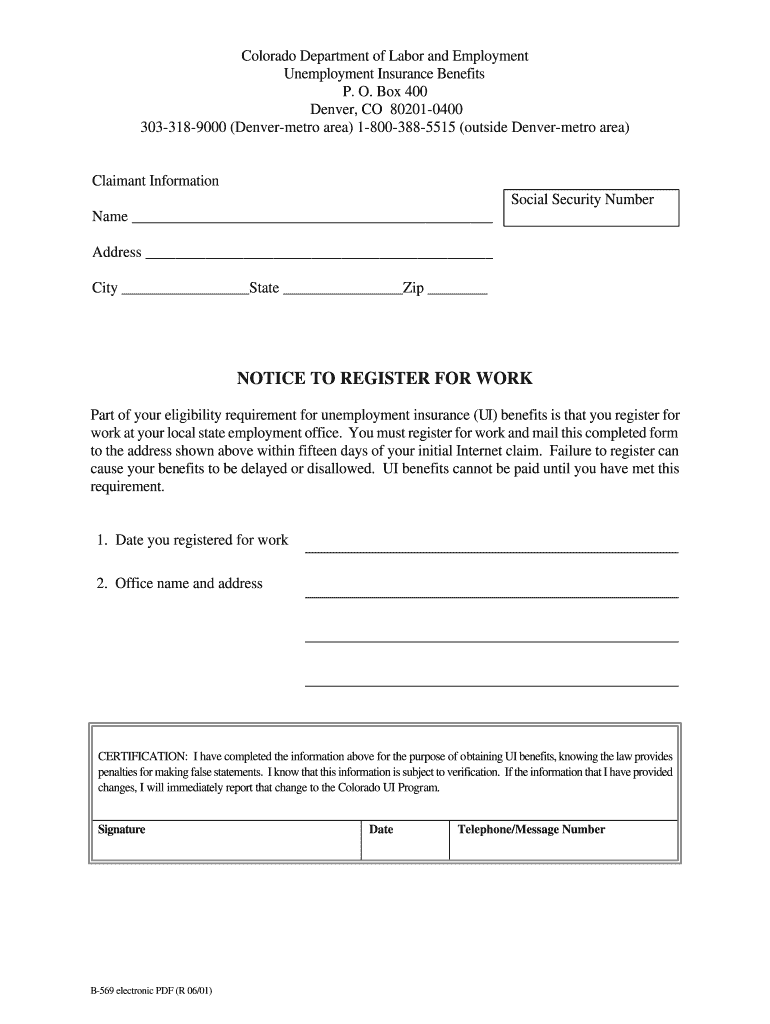
B 569 2001-2026


What is the B 569?
The B 569 form is an essential document used in Colorado for unemployment insurance purposes. It serves as a declaration for individuals seeking unemployment benefits, detailing their work history and eligibility for assistance. Understanding the purpose of the B 569 is crucial for anyone navigating the unemployment system in Colorado, as it helps ensure that applicants receive the support they need during periods of joblessness.
How to use the B 569
Using the B 569 form involves several key steps to ensure accurate completion and submission. First, gather all necessary information related to your employment history, including dates of employment, employer details, and reasons for job separation. Next, accurately fill out each section of the form, ensuring that all required fields are completed. Once the form is filled out, it can be submitted online through the designated state portal or printed and mailed to the appropriate office. Utilizing a digital platform like signNow can streamline this process, allowing for easy eSigning and submission.
Steps to complete the B 569
Completing the B 569 form requires careful attention to detail. Follow these steps for a successful submission:
- Gather your employment records and personal identification.
- Access the B 569 form through the Colorado unemployment website or a reliable source.
- Fill in your personal information, including your name, address, and Social Security number.
- Provide detailed employment history, including employer names, addresses, and dates of employment.
- Indicate the reason for unemployment and any other required details.
- Review the completed form for accuracy and completeness.
- Submit the form online or via mail as per the instructions provided.
Legal use of the B 569
The B 569 form must be completed and submitted in accordance with Colorado state laws to be considered legally valid. This includes ensuring that all provided information is truthful and accurate. Misrepresentation or failure to comply with the requirements can lead to penalties, including denial of benefits. It is important to understand that electronic submissions via platforms like signNow are legally binding, provided they meet the necessary electronic signature regulations.
Key elements of the B 569
Several key elements must be included in the B 569 form to ensure its validity. These elements include:
- Personal identification information, such as name and Social Security number.
- Detailed employment history, including employer names and job titles.
- Reasons for unemployment, which must be clearly stated.
- Signature of the applicant, affirming the accuracy of the information provided.
Form Submission Methods
The B 569 form can be submitted through various methods, accommodating different preferences. Options include:
- Online submission via the Colorado unemployment benefits portal, which allows for quick processing.
- Mailing a printed copy of the completed form to the designated unemployment office.
- In-person submission at local unemployment offices, where assistance may be available.
Quick guide on how to complete b 569 notice to register for work coloradogov
Optimize Your HR Operations with B 569 Template
Every HR professional recognizes the importance of maintaining employee records in a tidy and organized manner. With airSlate SignNow, you gain access to a comprehensive collection of state-specific labor documents that signNowly enhance the position, management, and storage of all work-related paperwork in one location. airSlate SignNow assists you in overseeing B 569 management from inception to completion, with extensive editing and eSignature capabilities available whenever you need them. Improve your accuracy, document security, and eliminate minor manual errors with just a few clicks.
Steps to Modify and eSign B 569:
- Locate the appropriate state and search for the form you require.
- Access the form page and click on Get Form to begin your work.
- Allow B 569 to load in the editor and follow the prompts that highlight mandatory fields.
- Input your information or add additional fillable fields to the form.
- Utilize our tools and features to customize your form as needed: annotate, redact sensitive information, and create an eSignature.
- Review your form for inaccuracies prior to submission.
- Click Done to save changes and download your form.
- Alternatively, send your document directly to your intended recipients to collect signatures and information.
- Safeguard completed forms in your airSlate SignNow account and access them whenever necessary.
Employing a versatile eSignature solution is crucial when handling B 569. Streamline even the most intricate workflows with airSlate SignNow. Start your free trial today to explore what you can achieve with your team.
Create this form in 5 minutes or less
FAQs
-
How can I make it easier for users to fill out a form on mobile apps?
I’ll tell you a secret - you can thank me later for this.If you want to make the form-filling experience easy for a user - make sure that you have a great UI to offer.Everything boils down to UI at the end.Axonator is one of the best mobile apps to collect data since it offers powerful features bundled with a simple UI.The problem with most of the mobile form apps is that they are overloaded with features that aren’t really necessary.The same doesn’t hold true for Axonator. It has useful features but it is very unlikely that the user will feel overwhelmed in using them.So, if you are inclined towards having greater form completion rates for your survey or any data collection projects, then Axonator is the way to go.Apart from that, there are other features that make the data collection process faster like offline data collection, rich data capture - audio, video, images, QR code & barcode data capture, live location & time capture, and more!Check all the features here!You will be able to complete more surveys - because productivity will certainly shoot up.Since you aren’t using paper forms, errors will drop signNowly.The cost of the paper & print will be saved - your office expenses will drop dramatically.No repeat work. No data entry. Time & money saved yet again.Analytics will empower you to make strategic decisions and explore new revenue opportunities.The app is dirt-cheap & you don’t any training to use the app. They come in with a smooth UI. Forget using, even creating forms for your apps is easy on the platform. Just drag & drop - and it’s ready for use. Anyone can build an app under hours.
-
Do we need to fill out the registration form in IPU for a B.Tech through the Mains?
ipu conduct his own exam with name CAT for b-tech if you want to fill link is given belowhttps://cdn.digialm.com/EForms/c...
-
I received my late husband's W-9 form to fill out for what I believe were our stocks. How am I supposed to fill this out or am I even supposed to?
You do not sound as a person who handles intricasies of finances on daily basis, this is why you should redirect the qustion to your family’s tax professional who does hte filings for you.The form itself, W-9 form, is a form created and approved by the IRS, if that’s your only inquiry.Whether the form applies to you or to your husband’s estate - that’s something only a person familiar with the situation would tell you about; there is no generic answer to this.
Create this form in 5 minutes!
How to create an eSignature for the b 569 notice to register for work coloradogov
How to make an eSignature for your B 569 Notice To Register For Work Coloradogov online
How to create an electronic signature for your B 569 Notice To Register For Work Coloradogov in Chrome
How to create an electronic signature for putting it on the B 569 Notice To Register For Work Coloradogov in Gmail
How to make an eSignature for the B 569 Notice To Register For Work Coloradogov from your smartphone
How to make an eSignature for the B 569 Notice To Register For Work Coloradogov on iOS devices
How to generate an electronic signature for the B 569 Notice To Register For Work Coloradogov on Android
People also ask
-
What is the significance of 3033189000 in relation to airSlate SignNow?
The number 3033189000 represents a key feature of airSlate SignNow that enhances document management. This powerful tool allows businesses to seamlessly eSign documents, ensuring a smooth and efficient workflow. By utilizing this feature, organizations can signNowly reduce turnaround times and enhance productivity.
-
How does airSlate SignNow pricing compare to competitors for the 3033189000 feature?
AirSlate SignNow offers competitive pricing for the 3033189000 feature, making it an ideal solution for businesses of all sizes. With a variety of plans designed to fit different budgets, users can choose an option that provides maximum value while leveraging the efficient eSigning capabilities. Overall, this cost-effective solution ensures that you receive the best service without breaking the bank.
-
What benefits does the 3033189000 feature bring to businesses using airSlate SignNow?
The 3033189000 feature provides signNow benefits such as improved document security, faster turnaround times, and ease of use. Businesses can streamline their processes by eliminating the need for physical signatures, thus saving time and resources. By leveraging this efficient feature of airSlate SignNow, companies can enhance their operational efficiency and focus more on their core business activities.
-
Can I integrate the 3033189000 feature of airSlate SignNow with existing software?
Yes, the 3033189000 feature of airSlate SignNow can be seamlessly integrated with various business applications and software. This capability allows for a more cohesive workflow, as users can connect to tools they already use regularly. By integrating with popular CRMs and other software, airSlate SignNow enhances its functionality, making document management even easier.
-
What types of documents can I eSign using the 3033189000 feature?
The 3033189000 feature supports a wide range of document types for eSigning, including contracts, agreements, and forms. This versatility ensures that businesses can manage various document workflows effectively. With airSlate SignNow, you can eSign virtually any document type, facilitating a comprehensive solution for all your eSigning needs.
-
How secure is the eSigning process with the 3033189000 feature?
The eSigning process with the 3033189000 feature adheres to the highest security standards in the industry. AirSlate SignNow employs advanced encryption and authentication measures to protect sensitive documents and information. Customers can have peace of mind knowing their data is secure throughout the signing process.
-
Is training available for using the 3033189000 feature in airSlate SignNow?
Yes, airSlate SignNow provides extensive training resources and support for users of the 3033189000 feature. This includes tutorials, webinars, and a dedicated customer support team to assist with any questions or concerns. By offering these resources, airSlate SignNow ensures that users can maximize the benefits of eSigning technology.
Get more for B 569
Find out other B 569
- eSign Louisiana Legal Limited Power Of Attorney Online
- How Can I eSign Maine Legal NDA
- eSign Maryland Legal LLC Operating Agreement Safe
- Can I eSign Virginia Life Sciences Job Description Template
- eSign Massachusetts Legal Promissory Note Template Safe
- eSign West Virginia Life Sciences Agreement Later
- How To eSign Michigan Legal Living Will
- eSign Alabama Non-Profit Business Plan Template Easy
- eSign Mississippi Legal Last Will And Testament Secure
- eSign California Non-Profit Month To Month Lease Myself
- eSign Colorado Non-Profit POA Mobile
- How Can I eSign Missouri Legal RFP
- eSign Missouri Legal Living Will Computer
- eSign Connecticut Non-Profit Job Description Template Now
- eSign Montana Legal Bill Of Lading Free
- How Can I eSign Hawaii Non-Profit Cease And Desist Letter
- Can I eSign Florida Non-Profit Residential Lease Agreement
- eSign Idaho Non-Profit Business Plan Template Free
- eSign Indiana Non-Profit Business Plan Template Fast
- How To eSign Kansas Non-Profit Business Plan Template