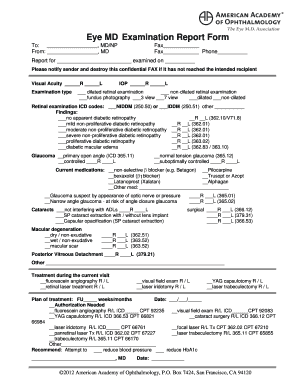
Diabetic Retinal Examination Report Form Aao


What is the Diabetic Retinal Examination Report Form Aao
The Diabetic Retinal Examination Report Form Aao is a specialized document used by healthcare providers to assess the retinal health of patients with diabetes. This form captures essential information regarding the patient's vision and potential complications arising from diabetes, such as diabetic retinopathy. It serves as a vital tool for documenting findings during eye examinations and ensuring that patients receive appropriate follow-up care. The report typically includes sections for patient demographics, examination results, and recommendations for further treatment or monitoring.
How to use the Diabetic Retinal Examination Report Form Aao
Using the Diabetic Retinal Examination Report Form Aao involves several straightforward steps. First, healthcare providers should ensure they have the most recent version of the form. During the examination, practitioners fill out the necessary sections, including patient details and findings from the retinal examination. After completing the report, it is essential to review the information for accuracy before sharing it with the patient or relevant medical professionals. This form can be utilized in both paper and digital formats, allowing for flexibility in how it is completed and submitted.
Steps to complete the Diabetic Retinal Examination Report Form Aao
Completing the Diabetic Retinal Examination Report Form Aao requires attention to detail. Here are the steps to follow:
- Gather patient information, including name, date of birth, and medical history.
- Conduct the retinal examination, noting any abnormalities or concerns.
- Fill in the examination results, including visual acuity and findings related to diabetic retinopathy.
- Provide recommendations for follow-up care or additional testing if necessary.
- Review the completed form for accuracy and completeness.
- Sign and date the report to validate the findings.
Legal use of the Diabetic Retinal Examination Report Form Aao
The legal use of the Diabetic Retinal Examination Report Form Aao hinges on its compliance with relevant healthcare regulations and standards. Electronic signatures on the form are recognized as legally binding if they meet the requirements set forth by laws such as the ESIGN Act and UETA. It is crucial for healthcare providers to ensure that the form is filled out accurately and securely, as it may be used in legal contexts, such as insurance claims or medical disputes. Proper documentation and adherence to privacy regulations are essential to protect patient information.
Key elements of the Diabetic Retinal Examination Report Form Aao
Several key elements are essential for the effective use of the Diabetic Retinal Examination Report Form Aao. These include:
- Patient Information: Basic details about the patient, including contact information and medical history.
- Examination Findings: Detailed observations made during the retinal examination, including any signs of diabetic retinopathy.
- Recommendations: Suggested follow-up actions based on the examination results.
- Provider Information: Details about the healthcare provider conducting the examination, including their credentials.
How to obtain the Diabetic Retinal Examination Report Form Aao
Healthcare providers can obtain the Diabetic Retinal Examination Report Form Aao through various channels. Many medical associations and organizations offer downloadable versions of the form on their websites. Additionally, healthcare facilities may have standardized templates available for their practitioners. It is advisable to ensure that the form being used is the most current version to comply with any updates in medical guidelines or practices.
Quick guide on how to complete diabetic retinal examination report form aao
Complete Diabetic Retinal Examination Report Form Aao seamlessly on any device
Online document management has gained popularity among businesses and individuals alike. It offers an ideal eco-friendly alternative to traditional printed and signed documents, enabling you to find the correct form and securely store it online. airSlate SignNow equips you with all the resources necessary to create, modify, and eSign your documents efficiently without delays. Manage Diabetic Retinal Examination Report Form Aao on any device with airSlate SignNow's Android or iOS applications and enhance any document-based operation today.
How to modify and eSign Diabetic Retinal Examination Report Form Aao effortlessly
- Obtain Diabetic Retinal Examination Report Form Aao and then click Get Form to begin.
- Utilize the tools we provide to complete your form.
- Emphasize important portions of the documents or redact sensitive information with tools that airSlate SignNow offers specifically for that purpose.
- Create your eSignature using the Sign tool, which takes mere seconds and holds the same legal significance as a conventional wet ink signature.
- Review all the details and then click on the Done button to save your modifications.
- Choose how you wish to send your form—via email, SMS, invitation link, or download it to your computer.
Say goodbye to missing or lost documents, tedious form navigation, or mistakes that necessitate printing new document copies. airSlate SignNow meets your document management needs in just a few clicks from a device of your choice. Edit and eSign Diabetic Retinal Examination Report Form Aao and ensure exceptional communication at every step of your form preparation process with airSlate SignNow.
Create this form in 5 minutes or less
Create this form in 5 minutes!
How to create an eSignature for the diabetic retinal examination report form aao
How to create an electronic signature for a PDF online
How to create an electronic signature for a PDF in Google Chrome
How to create an e-signature for signing PDFs in Gmail
How to create an e-signature right from your smartphone
How to create an e-signature for a PDF on iOS
How to create an e-signature for a PDF on Android
People also ask
-
What is the Diabetic Retinal Examination Report Form Aao?
The Diabetic Retinal Examination Report Form Aao is a standardized document used to record findings during a diabetic retinal exam. It ensures accuracy and consistency in reporting and is essential for healthcare providers to maintain patient records effectively.
-
How can airSlate SignNow help with the Diabetic Retinal Examination Report Form Aao?
airSlate SignNow simplifies the process of creating, sending, and signing the Diabetic Retinal Examination Report Form Aao. Our platform offers customizable templates, enabling you to quickly generate the report while ensuring it meets all required standards.
-
Is there a cost associated with using the Diabetic Retinal Examination Report Form Aao on airSlate SignNow?
While airSlate SignNow offers a variety of features that include the Diabetic Retinal Examination Report Form Aao, pricing can vary depending on the subscription plan you choose. We provide flexible pricing options to cater to both individual practitioners and larger organizations.
-
What are the benefits of using the Diabetic Retinal Examination Report Form Aao with airSlate SignNow?
Using the Diabetic Retinal Examination Report Form Aao with airSlate SignNow ensures a streamlined workflow. The platform enhances efficiency by allowing for easy document tracking, automated reminders for signatures, and secure storage for patient records.
-
Can I integrate the Diabetic Retinal Examination Report Form Aao with other applications?
Yes, airSlate SignNow provides various integration options, allowing you to connect the Diabetic Retinal Examination Report Form Aao with your existing practice management or EHR systems. This integration helps maintain a seamless workflow and improves data accuracy.
-
How secure is the Diabetic Retinal Examination Report Form Aao when using airSlate SignNow?
Security is a top priority at airSlate SignNow. The Diabetic Retinal Examination Report Form Aao and other documents are protected with advanced encryption methods, ensuring that patient information remains confidential and compliant with relevant regulations.
-
How do I create a Diabetic Retinal Examination Report Form Aao on airSlate SignNow?
Creating a Diabetic Retinal Examination Report Form Aao on airSlate SignNow is simple. You can either use our customizable templates or design your own form from scratch, adding necessary fields to capture all relevant information efficiently.
Get more for Diabetic Retinal Examination Report Form Aao
Find out other Diabetic Retinal Examination Report Form Aao
- eSign North Dakota Doctors Affidavit Of Heirship Now
- eSign Oklahoma Doctors Arbitration Agreement Online
- eSign Oklahoma Doctors Forbearance Agreement Online
- eSign Oregon Doctors LLC Operating Agreement Mobile
- eSign Hawaii Education Claim Myself
- eSign Hawaii Education Claim Simple
- eSign Hawaii Education Contract Simple
- eSign Hawaii Education NDA Later
- How To eSign Hawaii Education NDA
- How Do I eSign Hawaii Education NDA
- eSign Hawaii Education Arbitration Agreement Fast
- eSign Minnesota Construction Purchase Order Template Safe
- Can I eSign South Dakota Doctors Contract
- eSign Mississippi Construction Rental Application Mobile
- How To eSign Missouri Construction Contract
- eSign Missouri Construction Rental Lease Agreement Easy
- How To eSign Washington Doctors Confidentiality Agreement
- Help Me With eSign Kansas Education LLC Operating Agreement
- Help Me With eSign West Virginia Doctors Lease Agreement Template
- eSign Wyoming Doctors Living Will Mobile