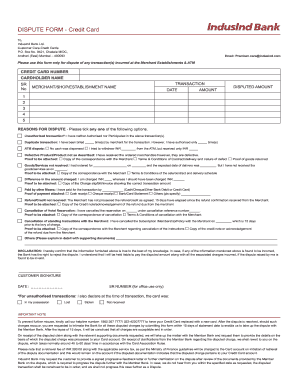
Dispute Form 13 4


What is the Dispute Form 13 4
The Dispute Form 13 4 is a specific document used primarily in legal contexts to address disputes related to various matters, such as contractual disagreements or claims. This form is essential for individuals or entities seeking to formally present their case to a relevant authority or court. It serves as a structured way to outline the nature of the dispute, the parties involved, and the desired resolution. Understanding the purpose and requirements of this form is crucial for ensuring that disputes are handled efficiently and effectively.
How to use the Dispute Form 13 4
Using the Dispute Form 13 4 involves several key steps to ensure that all necessary information is accurately captured. First, gather all relevant documents and evidence that support your dispute. Next, fill out the form with clear and concise details regarding the dispute, including your contact information and a description of the issue. It is important to review the completed form for accuracy before submission. Once finalized, the form can be submitted electronically or via traditional mail, depending on the requirements of the receiving authority.
Steps to complete the Dispute Form 13 4
Completing the Dispute Form 13 4 requires careful attention to detail. Follow these steps for successful completion:
- Begin by downloading the form from a reliable source.
- Fill in your personal information, including name, address, and contact details.
- Clearly describe the nature of the dispute, including relevant dates and facts.
- Provide any supporting documentation that substantiates your claims.
- Review the form for completeness and accuracy.
- Sign the form electronically or manually, as required.
- Submit the form according to the specified guidelines.
Legal use of the Dispute Form 13 4
The Dispute Form 13 4 is recognized legally when filled out and submitted according to established guidelines. It is important to ensure compliance with local laws and regulations that govern dispute resolution. This form may be used in various legal contexts, including civil disputes, contractual disagreements, and administrative claims. Proper usage helps to enforce rights and obligations, making it a vital tool for individuals and businesses alike.
Form Submission Methods
There are several methods for submitting the Dispute Form 13 4, which may vary depending on the governing body or court. Common submission methods include:
- Online submission through a designated portal, which may offer instant confirmation.
- Mailing the completed form to the appropriate address, ensuring it is sent with sufficient postage.
- In-person delivery to the relevant office, which may provide an opportunity for immediate feedback.
Key elements of the Dispute Form 13 4
Understanding the key elements of the Dispute Form 13 4 is essential for effective completion. Important components include:
- Identification of the parties involved in the dispute.
- A detailed description of the issue, including dates and specific claims.
- Any relevant laws or regulations that apply to the dispute.
- A statement of the desired outcome or resolution.
Examples of using the Dispute Form 13 4
There are various scenarios in which the Dispute Form 13 4 may be utilized. For instance, an individual may use the form to contest a billing error with a service provider. A business might file the form to resolve a contractual disagreement with a supplier. Each example highlights the form's versatility in addressing different types of disputes, emphasizing its importance in the legal process.
Quick guide on how to complete dispute form 13 4
Effortlessly Prepare Dispute Form 13 4 on Any Device
Managing documents online has become increasingly popular among businesses and individuals. It offers an excellent eco-friendly option compared to traditional printed and signed papers, as you can locate the required form and securely store it online. airSlate SignNow provides you with all the necessary tools to create, modify, and electronically sign your documents quickly and without delays. Handle Dispute Form 13 4 on any device using airSlate SignNow's Android or iOS applications and streamline your document-related processes today.
The Simplest Method to Modify and Electronically Sign Dispute Form 13 4
- Locate Dispute Form 13 4 and click Get Form to begin.
- Utilize the tools we offer to fill out your document.
- Highlight important sections of the document or conceal sensitive information using specialized tools provided by airSlate SignNow.
- Create your signature with the Sign tool, which only takes seconds and carries the same legal validity as a traditional handwritten signature.
- Review the details and then click on the Done button to save your changes.
- Choose your preferred method of delivering your form, whether by email, text message (SMS), or invitation link, or download it to your PC.
Eliminate worries about lost or misplaced documents, tedious form searches, or errors that necessitate printing new copies. airSlate SignNow addresses all your document management needs with just a few clicks from any device you choose. Modify and electronically sign Dispute Form 13 4 and ensure outstanding communication throughout your document preparation process with airSlate SignNow.
Create this form in 5 minutes or less
Create this form in 5 minutes!
How to create an eSignature for the dispute form 13 4
How to create an electronic signature for a PDF online
How to create an electronic signature for a PDF in Google Chrome
How to create an e-signature for signing PDFs in Gmail
How to create an e-signature right from your smartphone
How to create an e-signature for a PDF on iOS
How to create an e-signature for a PDF on Android
People also ask
-
What is the Dispute Form 13 4 and why is it important?
The Dispute Form 13 4 is a standardized document used in various legal disputes to ensure clarity and compliance during proceedings. Utilizing this form helps streamline the legal process, making it easier for parties to communicate their disputes effectively.
-
How can airSlate SignNow assist with the Dispute Form 13 4?
airSlate SignNow allows users to easily create, send, and eSign the Dispute Form 13 4, ensuring a seamless document workflow. With its user-friendly interface, you can fill out and manage this legal document efficiently, saving time and resources.
-
Is there a cost associated with using airSlate SignNow for the Dispute Form 13 4?
airSlate SignNow offers competitive pricing plans that can accommodate different budgets for users needing to handle the Dispute Form 13 4. You can choose a plan that best fits your needs, ensuring cost-effectiveness while accessing all necessary features.
-
What features does airSlate SignNow provide for the Dispute Form 13 4?
Aside from eSigning capabilities, airSlate SignNow offers features like document templates, real-time tracking, and reminders for the Dispute Form 13 4. These tools enhance user efficiency and ensure that all parties remain informed throughout the process.
-
Can I integrate airSlate SignNow with other applications for the Dispute Form 13 4?
Yes, airSlate SignNow supports integration with various applications, enhancing the functionality for managing the Dispute Form 13 4. This ensures you can easily connect it with your existing software, such as CRM systems and project management tools.
-
What are the benefits of using airSlate SignNow for document management?
Using airSlate SignNow for document management, including the Dispute Form 13 4, offers numerous benefits like increased efficiency, reduced paperwork, and enhanced security. It ensures that sensitive information is kept safe while facilitating quick and easy access for authorized users.
-
How secure is the eSignature process for the Dispute Form 13 4 in airSlate SignNow?
The eSignature process for the Dispute Form 13 4 in airSlate SignNow is highly secure, using industry-standard encryption and compliance with global eSignature laws. This means your documents are protected from unauthorized access and are legally binding.
Get more for Dispute Form 13 4
Find out other Dispute Form 13 4
- eSign Utah Orthodontists Credit Memo Easy
- How To eSign Oklahoma Plumbing Business Plan Template
- eSign Vermont Orthodontists Rental Application Now
- Help Me With eSign Oregon Plumbing Business Plan Template
- eSign Pennsylvania Plumbing RFP Easy
- Can I eSign Pennsylvania Plumbing RFP
- eSign Pennsylvania Plumbing Work Order Free
- Can I eSign Pennsylvania Plumbing Purchase Order Template
- Help Me With eSign South Carolina Plumbing Promissory Note Template
- How To eSign South Dakota Plumbing Quitclaim Deed
- How To eSign South Dakota Plumbing Affidavit Of Heirship
- eSign South Dakota Plumbing Emergency Contact Form Myself
- eSign Texas Plumbing Resignation Letter Free
- eSign West Virginia Orthodontists Living Will Secure
- Help Me With eSign Texas Plumbing Business Plan Template
- Can I eSign Texas Plumbing Cease And Desist Letter
- eSign Utah Plumbing Notice To Quit Secure
- eSign Alabama Real Estate Quitclaim Deed Mobile
- eSign Alabama Real Estate Affidavit Of Heirship Simple
- eSign California Real Estate Business Plan Template Free