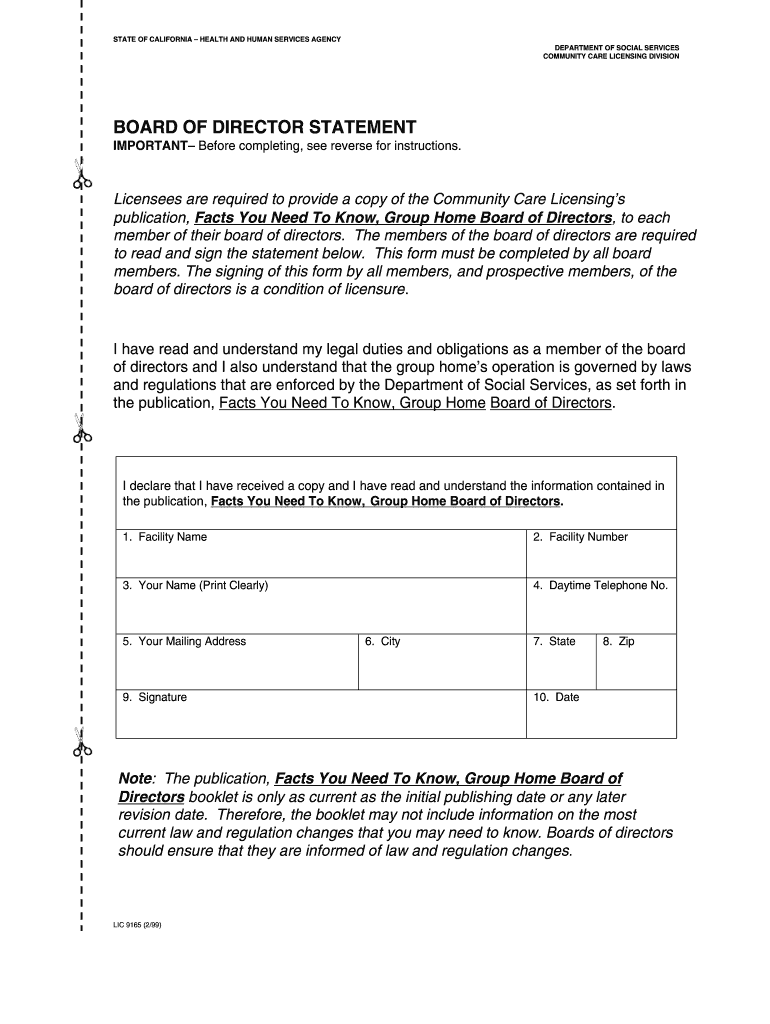
Lic 9165 Form


What is the Lic 9165
The Lic 9165, also known as the board of director statement lic 9165, is a crucial document used in various business contexts. It serves to formalize decisions made by a company's board of directors, ensuring that all actions taken are documented and legally binding. This form is particularly important for maintaining transparency and accountability within an organization. By outlining the specific resolutions and actions approved by the board, the Lic 9165 helps protect the interests of stakeholders and supports compliance with corporate governance standards.
How to use the Lic 9165
Using the Lic 9165 involves several straightforward steps. First, gather the necessary information regarding the decisions to be documented. This may include details about the meeting, such as the date, time, and attendees. Next, fill out the form with clear and concise language, ensuring that all board members' decisions are accurately reflected. Once completed, the Lic 9165 must be signed by the appropriate parties, which can be facilitated through a digital signing solution for added convenience and security.
Steps to complete the Lic 9165
Completing the Lic 9165 requires careful attention to detail. Follow these steps to ensure accuracy:
- Gather all relevant information regarding the board meeting.
- Clearly outline the resolutions or decisions made during the meeting.
- Ensure all required fields on the form are filled in completely.
- Have the document signed by the board members, either physically or electronically.
- Store the completed Lic 9165 in a secure location for future reference.
Legal use of the Lic 9165
The Lic 9165 is legally binding when completed correctly. To ensure its validity, it must comply with relevant laws and regulations governing corporate governance. This includes adherence to the requirements set forth by the state in which the business operates. Proper execution of the form, including signatures from authorized individuals, reinforces its legal standing and helps protect the organization from potential disputes.
Key elements of the Lic 9165
Several key elements must be included in the Lic 9165 to ensure its effectiveness:
- Date and location of the board meeting.
- Names of board members present and absent.
- Specific resolutions or decisions made during the meeting.
- Signatures of the board members who approved the resolutions.
- Any relevant attachments or supporting documents.
Who Issues the Form
The Lic 9165 is typically issued by the corporate secretary or a designated officer within the organization. This individual is responsible for maintaining accurate records of board meetings and ensuring that all necessary documentation is completed and filed appropriately. In some cases, legal counsel may also be involved in drafting or reviewing the form to ensure compliance with applicable laws.
Quick guide on how to complete lic 9165
Complete Lic 9165 effortlessly on any device
Online document management has become increasingly popular among businesses and individuals. It serves as an ideal eco-friendly alternative to traditional printed and signed documents, allowing you to locate the necessary form and securely store it online. airSlate SignNow equips you with all the tools you need to create, modify, and electronically sign your documents quickly without delays. Manage Lic 9165 on any platform using the airSlate SignNow Android or iOS applications and enhance any document-centric process today.
How to modify and electronically sign Lic 9165 with ease
- Locate Lic 9165 and click Get Form to initiate.
- Utilize the tools we provide to fill out your form.
- Highlight important sections of your documents or obscure sensitive information with tools specifically offered by airSlate SignNow for that purpose.
- Craft your signature using the Sign feature, which takes mere seconds and holds the same legal validity as a conventional wet ink signature.
- Review the information and click the Done button to save your changes.
- Choose how you wish to send your form, via email, text message (SMS), invitation link, or download it to your computer.
Eliminate concerns about lost or misplaced files, tedious form searches, or mistakes that necessitate printing new document copies. airSlate SignNow meets your document management needs in just a few clicks from your preferred device. Modify and eSign Lic 9165 to ensure outstanding communication at every stage of the form preparation process with airSlate SignNow.
Create this form in 5 minutes or less
Create this form in 5 minutes!
How to create an eSignature for the lic 9165
How to create an electronic signature for a PDF online
How to create an electronic signature for a PDF in Google Chrome
How to create an e-signature for signing PDFs in Gmail
How to create an e-signature right from your smartphone
How to create an e-signature for a PDF on iOS
How to create an e-signature for a PDF on Android
People also ask
-
What is lic 9165 and how does it relate to airSlate SignNow?
Lic 9165 refers to the legal framework governing electronic signatures in certain regions. airSlate SignNow complies with lic 9165, ensuring that all eSigned documents are legally binding and recognized. This compliance provides users with peace of mind when using airSlate SignNow for their digital document processes.
-
What features does airSlate SignNow offer to comply with lic 9165?
airSlate SignNow offers a range of features to ensure compliance with lic 9165. This includes secure document storage, tracking of signature workflows, and an audit trail for all actions taken on the document. These features help maintain compliance while providing a user-friendly experience.
-
How much does it cost to use airSlate SignNow under lic 9165?
airSlate SignNow offers competitive pricing plans tailored for businesses of all sizes while ensuring compliance with lic 9165. Pricing may vary based on the features and the number of users required. It’s a cost-effective solution that provides excellent value for the legal assurance it offers.
-
Can airSlate SignNow integrate with other tools while complying with lic 9165?
Yes, airSlate SignNow seamlessly integrates with various tools and software applications, all while adhering to lic 9165 regulations. Whether you use CRM systems, payment platforms, or document management tools, integration helps streamline your business processes while ensuring compliance. This connectivity enhances your workflow efficiency and protects your legal interests.
-
What are the benefits of using airSlate SignNow for businesses needing lic 9165 compliance?
Using airSlate SignNow offers several benefits for businesses needing lic 9165 compliance. It simplifies the eSigning process, enhances document security, and reduces turnaround time signNowly. Moreover, the platform provides a reliable way to manage documents that must adhere to legal standards, thus protecting your business.
-
Is airSlate SignNow user-friendly for those unfamiliar with lic 9165?
Absolutely! airSlate SignNow is designed to be user-friendly, making it accessible for individuals regardless of their familiarity with lic 9165. The intuitive interface allows users to navigate the eSigning process easily, ensuring that even those new to electronic signatures can use the platform effortlessly.
-
How can I ensure that my documents are secure on airSlate SignNow while complying with lic 9165?
airSlate SignNow prioritizes the security of your documents, employing encryption and secure access protocols to comply with lic 9165. The platform provides features like password protection and multi-factor authentication to protect sensitive information. This level of security is essential for maintaining compliance with legal standards.
Get more for Lic 9165
Find out other Lic 9165
- How Can I eSignature Wisconsin Orthodontists Word
- How Do I eSignature Arizona Real Estate PDF
- How To eSignature Arkansas Real Estate Document
- How Do I eSignature Oregon Plumbing PPT
- How Do I eSignature Connecticut Real Estate Presentation
- Can I eSignature Arizona Sports PPT
- How Can I eSignature Wisconsin Plumbing Document
- Can I eSignature Massachusetts Real Estate PDF
- How Can I eSignature New Jersey Police Document
- How Can I eSignature New Jersey Real Estate Word
- Can I eSignature Tennessee Police Form
- How Can I eSignature Vermont Police Presentation
- How Do I eSignature Pennsylvania Real Estate Document
- How Do I eSignature Texas Real Estate Document
- How Can I eSignature Colorado Courts PDF
- Can I eSignature Louisiana Courts Document
- How To Electronic signature Arkansas Banking Document
- How Do I Electronic signature California Banking Form
- How Do I eSignature Michigan Courts Document
- Can I eSignature Missouri Courts Document