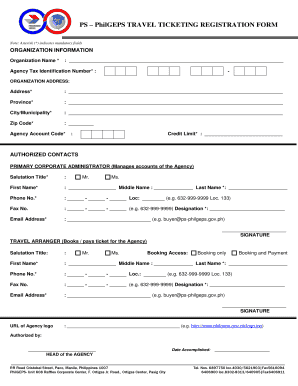
Philgeps Form


What is the Philgeps Form
The Philgeps form is a crucial document used in the procurement process within the Philippines, particularly for government projects. It serves as a registration tool for suppliers and contractors, enabling them to participate in bidding opportunities. The form collects essential information about the business, including ownership details, financial capacity, and compliance with regulatory requirements. This ensures that only qualified entities engage in government contracts, promoting transparency and accountability in public procurement.
How to use the Philgeps Form
Using the Philgeps form involves several steps to ensure accurate and compliant submission. First, gather all necessary documentation, including business registration certificates and tax identification numbers. Next, fill out the form with precise information about your business, ensuring that all fields are completed as required. Once the form is filled, review it for accuracy before submission. After submission, keep track of your application status through the Philgeps online portal, which provides updates on your registration and eligibility to bid on projects.
Steps to complete the Philgeps Form
Completing the Philgeps form requires careful attention to detail. Follow these steps for successful completion:
- Gather required documents, such as business permits and tax compliance certificates.
- Access the Philgeps online portal and locate the registration section.
- Fill in the form with accurate business information, ensuring all mandatory fields are completed.
- Double-check for any errors or omissions before submission.
- Submit the form electronically through the portal and save a copy for your records.
Legal use of the Philgeps Form
The legal use of the Philgeps form is essential for ensuring compliance with government procurement regulations. To be considered valid, the form must be completed accurately and submitted within the stipulated deadlines. Additionally, businesses must maintain updated information on their registration to avoid penalties or disqualification from bidding. The form's compliance with legal standards helps protect the integrity of the procurement process and ensures that only qualified suppliers are awarded contracts.
Key elements of the Philgeps Form
Several key elements are essential for the Philgeps form to be effective and legally binding. These include:
- Business Information: Details about the business, including its name, address, and contact information.
- Ownership Structure: Information regarding the ownership and management of the business.
- Financial Capacity: Evidence of the business's financial stability, such as bank statements or financial statements.
- Compliance Certificates: Documents proving adherence to tax and regulatory requirements.
Form Submission Methods
The Philgeps form can be submitted through various methods to accommodate different preferences. The primary method is online submission via the Philgeps portal, which allows for quick processing and tracking. Alternatively, businesses may also submit the form in person at designated government offices, although this method may involve longer wait times. Ensuring that the form is submitted correctly and on time is crucial for maintaining eligibility for government contracts.
Quick guide on how to complete philgeps form
Effortlessly Prepare Philgeps Form on Any Device
The management of online documents has gained signNow traction among businesses and individuals alike. It serves as an ideal environmentally friendly substitute for traditional printed and signed paperwork, allowing you to access the appropriate form and securely store it online. airSlate SignNow equips you with all the necessary tools to create, modify, and electronically sign your documents swiftly and without any hold-ups. Manage Philgeps Form on any platform using airSlate SignNow's Android or iOS applications and enhance any document-centric process today.
The Simplest Method to Modify and Electronically Sign Philgeps Form with Ease
- Obtain Philgeps Form and click on Get Form to begin.
- Utilize the tools we offer to fill out your document.
- Emphasize important sections of your documents or redact sensitive information using tools specifically designed for that purpose by airSlate SignNow.
- Generate your signature using the Sign feature, which takes mere seconds and holds the same legal validity as a traditional ink signature.
- Review the details and click on the Done button to finalize your changes.
- Choose your preferred method for sharing your form, whether by email, SMS, invitation link, or you can download it to your computer.
Say goodbye to lost or misplaced documents, tedious form searches, and errors that necessitate printing new copies. airSlate SignNow fulfills your document management requirements in just a few clicks from any device you prefer. Edit and electronically sign Philgeps Form to ensure exceptional communication at any phase of the form preparation process with airSlate SignNow.
Create this form in 5 minutes or less
Create this form in 5 minutes!
How to create an eSignature for the philgeps form
How to create an electronic signature for a PDF online
How to create an electronic signature for a PDF in Google Chrome
How to create an e-signature for signing PDFs in Gmail
How to create an e-signature right from your smartphone
How to create an e-signature for a PDF on iOS
How to create an e-signature for a PDF on Android
People also ask
-
What are philgeps forms and how can they benefit my business?
Philgeps forms are standardized documents required for public procurement in the Philippines. Using airSlate SignNow to manage these forms can streamline your submission process, ensuring compliance and reducing errors. With our eSignature solution, you can easily fill, sign, and send philgeps forms without the hassle of printing or mailing.
-
How much does it cost to use airSlate SignNow for philgeps forms?
airSlate SignNow offers flexible pricing plans suitable for businesses of all sizes. Our plans include features for managing philgeps forms effectively, with options for monthly or annual billing. Check out our website for detailed pricing information and find the plan that best suits your needs.
-
What features does airSlate SignNow provide for handling philgeps forms?
Our platform offers various features specifically designed for managing philgeps forms, including template creation, bulk sending, and signing workflows. These features enhance efficiency, allowing you to quickly generate and eSign forms required for procurement and contracts. Additionally, our real-time tracking keeps you updated on form statuses.
-
Can I integrate airSlate SignNow with other software for philgeps forms?
Yes, airSlate SignNow supports integrations with numerous popular software applications. This allows for seamless management of your philgeps forms alongside other business tools you may be using, such as CRM systems or cloud storage solutions. Check our integration list to see if your preferred tools are included.
-
Is airSlate SignNow secure for handling sensitive philgeps forms?
Absolutely! AirSlate SignNow prioritizes the security of your documents, including philgeps forms. Our platform uses advanced encryption and complies with international security standards to ensure that your sensitive data remains protected throughout the signing and submission process.
-
How can airSlate SignNow improve my workflow for philgeps forms?
By using airSlate SignNow, you can automate repetitive tasks related to philgeps forms, reducing administrative burdens and saving time. With features like reminders and automated workflows, your team can focus on more strategic activities while ensuring that your forms are submitted on time.
-
What type of customer support is available for airSlate SignNow users dealing with philgeps forms?
AirSlate SignNow offers comprehensive customer support, including live chat, email assistance, and a rich knowledge base. Whether you have questions about managing philgeps forms or troubleshooting issues, our support team is ready to help you navigate the platform effectively.
Get more for Philgeps Form
- Tuncurry market marine rescue nsw forster tuncurry form
- Tuncurry market stallholder application form tuncurry market stallholder application form
- Tuncurry marketstallholders applicationthis appl form
- Affidavit of support and consent philippine embassy form
- Standard fingerprint form fd 258 whfc
- Separation agreement montgomery county ohio mcohio form
- Www mandg com dam prudirect debit form pru mandg com
- Naval reserve officers training form
Find out other Philgeps Form
- eSign Minnesota Courts Cease And Desist Letter Free
- Can I eSign Montana Courts NDA
- eSign Montana Courts LLC Operating Agreement Mobile
- eSign Oklahoma Sports Rental Application Simple
- eSign Oklahoma Sports Rental Application Easy
- eSign Missouri Courts Lease Agreement Template Mobile
- Help Me With eSign Nevada Police Living Will
- eSign New York Courts Business Plan Template Later
- Can I eSign North Carolina Courts Limited Power Of Attorney
- eSign North Dakota Courts Quitclaim Deed Safe
- How To eSign Rhode Island Sports Quitclaim Deed
- Help Me With eSign Oregon Courts LLC Operating Agreement
- eSign North Dakota Police Rental Lease Agreement Now
- eSign Tennessee Courts Living Will Simple
- eSign Utah Courts Last Will And Testament Free
- eSign Ohio Police LLC Operating Agreement Mobile
- eSign Virginia Courts Business Plan Template Secure
- How To eSign West Virginia Courts Confidentiality Agreement
- eSign Wyoming Courts Quitclaim Deed Simple
- eSign Vermont Sports Stock Certificate Secure