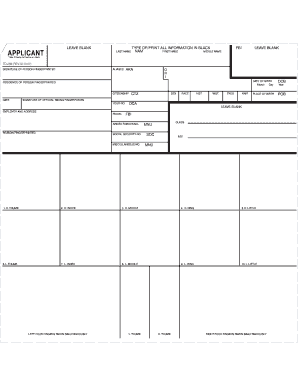
Standard Fingerprint Form Fd 258 Whfc 2020


What is the Standard fingerprint form fd 258 Whfc
The Standard fingerprint form fd 258 Whfc is a critical document used primarily for background checks and identification purposes in various legal and professional contexts. This form captures an individual's fingerprints, which are essential for law enforcement agencies, licensing boards, and other organizations requiring a thorough vetting process. It is widely recognized and accepted across the United States for its role in ensuring security and compliance with regulatory standards.
How to use the Standard fingerprint form fd 258 Whfc
To effectively use the Standard fingerprint form fd 258 Whfc, individuals must first obtain the form, typically from law enforcement agencies or designated service providers. Once in possession of the form, the individual should visit an authorized location to have their fingerprints taken. This process often requires the presence of a trained professional who can ensure the fingerprints are captured accurately. After the fingerprints are recorded on the form, it must be submitted to the appropriate agency or organization that requested it.
Steps to complete the Standard fingerprint form fd 258 Whfc
Completing the Standard fingerprint form fd 258 Whfc involves several important steps:
- Obtain the form from a reliable source.
- Visit an authorized fingerprinting location to have your fingerprints taken.
- Ensure that the fingerprints are clear and legible on the form.
- Fill out any personal information required on the form, such as name, address, and date of birth.
- Review the completed form for accuracy before submission.
Legal use of the Standard fingerprint form fd 258 Whfc
The Standard fingerprint form fd 258 Whfc serves various legal purposes, including employment background checks, firearm purchases, and licensing applications. Organizations may require this form to comply with state and federal regulations aimed at ensuring public safety. Additionally, the information collected through this form is often used in criminal background investigations, making it a vital tool for maintaining security in sensitive positions.
Key elements of the Standard fingerprint form fd 258 Whfc
Key elements of the Standard fingerprint form fd 258 Whfc include the following:
- Individual's personal information, such as full name and address.
- Fingerprint impressions taken from all ten fingers.
- Signature of the individual providing the fingerprints.
- Certification by the official taking the fingerprints, confirming their accuracy.
Who Issues the Form
The Standard fingerprint form fd 258 Whfc is typically issued by law enforcement agencies, such as local police departments or the FBI. These agencies ensure that the form is available for individuals needing to undergo background checks for employment, licensing, or other legal purposes. It is important to obtain the form from an authorized source to ensure its validity and acceptance by the requesting organization.
Quick guide on how to complete standard fingerprint form fd 258 whfc
Complete Standard fingerprint form fd 258 Whfc effortlessly on any device
Digital document management has gained traction among companies and individuals. It offers an ideal environmentally friendly substitute for traditional printed and signed documents, as you can obtain the appropriate format and securely store it online. airSlate SignNow equips you with all the resources necessary to create, modify, and electronically sign your documents swiftly without delays. Manage Standard fingerprint form fd 258 Whfc on any platform using airSlate SignNow Android or iOS applications and enhance any document-related task today.
The easiest way to modify and electronically sign Standard fingerprint form fd 258 Whfc seamlessly
- Locate Standard fingerprint form fd 258 Whfc and click Get Form to begin.
- Utilize the features we offer to submit your form.
- Emphasize important sections of your documents or obscure sensitive details with tools that airSlate SignNow offers specifically for that purpose.
- Create your eSignature using the Sign tool, which takes mere seconds and holds the same legal significance as a conventional wet ink signature.
- Review all the details and click on the Done button to save your modifications.
- Choose your preferred method of delivering your form, whether by email, text message (SMS), or invite link, or download it to your computer.
Put an end to lost or misplaced documents, exhausting form searches, or mistakes that require reprinting new document copies. airSlate SignNow fulfills all your document management needs in just a few clicks from any device you choose. Modify and electronically sign Standard fingerprint form fd 258 Whfc and ensure exceptional communication at every stage of the document preparation process with airSlate SignNow.
Create this form in 5 minutes or less
Find and fill out the correct standard fingerprint form fd 258 whfc
Create this form in 5 minutes!
How to create an eSignature for the standard fingerprint form fd 258 whfc
How to create an electronic signature for a PDF online
How to create an electronic signature for a PDF in Google Chrome
How to create an e-signature for signing PDFs in Gmail
How to create an e-signature right from your smartphone
How to create an e-signature for a PDF on iOS
How to create an e-signature for a PDF on Android
People also ask
-
What is the Standard fingerprint form fd 258 Whfc?
The Standard fingerprint form fd 258 Whfc is a widely used document for capturing fingerprints for various identification purposes. It is essential for background checks, employment verification, and other legal requirements. Understanding how to properly fill out this form can streamline your application process.
-
How can airSlate SignNow help with the Standard fingerprint form fd 258 Whfc?
airSlate SignNow provides an efficient platform to electronically sign and send the Standard fingerprint form fd 258 Whfc. Our user-friendly interface allows you to complete the form quickly and securely, ensuring that your fingerprints are submitted without delay. This simplifies the process and enhances your overall experience.
-
Is there a cost associated with using airSlate SignNow for the Standard fingerprint form fd 258 Whfc?
Yes, airSlate SignNow offers various pricing plans tailored to meet different business needs. Our plans are designed to be cost-effective, allowing you to manage the Standard fingerprint form fd 258 Whfc and other documents without breaking the bank. You can choose a plan that fits your budget and requirements.
-
What features does airSlate SignNow offer for the Standard fingerprint form fd 258 Whfc?
airSlate SignNow includes features such as customizable templates, secure eSigning, and document tracking for the Standard fingerprint form fd 258 Whfc. These features enhance the efficiency of your document management process, making it easier to handle multiple forms simultaneously. You can also integrate with other tools to streamline your workflow.
-
Can I integrate airSlate SignNow with other applications for the Standard fingerprint form fd 258 Whfc?
Absolutely! airSlate SignNow supports integrations with various applications, allowing you to manage the Standard fingerprint form fd 258 Whfc alongside your existing tools. This flexibility helps you maintain a seamless workflow and ensures that all your documents are easily accessible in one place.
-
What are the benefits of using airSlate SignNow for the Standard fingerprint form fd 258 Whfc?
Using airSlate SignNow for the Standard fingerprint form fd 258 Whfc offers numerous benefits, including time savings, enhanced security, and improved accuracy. Our platform reduces the chances of errors and ensures that your documents are securely stored and easily retrievable. This leads to a more efficient process overall.
-
How secure is airSlate SignNow when handling the Standard fingerprint form fd 258 Whfc?
Security is a top priority at airSlate SignNow. We implement advanced encryption and security protocols to protect your data when handling the Standard fingerprint form fd 258 Whfc. You can trust that your sensitive information is safe and compliant with industry standards.
Get more for Standard fingerprint form fd 258 Whfc
- Counting atoms practice answer key 455977565 form
- Dhec 1123 form
- Water services development plan ethekwini municipality form
- Iec 62366 2 download form
- Scholarship application template google docs form
- Example of completed deed poll form
- Radiology requisition form
- Huruma institute of health and allied hhti ac tz form
Find out other Standard fingerprint form fd 258 Whfc
- eSign Nebraska Charity LLC Operating Agreement Secure
- How Do I eSign Nevada Charity Lease Termination Letter
- eSign New Jersey Charity Resignation Letter Now
- eSign Alaska Construction Business Plan Template Mobile
- eSign Charity PPT North Carolina Now
- eSign New Mexico Charity Lease Agreement Form Secure
- eSign Charity PPT North Carolina Free
- eSign North Dakota Charity Rental Lease Agreement Now
- eSign Arkansas Construction Permission Slip Easy
- eSign Rhode Island Charity Rental Lease Agreement Secure
- eSign California Construction Promissory Note Template Easy
- eSign Colorado Construction LLC Operating Agreement Simple
- Can I eSign Washington Charity LLC Operating Agreement
- eSign Wyoming Charity Living Will Simple
- eSign Florida Construction Memorandum Of Understanding Easy
- eSign Arkansas Doctors LLC Operating Agreement Free
- eSign Hawaii Construction Lease Agreement Mobile
- Help Me With eSign Hawaii Construction LLC Operating Agreement
- eSign Hawaii Construction Work Order Myself
- eSign Delaware Doctors Quitclaim Deed Free