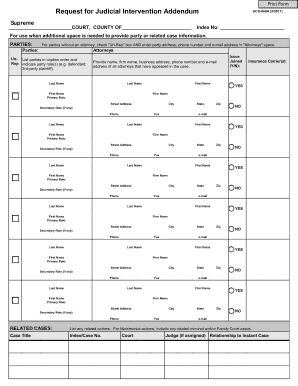
Rji Fillable Form


What is the Rji Fillable
The Rji fillable form is a specific document used primarily in legal contexts, often required when initiating a case in court. This form allows individuals to provide necessary information about the case, including details about the parties involved and the nature of the legal matter. By using a fillable format, users can easily input their information electronically, enhancing accuracy and efficiency in the submission process.
How to use the Rji Fillable
Using the Rji fillable form involves several straightforward steps. First, access the form through a reliable platform that supports digital signatures. Next, fill in the required fields with accurate information, ensuring that all details are complete. Once the form is filled out, review it for any errors before proceeding to sign. Finally, submit the completed form electronically or print it for physical submission, depending on the requirements of the jurisdiction.
Steps to complete the Rji Fillable
To ensure proper completion of the Rji fillable form, follow these steps:
- Access the form from a trusted source.
- Input all necessary information, including names, addresses, and case details.
- Review the form for accuracy and completeness.
- Sign the document electronically using a compliant eSignature solution.
- Submit the form according to the specific guidelines of the court or agency.
Legal use of the Rji Fillable
The legal validity of the Rji fillable form hinges on compliance with relevant regulations. In the United States, electronic signatures are recognized under the ESIGN Act and UETA, provided that certain criteria are met. This includes ensuring that the signer intends to sign the document and that the form is stored securely. Utilizing a platform that adheres to these legal standards enhances the legitimacy of the completed form.
Key elements of the Rji Fillable
Essential components of the Rji fillable form include:
- Case Information: Details about the case type and involved parties.
- Signature Section: Area designated for the signatures of the parties involved.
- Date Fields: Spaces to indicate when the form is completed and submitted.
- Contact Information: Necessary details for communication regarding the case.
Form Submission Methods
The Rji fillable form can be submitted through various methods, depending on the requirements set by the court or agency. Common submission methods include:
- Online Submission: Many jurisdictions allow electronic filing through designated portals.
- Mail: Users can print the completed form and send it via postal service.
- In-Person: Some courts may require or allow individuals to submit the form in person.
Quick guide on how to complete rji fillable
Complete Rji Fillable effortlessly on any device
Digital document management has become increasingly favored by businesses and individuals. It offers an ideal eco-friendly substitute for conventional printed and signed paperwork, allowing you to locate the correct form and securely save it online. airSlate SignNow equips you with all the tools necessary to create, modify, and electronically sign your documents quickly without delays. Manage Rji Fillable on any platform with airSlate SignNow Android or iOS applications and simplify any document-related procedure today.
How to modify and electronically sign Rji Fillable with ease
- Locate Rji Fillable and click on Get Form to begin.
- Utilize the tools we provide to complete your form.
- Emphasize important sections of the documents or mask sensitive information with tools that airSlate SignNow specifically offers for that purpose.
- Generate your electronic signature using the Sign feature, which takes seconds and carries the same legal validity as a traditional handwritten signature.
- Review all the details and click on the Done button to save your modifications.
- Select your preferred method to send your form, whether by email, SMS, or invitation link, or download it to your computer.
Eliminate concerns about missing or lost documents, tedious form searches, or errors that necessitate printing additional copies. airSlate SignNow addresses all your document management needs in only a few clicks from any device of your preference. Modify and electronically sign Rji Fillable and ensure excellent communication at every step of the form preparation process with airSlate SignNow.
Create this form in 5 minutes or less
Create this form in 5 minutes!
How to create an eSignature for the rji fillable
How to create an electronic signature for a PDF online
How to create an electronic signature for a PDF in Google Chrome
How to create an e-signature for signing PDFs in Gmail
How to create an e-signature right from your smartphone
How to create an e-signature for a PDF on iOS
How to create an e-signature for a PDF on Android
People also ask
-
What is an RJI fillable form?
An RJI fillable form is a document that allows you to complete and submit the Request for Judicial Intervention (RJI) electronically. By using airSlate SignNow, you can create a customized RJI fillable form that simplifies the process of filing and managing your legal documents.
-
How can I create an RJI fillable form with airSlate SignNow?
Creating an RJI fillable form with airSlate SignNow is straightforward. Simply upload your document, add fillable fields where necessary, and tailor it to your specific requirements. With our user-friendly interface, you'll have your RJI fillable form ready for use in no time.
-
What are the benefits of using airSlate SignNow for RJI fillable forms?
Using airSlate SignNow for RJI fillable forms enhances efficiency by streamlining the eSigning process. It also reduces errors through automated workflows and makes collaboration easier, ensuring all parties can fill out and sign the form promptly. This ultimately saves time and resources for your business.
-
Is there a cost associated with creating RJI fillable forms on airSlate SignNow?
Yes, there is a cost associated with creating RJI fillable forms on airSlate SignNow, but our pricing plans are designed to be affordable for businesses of all sizes. We offer various subscription options that include access to our comprehensive features, making it a cost-effective solution for your document management needs.
-
What features does airSlate SignNow offer for RJI fillable forms?
airSlate SignNow offers a wide range of features for RJI fillable forms, including customizable templates, electronic signatures, secure cloud storage, and real-time tracking. These features enable you to manage your documents efficiently while ensuring compliance with legal standards.
-
Can I integrate airSlate SignNow with other applications for RJI fillable forms?
Yes, airSlate SignNow offers seamless integrations with various applications, allowing you to enhance the functionality of your RJI fillable forms. This includes popular tools like Google Drive, Salesforce, and Dropbox, which help streamline your document management processes.
-
How secure are RJI fillable forms created with airSlate SignNow?
RJI fillable forms created with airSlate SignNow are protected with top-tier security measures including encryption, password protection, and authentication protocols. We prioritize the safety and confidentiality of your documents, giving you peace of mind when handling sensitive information.
Get more for Rji Fillable
- All star segment 2 contract form
- Confluence preview of pdf files shows error please wait if form
- Recommendation for award da form 638 apr
- If this message is not eventually replaced by foxit pdf sdk form
- Cui when filled in form
- Inspector general action request da form 1559 apr
- Fin 357 request to close provincial sales tax account form
- Cr 170 notification of decision whether tochallenge recommendation pen code2972 1 form
Find out other Rji Fillable
- How To Integrate Sign in Banking
- How To Use Sign in Banking
- Help Me With Use Sign in Banking
- Can I Use Sign in Banking
- How Do I Install Sign in Banking
- How To Add Sign in Banking
- How Do I Add Sign in Banking
- How Can I Add Sign in Banking
- Can I Add Sign in Banking
- Help Me With Set Up Sign in Government
- How To Integrate eSign in Banking
- How To Use eSign in Banking
- How To Install eSign in Banking
- How To Add eSign in Banking
- How To Set Up eSign in Banking
- How To Save eSign in Banking
- How To Implement eSign in Banking
- How To Set Up eSign in Construction
- How To Integrate eSign in Doctors
- How To Use eSign in Doctors