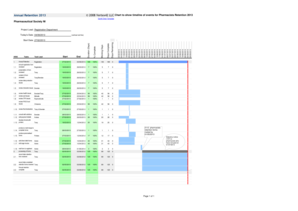
Gantt Chart Maker Form


Understanding the Gantt Chart Maker
A Gantt chart maker is a specialized tool designed to assist project managers and teams in visually organizing and scheduling tasks over time. This software allows users to create a graphical representation of a project timeline, displaying tasks, their durations, and dependencies. By utilizing a Gantt chart maker, users can effectively manage projects, ensuring that deadlines are met and resources are allocated efficiently. The software typically includes features such as drag-and-drop functionality, customizable templates, and collaboration options, making it a valuable asset for project management.
How to Use the Gantt Chart Maker
Using a Gantt chart maker involves several straightforward steps. First, users start by selecting a blank Gantt chart template or a sample Gantt chart that fits their project needs. Next, they input project tasks, setting start and end dates for each task. Users can also define dependencies between tasks, allowing for a clear understanding of which tasks must be completed before others begin. Once the chart is populated, users can customize it further by adjusting colors, fonts, and layouts to enhance clarity. Finally, the completed Gantt chart can be saved, shared, or printed for team collaboration.
Key Features of the Gantt Chart Maker
Several essential features make a Gantt chart maker particularly effective for project management. These include:
- Task Management: Users can easily add, edit, and delete tasks as project requirements change.
- Dependency Tracking: The software allows users to link tasks, indicating which tasks rely on the completion of others.
- Time Tracking: Users can monitor the time spent on tasks, helping to identify delays and adjust timelines accordingly.
- Collaboration Tools: Many Gantt chart makers offer options for team members to comment and collaborate in real-time.
- Export Options: Users can export their Gantt charts to various formats, such as PDF or Excel, for easy sharing and presentation.
Legal Considerations for Using the Gantt Chart Maker
When utilizing a Gantt chart maker, it is important to ensure that the resulting documents comply with relevant legal standards. While Gantt charts themselves are typically not subject to strict legal requirements, the project management processes they represent may involve contracts or agreements that require adherence to specific regulations. Utilizing a reputable Gantt chart maker can help ensure that any associated documentation meets necessary compliance standards, particularly if the project involves sensitive information or contractual obligations.
Examples of Gantt Chart Applications
Gantt charts are versatile tools used across various industries. Here are some common applications:
- Construction Projects: Gantt charts help manage timelines for different phases of construction, ensuring that all tasks are completed on schedule.
- Software Development: Teams can visualize sprints and track progress on feature development, bug fixes, and testing phases.
- Event Planning: Event coordinators use Gantt charts to plan timelines for tasks such as venue booking, catering, and marketing.
- Marketing Campaigns: Gantt charts assist in scheduling content creation, advertising, and analytics review.
Steps to Complete the Gantt Chart Maker
Completing a Gantt chart using a Gantt chart maker involves several key steps:
- Select a suitable template or start with a blank chart.
- Input all relevant project tasks, including their durations.
- Define task dependencies to illustrate the order of operations.
- Customize the chart for clarity and visual appeal.
- Review the chart for accuracy and completeness before finalizing.
Quick guide on how to complete gantt chart project management
Effortlessly Prepare gantt chart project management on Any Device
Digital document management has become increasingly popular among organizations and individuals. It offers an excellent eco-friendly substitute for traditional printed and signed documents, allowing you to access the necessary form and securely store it online. airSlate SignNow equips you with all the resources required to create, modify, and electronically sign your documents promptly without delays. Manage gantt chart maker on any device with airSlate SignNow's Android or iOS applications and enhance any document-related process today.
The Easiest Way to Edit and Electronically Sign blank gantt chart with Ease
- Locate fillable gantt chart and click Get Form to begin.
- Utilize the available tools to fill out your form.
- Emphasize signNow sections of your documents or redact sensitive information using tools specifically designed for that purpose by airSlate SignNow.
- Create your signature with the Sign feature, which takes moments and carries the same legal validity as a conventional wet ink signature.
- Review the details and click the Done button to save your modifications.
- Choose how you wish to send your form—via email, text message (SMS), invitation link, or download it to your computer.
Eliminate concerns about lost or misfiled documents, tedious form hunting, or errors requiring the printing of new copies. airSlate SignNow addresses all your document management needs in just a few clicks from any device you choose. Edit and electronically sign gant charts and guarantee exceptional communication throughout the form preparation journey with airSlate SignNow.
Create this form in 5 minutes or less
Related searches to gantt chart excel template
Create this form in 5 minutes!
How to create an eSignature for the gantt chart
How to create an electronic signature for a PDF online
How to create an electronic signature for a PDF in Google Chrome
How to create an e-signature for signing PDFs in Gmail
How to create an e-signature right from your smartphone
How to create an e-signature for a PDF on iOS
How to create an e-signature for a PDF on Android
People also ask blank gantt chart
-
What is a gantt chart maker?
A gantt chart maker is a tool that allows users to create visual project timelines with tasks displayed along a horizontal bar chart. With airSlate SignNow's gantt chart maker, you can easily plan and manage your projects, helping you to keep track of deadlines and responsibilities efficiently.
-
How does the gantt chart maker benefit my project management?
Using a gantt chart maker signNowly improves project management by providing a clear visual representation of project timelines, dependencies, and progress. This enables teams to collaborate effectively and make informed decisions to ensure projects are completed on time and within budget.
-
Is the gantt chart maker included in the pricing of airSlate SignNow?
Yes, the gantt chart maker is included in the competitive pricing plans offered by airSlate SignNow. Our cost-effective solution ensures that users have access to essential project management tools without additional fees, making it an attractive option for businesses of all sizes.
-
Can I integrate the gantt chart maker with other tools?
Absolutely! The gantt chart maker integrates seamlessly with various productivity and project management tools. This means you can synchronize your project data and enhance collaboration by connecting with software you already use.
-
What features does the gantt chart maker offer?
The gantt chart maker comes with a host of features, including task scheduling, dependency tracking, and progress tracking. These functionalities make it easy to manage projects efficiently, ensuring that your team stays on the same page and meets deadlines.
-
Is the gantt chart maker user-friendly for beginners?
Yes, the gantt chart maker is designed with an intuitive interface that makes it easy for beginners to navigate. With user-friendly features, you can quickly learn how to create and manage your projects without any prior experience.
-
Can I share my gantt charts with my team?
Certainly! The gantt chart maker allows you to easily share your charts with team members and stakeholders. This feature fosters collaboration and keeps everyone informed on project progress and upcoming tasks.
Get more for fillable gantt chart
Find out other gant charts
- How Do I Electronic signature Maryland Healthcare / Medical Presentation
- How To Electronic signature Tennessee Healthcare / Medical Word
- Can I Electronic signature Hawaii Insurance PDF
- Help Me With Electronic signature Colorado High Tech Form
- How To Electronic signature Indiana Insurance Document
- Can I Electronic signature Virginia Education Word
- How To Electronic signature Louisiana Insurance Document
- Can I Electronic signature Florida High Tech Document
- Can I Electronic signature Minnesota Insurance PDF
- How Do I Electronic signature Minnesota Insurance Document
- How To Electronic signature Missouri Insurance Form
- How Can I Electronic signature New Jersey Insurance Document
- How To Electronic signature Indiana High Tech Document
- How Do I Electronic signature Indiana High Tech Document
- How Can I Electronic signature Ohio Insurance Document
- Can I Electronic signature South Dakota Insurance PPT
- How Can I Electronic signature Maine Lawers PPT
- How To Electronic signature Maine Lawers PPT
- Help Me With Electronic signature Minnesota Lawers PDF
- How To Electronic signature Ohio High Tech Presentation